
With all the recent leaks regarding the ultra upcoming GeForce GTX 580, a new update of GPU Caps Viewer and GPU Shark was necessary.
1 – GPU Caps Viewer 1.9.4
GPU Caps Viewer 1.9.4 comes with the GTX 580 support, a reorganization of the first panel that is now dedicated to the main graphics card (no longer CPU / system info) and a better support of Intel IGP.
I also added the real time monitoring of GPU, memory and MCU (memory controller unit) load (or usage in %) as well as the GPU fan speed (in % and in RPM if supported by the graphics card).
Download
You can download GPU Caps Viewer 1.9.4 here (Win32 installer):
Webmasters: hotlinking is not allowed, please use the post url as download link.
[download#182#image]
Portable version of GPU Caps Viewer 1.9.4 (ZIP file) can be downloaded here:
[download#183#image]
What is GPU Caps Viewer?
GPU Caps Viewer is a graphics card information utility focused on the OpenGL, OpenCL and CUDA API level support of the main graphics card. Even if you have several graphics cards in your system, only one is considered as the main OpenGL or Direct3D device. For OpenCL and CUDA, GPU Caps Viewer details the API support of each capable device. More information about GPU Caps Viewer can be found HERE.
GPU Caps Viewer 1.9.4 changelog
- New: added support of GeForce GTX 580.
- New: added Sapphire, XFX and HP subvendors.
- New: added GPU, memory and MCU usage monitoring
- New: added fan speed monitoring
- Change: reorganization of the first panel (GPU info only).
- Bugfix: in some OpenGL 2 GLSL shaders with Intel GPUs.
- Bugfix: in number of GL and WGL extensions.
- Updated with ZoomGPU 1.5.10.
2 – GPU Shark 0.3.2
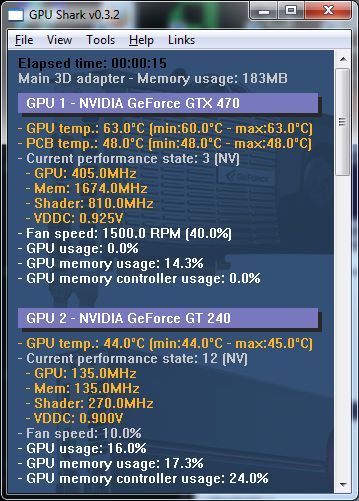
This new version of GPU Shark, a lightweight GPU monitoring tool (290KB), adds the support of the upcoming GeForce GTX 580 (GF110 GPU).
Download
You can download GPU Shark 0.3.1 here:
Webmasters: hotlinking is not allowed, please use the post url as download link.
[download#184#image]
GPU Shark is also available with GPU Caps Viewer. You can launch GPU Shark with the Advanced GPU monitoring button:
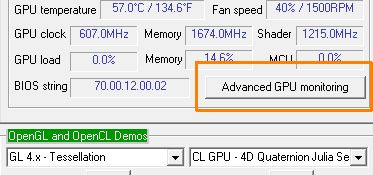
What is GPU Shark?
GPU Shark is a simple, lightweight and free GPU monitoring tool, based on ZoomGPU, for GeForce and Radeon based graphics cards and is available for Windows only. GPU Shark offers a global view of all your graphics cards in a single window. More information HERE.
GPU Shark 0.3.2 changelog
- New: added support of GeForce GTX 580.
- New: added Sapphire, XFX and HP subvendors.
- Updated with ZoomGPU 1.5.10.
nice work jegX,,,,
keep it up to date.ok
The Furmark 1.8.2 can not burn up the GTX 580 w/262.99 driver.
@Edison: where did you get that information?
Pingback: GPU Caps Viewer 1.9.4 released | KitGuru
Pingback: GTX 580 GPU Caps Viewer Screenshot - 3D Tech News, Pixel Hacking, Data Visualization and 3D Programming - Geeks3D.com
nice changes and additions 🙂
thanks JeGX
ive just noticed GPU Shark is only reporting 243 extensions, where GPU Caps Viewer is reporting 244 (GTX470)
Strangely my system have 6gb of ram but GPU Caps viewer say there is only 4gb of ram
@JEsk: yep it’s a bug I didn’t notice it. There is a function in ZoomGPU SDK for system with more than 4GB of memory and I don’t know why I didn’t use this func! Will be fixed in the next update of GPU Caps. Thanks!
Fan speed, GPU load, memory and MCU are N/A. HD 4650.
Fan speed and GPU load work in GPU-Z.
Yes currently, GPU load and fan speed are only supported for NVIDIA cards.
Don’t have DirectX? Why, no?
Pingback: Radeon HD 5550 Rebranded in Radeon HD 6390 for Russian Market - 3D Tech News, Pixel Hacking, Data Visualization and 3D Programming - Geeks3D.com
Pingback: Intel OpenCL 1.1 SDK Alpha Version Released - 3D Tech News, Pixel Hacking, Data Visualization and 3D Programming - Geeks3D.com
Pingback: [Tested] ASUS ENGTX580 1536MB at Geeks3D Labs - 3D Tech News, Pixel Hacking, Data Visualization and 3D Programming - Geeks3D.com
Pingback: NVIDIA R265.90 Adds Windows 8 Support and One New OpenGL Extension - 3D Tech News, Pixel Hacking, Data Visualization and 3D Programming - Geeks3D.com
Pingback: Problem mit GTS 450 und OpenGL - TweakPC Hardware Forum
which shadow algorithm is used in the soft shadows demo? it looks really great
Pingback: AMD Catalyst 10.12 WHQL (OpenGL 4.1, OpenCL 1.1) - 3D Tech News, Pixel Hacking, Data Visualization and 3D Programming - Geeks3D.com