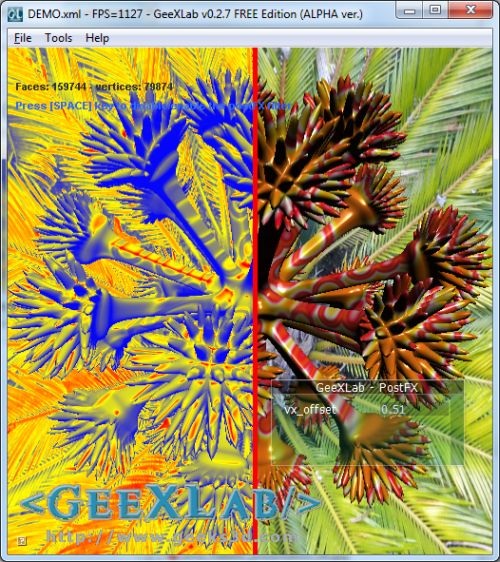
How the Predator sees a Qoob mesh
Here is a new post FX shader, that will take place in Geeks3D’s shader library. This shader shows how to implement a Predator-like thermal vision post processing effect in GLSL (the real time shading language of OpenGL).
Download
You can grab the GLSL shader and the GeeXLab demo here:
[download#181#image]
Left-click to download (right-click disabled)
This demo requires GeeXLab 0.2.7 (for Qoob mesh support) and does not use
Python so you can use the version of GeeXLab without Python.
Unzip the source code somewhere, start GeeXLab and drop the file DEMO.xml in GeeXLab.
Performance: GTX 460 vs HD 6870
And because at Geeks3D we love benchmarks, here are the average FPS of the MSI N460GTX Cyclone 768D5 OC vs ASUS EAH6870:
Testbed:
– CPU: Core i7 960 @ 3.2GHz
– RAM: 4GB DDR3 Corsair Dominator
– Motherboard: GIGABYTE X58-A UD5
– Windows 7 64-bit
– PSU: Corsair AX1200
| Avg FPS: 850 – ASUS EAH6870 |
| Avg FPS: 480 – MSI N460GTX Cyclone 768D5 |
Reminds me my first serious Radeon, the Radeon 9700 PRO, versus the GeForce 4… Radeon cards are rather powerful when we talk about VBO rendering. The main graphics work of this demo is the rendering of the Qoob mesh (made up of 79’874 vertices and 159’744 triangles). And I must say that AMD cards are still very fast when it comes to vertex processing!
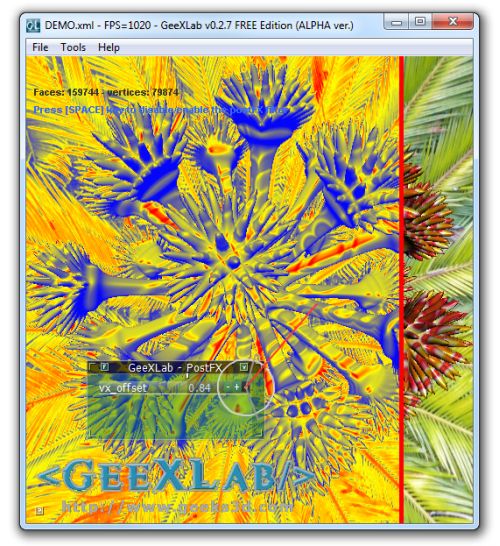
Thanks to the tweak bar, you can modify in real time the different parameters
The Thermal Vision GLSL Shader
Language: OpenGL 2 – GLSL
Type: Post processing filter.
Inputs
- sceneTex (sampler2D): the final scene image.
Ouputs: color buffer
Shader code:
[Vertex_Shader]
void main(void)
{
gl_Position = ftransform();
gl_TexCoord[0] = gl_MultiTexCoord0;
}
[Pixel_Shader]
uniform sampler2D sceneTex; // 0
uniform float vx_offset;
void main()
{
vec2 uv = gl_TexCoord[0].xy;
vec3 tc = vec3(1.0, 0.0, 0.0);
if (uv.x < (vx_offset-0.005))
{
vec3 pixcol = texture2D(sceneTex, uv).rgb;
vec3 colors[3];
colors[0] = vec3(0.,0.,1.);
colors[1] = vec3(1.,1.,0.);
colors[2] = vec3(1.,0.,0.);
float lum = (pixcol.r+pixcol.g+pixcol.b)/3.;
int ix = (lum < 0.5)? 0:1;
tc = mix(colors[ix],colors[ix+1],(lum-float(ix)*0.5)/0.5);
}
else if (uv.x>=(vx_offset+0.005))
{
tc = texture2D(sceneTex, uv).rgb;
}
gl_FragColor = vec4(tc, 1.0);
}
Of course, the thermal vision produced by this shader is not exact (because we would need a way to know the heat at each pixel, via a kind of heatmap) but the effect is cool 😉
To better reflect the human vision, the luminance can be computed with the following code:
float lum = dot(vec3(0.30, 0.59, 0.11), pixcol.rgb);
Credits
This thermal vision shader is a modified version for GeeXLab of Agnius Vasiliauskas‘s original work.
The shaders are fab, but where do you generate your funky geometries? Are they generated by code that is part of GeeXLab?
The funky geometries are created with Qoob, a small modeling tool. Check out these links:
– Qoob: a Modeller for Demomakers
– Qoob homepage
– Qoob Models Gallery (15 pictures total)
I wonder is the gray scale conversion correct.
Seems like there are two ranges out there “0.222, 0.707, 0.071” and “0.30, 0.59, 0.11”. In gpu gems the former is used (http://http.developer.nvidia.com/GPUGems/gpugems_ch22.html) while you choose the latter. Which is the correct one to use?
funny you mention VBO…
i play around a bit with secondlife/opensim, OpenGL VBO is a show stopper for ATI cards, you’d get everything from a simple app crash to a BSOD! yet it works quite fine on nvidia…
we all knew that VBO was faster on ATI, but just couldnt ever get it to run!
all that said…its probably just ATI/AMDs OpenGL implementation thats causing this…
you’re using DirectX for this are you not JeGX?
err answered that question myself!
Language: OpenGL 2 – GLSL
Very good code.
Would it be difficult to make a convert of this code to Adobe Pixel Bender ?
Thank you