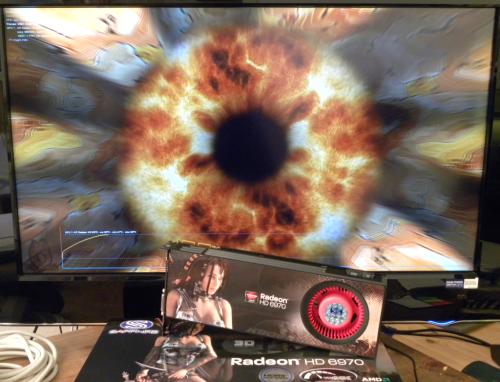
FurMark running on SAPPHIRE’s HD 6970 under the eye of PowerTune
PowerTune is AMD’s new power management technology that equips new Radeon HD 6900 Series (HD 6970 and HD 6950). In short, PowerTune aims to keep the power draw of the Radeon graphics card in the limit imposed by the TDP (thermal design power: this is the max power consumption for a secure and reliable working). Most of the 3D applications are under the TDP but some particular applications, like FurMark, can make the card to exceed the TDP limit. AMD has invented a new name for applications like FurMark: outlier applications.
PowerTune technology dynamically adjust the GPU core clock to keep the power draw within the TDP envelop. This is done on a frame basis, in other words PowerTune is a real time power draw management technology. PowerTune is implemented in the Cayman GPU.
You can manually control the PowerTune settings in CCC (Catalyst Control Center):
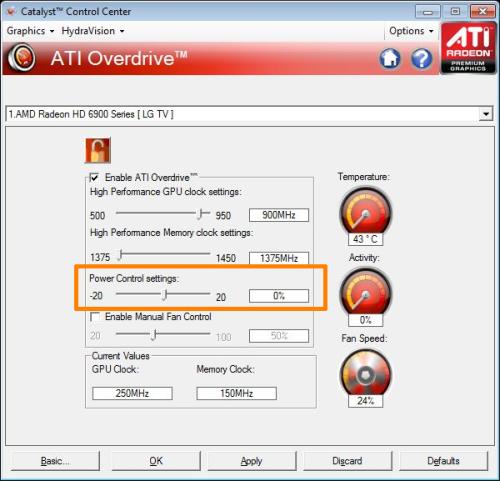
Enough with the theory, let’s see in practice how PowerTune acts on the GPU when FurMark is running (1920×1080 fullscreen). I used SAPPHIRE’s HD 6970 for this test and I monitored the GPU temperature, usage and core clock with MSI Afterburner 2.10 beta 5.
For each test, I ran FurMark during 2 minutes. The total power consumption of the testbed in idle is 110W.
1 – PowerTune set to 0% (default value)
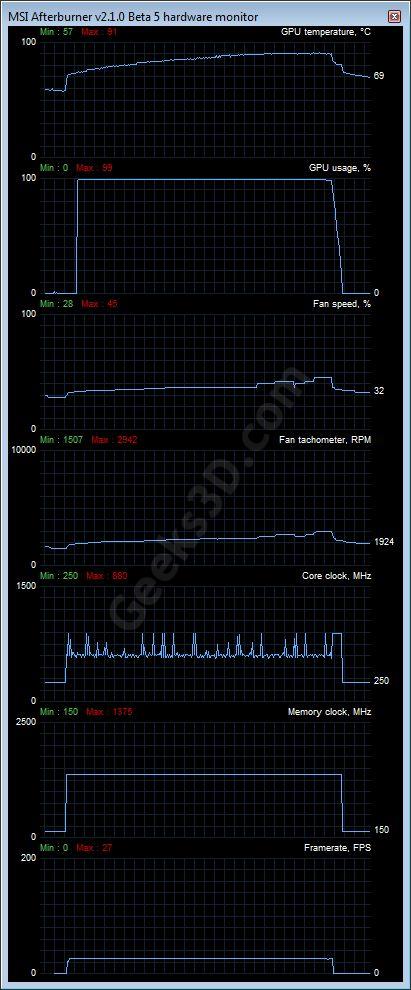
When PowerTune is set to 0%, the total power consumption does not exceed 338W
((338-110)*0.9 = 205W for the HD 6970 alone). As you can see, PowerTune dynamically modifies the GPU core clock (between 500MHz and 880MHz) while keeping the GPU usage to 100%.
2 – PowerTune set to -20%
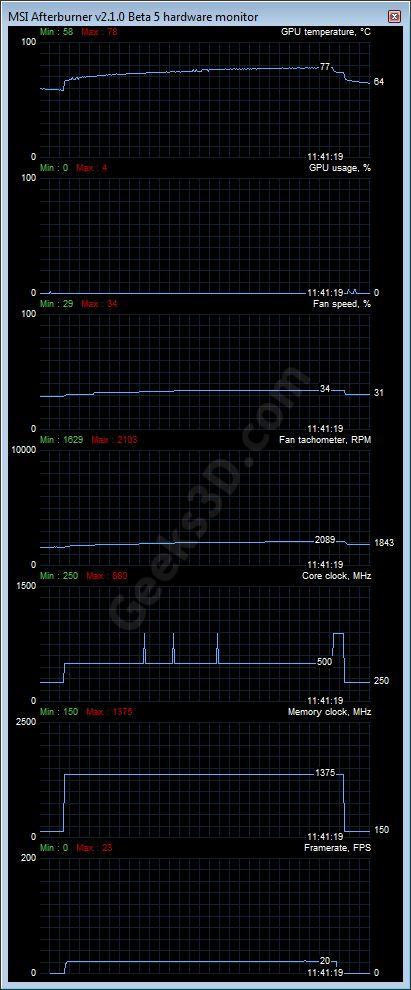
SAPPHIRE HD 6970 running FurMark under the eye of PowerTune
When PowerTune is set to -20%, the total power consumption does not exceed 257W: (257-110)*0.9 = 132W for the HD 6970. With this setting, the GPU core clock is set to 500MHz most of the time (there are some 880MHz Dirac-like peaks) resulting to a low GPU usage (0% in Afterburner?).
3 – PowerTune set to +20%
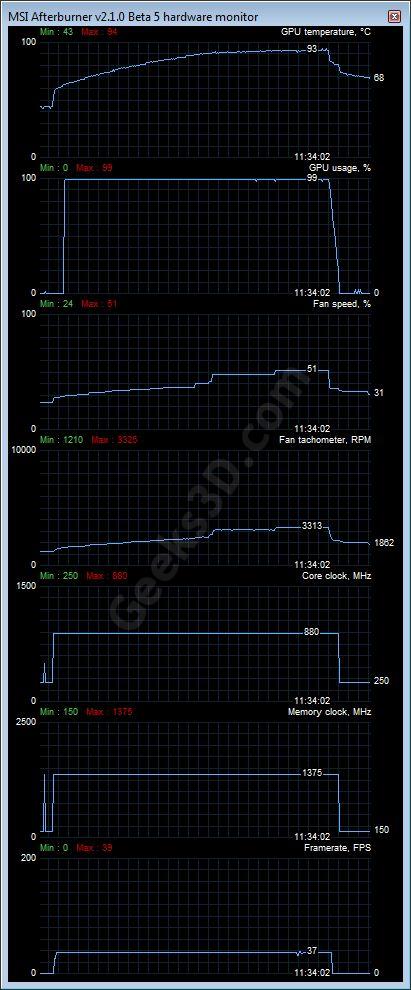
When PowerTune is set to +20%, the total power consumption reaches 398W: (398-110)*0.9 = 260W for the HD 6970. With this setting, the GPU core clock is set to the max value (880MHz) all the time resulting a GPU usage of 100%. With this setting, FurMark is not limited and overclockers can really tweak GPU parameters to find max stable values.
The possibility to manually control PowerTune settings (in a certain limit though) is very nice for advanced users while regular users are protected against too intensive GPU applications (the default PowerTune setting is works fine for most of the apps).
Pingback: [Thread Ufficiale] AMD Cayman - Radeon HD 6970/6950 - Pagina 6 - Xtreme Hardware Forum