
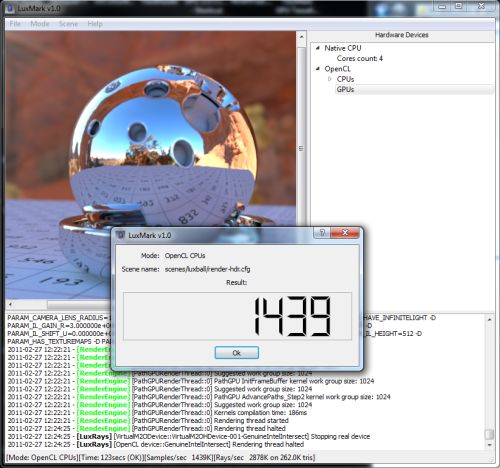
LuxMark is an OpenCL benchmark based on LuxRender. LuxRender is a physically based and unbiased rendering engine. Based on state of the art algorithms, LuxRender simulates the flow of light according to physical equations, thus producing realistic images of photographic quality.
You can download LuxMark HERE.
I quickly tested LuxMark on my dev machine. I have two OpenCL platforms: the first is from Intel and the second from AMD. LuxRender selects the first platform so I only benchmarked my quad core X9650 CPU @ 3GHz. Score: 1439 points.
On my test bench, I plugged a Radeon HD 6950 (primary card) and a HD 5770 (secondary card). LuxMark is able to use all available OpenCL GPUs and here is the OpenCL GPUs-only score: 7819 points.
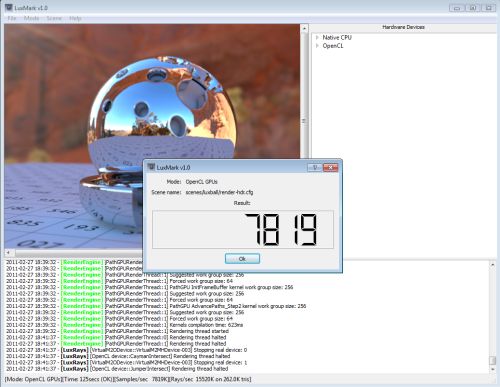
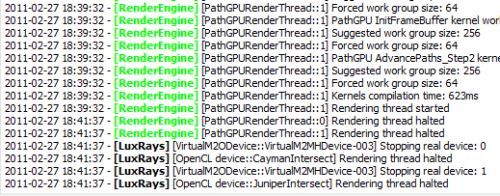
I will use LuxMark in my next graphics cards reviews.
And you my friends, what are your scores?
MY gtx 480 scored 7483, but with work group size 64? That’s kinda odd…
Only 493 points on HD4670 (OCL GPUs only)
768 points on HD4670 + A64 X2 2.8GHz as OpenCL devices (OCL CPUs+GPUs)
405 points OpenCL CPUs only (same as above)
369 points native CPUs only
I guess it’s true that OpenCL CPU code is almost as good as hand optimized.
CPU+GPU does not scale so good.
Second scene went terribly wrong. Low speed and visual artifacts.
4252 points GPU-only on HD5870
I’m getting 15719 on GTX 570 SLI.
SlI was disabled but both gpus were at 100% load.
I have test on my system Q6600 @ 2.6ghz and 9600gt
with this result:
*321 gpu + cpu
*1271 cpu
*320 gpu
Or my video card is very very bad or there is some problem 🙁
you can chage a OpenCL platform. go into scenes/luxball subdirectory, open render.cfg and change opencl.platform.index = 1
8823 on GTX 570 (825/2100MHz)
I had GTX460 GLH SLI – 7909. It’s really low againnst your HD5770. Maybe my CPU is weak – Phenom X4 940 BE 3GHz.
Second round: GPU(GTX460 GLH SLI) – 8090, only CPU(Phenom II 940 BE 3GHz) – 1250.
Sorry for all these comments. I didn’t noticed your primary card so my result isn’t so bad. 🙂
My score was 2295 on my Radeon 5770 @ 940 / 1333 core / mem. System is Athlon64 X2 2.3ghz, Win7 Pro x64, Cat 11.2, Stream 2.3. Probably held back slightly by the slow cpu, but cpu usage is low while the benchmark is running.
GTX470 @ default clocks
Score: 6102
GTX470 @ 800/1600/2000/1.075v
Score: 7848
GTX470 + 9400GT caused driver to reset multiple times, and didnt finish the benchmark.. prolly due to the miss matched timings
cant get Intel OpenCL running on my Q6600 or Q8200 (no sse4.1)
Q6600 @ 3Ghz
Native CPU mode (No OpenCL)
Score: 1376
well on GTX 460 700/1800 It give me 3815 for GPU Only
i7 2600k@4.5GHz
MSI GTX460 Hawk@815MHz
Sparkle GTX460@700MHz
Win 7 x64
LuxMark 1.0 64bit
OpenCL GPUs: 8278
Native CPUs: 4036
Can’t find OpenCL CPU devices.
LuxMark V 1.0, OpenCL GPU Only, HDR, Geforce 240 GTS.
Thats 498 points… not so much.. but for a 240.. i think its ok 😉
GTX580: 9854!!
3x GTX580: 30709
http://www.xtremesystems.org/forums/showpost.php?p=4762798&postcount=6
OpenCL GPU Only = 5092
GTX 460 1GB @950/1900/4600MHz
Native CPU = 2393
Q9650 @4.00GHz
It hangs on my computer.
In other, a OC CPU is faster than the GPU… so where’s the revolution?
Will test this evening back from office …
Think my OCed 5970 will rule :d against my q9550 c1 @.3.93ghz
Lol, my 990X is twice faster than the GPU with this program
CPUs: 3459 (Core i7 950 @ 4.2 ghz)
GPUs: 8795 (2x GTX 460 SLI (820/1640/2025)
GPUs: 9020 (2x GTX 460 SLI (840/1680/2025)
Hi. could you possibly test an nvidia card as well ? it would be nice to see a comparison of similar budget nvidia-amd cards
I got 4263 With my Palit factory overclocked ( 800 MHz) GTX 460 1 GB card. OpenCL “CPU’s only” didn’t work and “Native CPU’s” works great at loading all cores on my X6 1055T for a score of 1976. Thanks for not requiring me to register to comment. That means a great deal to me.
Missing OpenCL.dll for me, what are we in Win3.11 or something?
Full drivers install is needed…APP is OpenCL.
1071 GPU+CPU
http://www.shrani.si/f/1j/NC/1d2kErw9/gpu.jpg
Just GPU was about half, i don’t have heavy machinery, but it do the job…
I got 13029 points on the GPU only test using two 6970s (910 MHz core clock on each). 🙂
The results from my previous comment were from WinXP. I did a try on ubuntu x64 (with few libs I had to install)… and
Luxball hdr
OpenCL CPU 403
native CPU 494 (!)
OpenCL GPU 481
OCL CPUGPU 524 (!)
Scene Luxball
OCLGPU 54
natCPU 104
Ubuntu seems to have much higher results on native CPU while much lower on hybrid cpu&gpu (in comparison with WinXP x86). OCL GPU has about the same speed and OCL CPU too.
Also from what I saw on polish sites GF1xx is the best while older architectures aren’t just as good. G80, G92 & G94 (compute capabilities 1.0 and 1.1?) are even slower than their AMD counterparts. What is weird… OCL GPU workgroup size is half of the recommended (64 against 128 iirc).
well it gets 4702 on 2x HD5770 with cat 11.2 get even worse if I try it with both GPU and CPU 708 which is weird you’d think with an extra 4 cl cores it’d get better than just two gpu’s
I wonder why CPUs only doesn’t work 🙁
Fermi is benefiting here from its coherent L2 cache. The older generations (G80, GT200) doesn’t have this capability, and on top of it the register pressure is much larger on them, i.e. can’t keep enough in-flight threads to hide the memory access latency. Fermi’s doubled register file and read/write L1 cache helps to keep thread stalling more gracious.
AMD is a bit better here thanks to its much larger register file, but still behind Fermi due to lack of coherent caching.
This test seems to be very dependent on the PCI express. I’m getting the same score with a GT240 16x than a 6780 at 2x…
1265 gpu only (Mobility radeon HD5830)
1094 cpu only (Intel i7 720QM)
1106 native cpu
2377 cpus+gpus
@SebbesApa
Forgot to mention. With Catalyst 11.2 and Intel OpenCL SDK x64 (January 31th)
Don’t know if i was using the Intel SDK x64 or ATI Stream during cpu though…
Also got artifacts during cpu only and cpus+gpus on the “LuxBall HDR”.
8148 gpu + cpu
C2Q 9550 C1@3.91ghz
5970 @ stock 725/1000 cat 11.2 whql
p5q+4gb pc8500
cpu alone (not native test) 2291
i7-2600 @ stock 3.4 GHz
Intel OpenCL driver
2831
i7-2600 @ stock 3.4 GHz
Native CPU
3156
is LuxMark OpenCL 1.0 compatible ?
ok, I finally fixed the OpenCl Cpu issue, so:
OpenCl 1.0 GPU: 868
OpenCl 1.1 CPU + GPU: 1288
OpenCl 1.1 CPU: 1295
Native CPU: 1329
Core i7-720, GTS 250M
LuxMark v.2.1beta2 Scene: Sala
CPU Q9300@2.5GHz
GeForce GT 240 [GPU, 12, 1340MHz]
Native CPU: 123
OpenCL1.2 GPU: 112
OpenCL 1.2 CPU+GPU: 228
Something wrong?..
Luxmark v2.0, Luxball: 14050 points
GPU+CPU
HD7870 @ 1200/1375 + FX8150 @ 3900