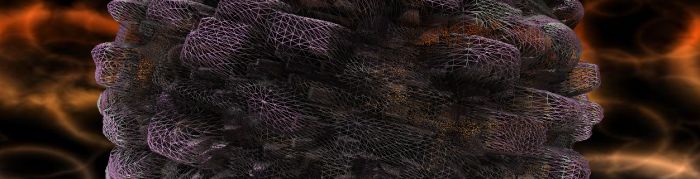
I took the advantage of the release of the new Catalyst 11.6 to re-bench my SAPPHIRE Radeon HD 6970.
And I was suprised, almost shocked by the boost in OpenGL tessellation performance brought by latest Catalyst 11.5 and 11.6. There’s a huge gap in tessellation perf between 11.4 and 11.5/11.6 and no word from AMD about this incredible performance improvement… maybe not enough newsworthy 😉
To make the story short, gains in performance are just awesome in TessMark 0.3.0: up to 100% (tessellation level of 16). In Unigine Heaven 2.1, gains are around 10% (like mentioned in Cat 11.6 release notes).
For this quick test, I compared Cat 11.4 vs Cat 11.6 (Cat11.5 and Cat11.6 give the same kind of scores). Here are the results:
TessMark test
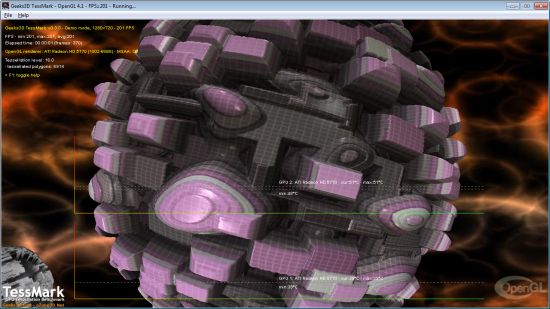
TessMark settings: map set 1, 1920×1080 fullscreen, 60 seconds, no AA, no postfx:
– tess level: moderate (X8) – Gain: +72%
| Cat11.6: 44090 points, 735 FPS – SAPPHIRE Radeon HD 6970 |
| Cat11.4: 25510 points, 425 FPS – SAPPHIRE Radeon HD 6970 |
– tess level: normal (X16) – Gain: 103%!!!
| Cat11.6: 19398 points, 323 FPS – SAPPHIRE Radeon HD 6970 |
| Cat11.4: 9527 points, 159 FPS – SAPPHIRE Radeon HD 6970 |
– tess level: extreme (X32) – Gain: +51%
| Cat11.6: 3397 points, 57 FPS – SAPPHIRE Radeon HD 6970 |
| Cat11.4: 2236 points, 37 FPS – SAPPHIRE Radeon HD 6970 |
– tess level: insane (X64) – Gain: +7%
| Cat11.6: 594 points, 10 FPS – SAPPHIRE Radeon HD 6970 |
| Cat11.4: 555 points, 10 FPS – SAPPHIRE Radeon HD 6970 |
Unigine Heaven 2.1 test

In Unigine Heaven 2.1, the gain is 9%.
Heaven 2.1 settings: 1920×1080 fullscreen, OpenGL 4 rendering, tessellation: normal, shaders: high, AA: 4X, 16X anisotropic filtering.
| Cat 11.6: 28.0 FPS, Scores: 704 – SAPPHIRE Radeon HD 6970 |
| Cat 11.4: 25.6 FPS, Scores: 644 – SAPPHIRE Radeon HD 6970 |
What about 5870M? Did you test as well?
probably they don not know…
Please test tesselation improvments in this demo 🙂 http://scalibq.wordpress.com/2010/11/25/running-nvidias-endless-city-tessellation-demo-on-radeons/
GTX 460 @950MHz
same settings
x8 = 583 fps
x16 = 356 fps
x32 = 143 fps
x64 = 42 fps
Radeon HD5850@775/1125
map set 1, 1920×1080 fullscreen, 60 seconds, no AA, no postfx, Cat 11.6:
x8 = 511 fps
x16 = 273 fps
x32 = 56 fps
x64 = 11 fps
While I appreciate that your calculations are done on time, please depict milliseconds rather than fps as well 🙂
Oh, skip that, you are doing calculations on time-values. E.g. your first testresults should be:
(1/425-1/735)/(1/425) = 0.42 = 42% gain (not 72%)
FPS are exponential, you need to use time, otherwise you’ll miss it when the driver-guys make true magic 🙂
(oh, and thanks for all the testing, this is a great site and I highly enjoy it!)
hi,
mg you are wrong, the correct gain is 72,9% in that case. You done reverse calculation. 425 is 42% less than 725 🙂
bye
sorry for my bad english
Guess the second geometry engine of Cayman now works as it should in OpenGL4
Thanks for the test & info.
I just tried and updated my driver to 11.6 for my HD6950 @ 2560×1600 resolution.
Tessmark results:
8x normal old avg = 100; new avg = 169
8x insane old avg = 8; new avg = 9
–> 69 percent better fps in “normal setting”
@fraamo
425FPS -> 2.35ms per frame
735FPS -> 1.36ms per frame
1.36ms / 2.35ms = 0.58 -> it renders 42% faster
I guess the extra performance is coming from the tesselation slider feature, AMD prolly added profiles to make use of it in 11.5. Test again with it disaled. Check Catalyst 11.2 release notes for more info: http://support.amd.com/us/kbarticles/Pages/AMDCatalyst112ReleaseNotes.aspx
Quite good feature to have. 🙂
TYPO EDIT (above should be 11. not 10.)
Well here are my results for my 5870 and i7 2600
11.4 Tessmark (default benchmark) = 144fps
11.6 Tessmark (default benchmark) = 391fps
But I get terrible funy lines that travel down my second monitor when I type or when webpages load. View flicker here: http://www.youtube.com/watch?v=osEZFddznG0
@jk
sorry you are in wrong too. In your opinion , in normal level (x16) , it renders faster only
323 fps = 3.09 ms
159 fps = 6.29 ms
3.09 ms / 6.29 ms = 0.49 –> 51% faster
but fps are more than double… explain me please why it should be only 51% increase and not 103% 🙂
sorry for my bad english again