
Intel has published some days ago a new version of its graphics driver for HD Graphics 2000/3000 GPUs (2nd generation Intel Core i3 processor, 2nd generation Intel Core i5 processor, 2nd generation Intel Core i5 vPro processor, 2nd generation Intel Core i7 processor, and 2nd generation Intel Core i7 vPro™ processor). The graphics driver (v8.15.10.2656 for the 3D module) fixes several game-related bugs and adds new OpenGL extensions. More information about this driver in the release notes.
Downloads
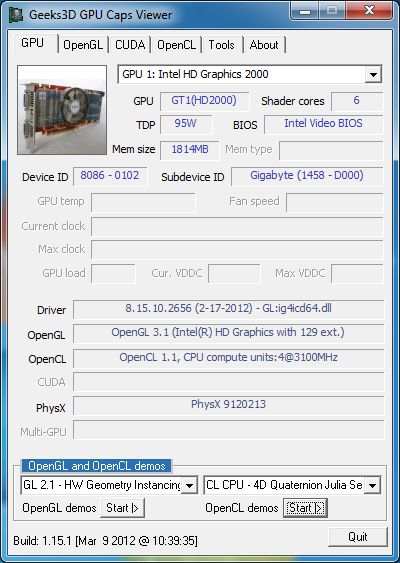
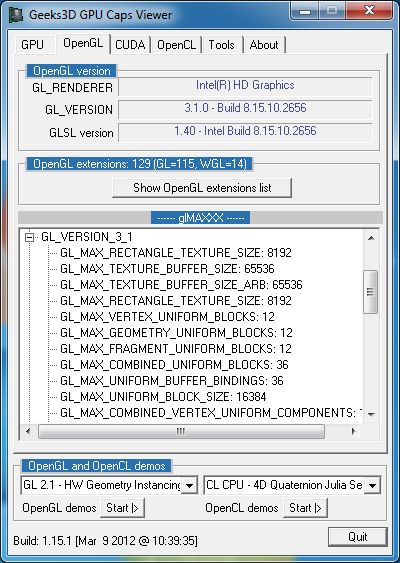
Intel HD Graphics v8.15.10.2656 is an OpenGL 3.1 driver and exposes 129 extensions. Compared to the previous version (v8.15.10.2559) 13 new OpenGL extensions have been added:
- GL_ARB_occlusion_query2
- GL_ARB_shader_bit_encoding
- GL_ARB_draw_buffers_blend
- GL_ARB_texture_query_lod
- GL_ARB_explicit_attrib_location
- GL_ARB_instanced_arrays
- GL_ARB_texture_buffer_object_rgb32
- GL_ARB_texture_rgb10_a2ui
- GL_ARB_vertex_type_2_10_10_10_rev
- GL_ARB_timer_query
- GL_ARB_provoking_vertex
- GL_EXT_gpu_shader4
- WGL_EXT_swap_control_tear
Here is the complete list of all OpenGL extensions (GL=115 and WGL=14) exposed for a Sandy Bridge Core i5-2400 with a HD 2000 GPU under Win7 64-bit:
- GL_EXT_blend_minmax
- GL_EXT_blend_subtract
- GL_EXT_blend_color
- GL_EXT_abgr
- GL_EXT_texture3D
- GL_EXT_clip_volume_hint
- GL_EXT_compiled_vertex_array
- GL_SGIS_texture_edge_clamp
- GL_SGIS_generate_mipmap
- GL_EXT_draw_range_elements
- GL_SGIS_texture_lod
- GL_EXT_rescale_normal
- GL_EXT_packed_pixels
- GL_EXT_texture_edge_clamp
- GL_EXT_separate_specular_color
- GL_ARB_multitexture
- GL_EXT_texture_env_combine
- GL_EXT_bgra
- GL_EXT_blend_func_separate
- GL_EXT_secondary_color
- GL_EXT_fog_coord
- GL_EXT_texture_env_add
- GL_ARB_texture_cube_map
- GL_ARB_transpose_matrix
- GL_ARB_texture_env_add
- GL_IBM_texture_mirrored_repeat
- GL_EXT_multi_draw_arrays
- GL_NV_blend_square
- GL_ARB_texture_compression
- GL_3DFX_texture_compression_FXT1
- GL_EXT_texture_filter_anisotropic
- GL_ARB_texture_border_clamp
- GL_ARB_point_parameters
- GL_ARB_texture_env_combine
- GL_ARB_texture_env_dot3
- GL_ARB_texture_env_crossbar
- GL_EXT_texture_compression_s3tc
- GL_ARB_shadow
- GL_ARB_window_pos
- GL_EXT_shadow_funcs
- GL_EXT_stencil_wrap
- GL_ARB_vertex_program
- GL_EXT_texture_rectangle
- GL_ARB_fragment_program
- GL_EXT_stencil_two_side
- GL_ATI_separate_stencil
- GL_ARB_vertex_buffer_object
- GL_EXT_texture_lod_bias
- GL_ARB_occlusion_query
- GL_ARB_fragment_shader
- GL_ARB_shader_objects
- GL_ARB_shading_language_100
- GL_ARB_texture_non_power_of_two
- GL_ARB_vertex_shader
- GL_NV_texgen_reflection
- GL_ARB_point_sprite
- GL_ARB_fragment_program_shadow
- GL_EXT_blend_equation_separate
- GL_ARB_depth_texture
- GL_ARB_texture_rectangle
- GL_ARB_draw_buffers
- GL_ARB_color_buffer_float
- GL_ARB_half_float_pixel
- GL_ARB_texture_float
- GL_ARB_pixel_buffer_object
- GL_EXT_framebuffer_object
- GL_ARB_draw_instanced
- GL_ARB_half_float_vertex
- GL_ARB_occlusion_query2
- GL_EXT_draw_buffers2
- GL_WIN_swap_hint
- GL_EXT_texture_sRGB
- GL_ARB_multisample
- GL_EXT_packed_float
- GL_EXT_texture_shared_exponent
- GL_ARB_texture_rg
- GL_ARB_texture_compression_rgtc
- GL_NV_conditional_render
- GL_EXT_texture_swizzle
- GL_ARB_sync
- GL_ARB_framebuffer_sRGB
- GL_EXT_packed_depth_stencil
- GL_ARB_depth_buffer_float
- GL_EXT_transform_feedback
- GL_EXT_framebuffer_blit
- GL_EXT_framebuffer_multisample
- GL_ARB_framebuffer_object
- GL_EXT_texture_array
- GL_EXT_texture_integer
- GL_ARB_map_buffer_range
- GL_EXT_texture_snorm
- GL_INTEL_performance_queries
- GL_ARB_copy_buffer
- GL_ARB_sampler_objects
- GL_NV_primitive_restart
- GL_ARB_seamless_cube_map
- GL_ARB_uniform_buffer_object
- GL_ARB_depth_clamp
- GL_ARB_vertex_array_bgra
- GL_ARB_shader_bit_encoding
- GL_ARB_draw_buffers_blend
- GL_ARB_texture_query_lod
- GL_ARB_explicit_attrib_location
- GL_ARB_draw_elements_base_vertex
- GL_ARB_instanced_arrays
- GL_ARB_fragment_coord_conventions
- GL_EXT_gpu_program_parameters
- GL_ARB_texture_buffer_object_rgb32
- GL_ARB_compatibility
- GL_ARB_texture_rgb10_a2ui
- GL_ARB_vertex_type_2_10_10_10_rev
- GL_ARB_timer_query
- GL_ARB_vertex_array_object
- GL_ARB_provoking_vertex
- GL_EXT_gpu_shader4
- WGL_EXT_depth_float
- WGL_ARB_buffer_region
- WGL_ARB_extensions_string
- WGL_ARB_make_current_read
- WGL_ARB_pixel_format
- WGL_ARB_pbuffer
- WGL_EXT_extensions_string
- WGL_EXT_swap_control
- WGL_ARB_multisample
- WGL_ARB_pixel_format_float
- WGL_ARB_framebuffer_sRGB
- WGL_ARB_create_context
- WGL_EXT_pixel_format_packed_float
- WGL_EXT_swap_control_tear
Interesting on my dell n4050 several day ago I received a lower version of driver “8.15.10.2653” via windows update and that driver also shows 129 opengl extensions
It’s very interesting how many years take Intel to implement multithreaded OpenGL driver (i.e. driver which intensively use not only 1 CPU core). Driver consumes more than 70% CPU time now.
Can it play rage?
@ samsi suardi
Yes.
Alright, time for feedback:
Somethings wrong with these latest versions. Features are missing in Intel Control Panel, under 3D tab (Custom Settings) in this one. My last version (v2622) showed 4 fields; Texture Quality, AF, Vertex Processing, VSync.
Now only 2 are there, TQ & VP are gone. While a new field is there namely, Application Optimal Mode.
Performance-wise, WEI is giving 5.5 for Aero, while 3D is 5.9. Tested thoroughly many times with various settings. One word; Disappointed. The last driver (again v2622)delivered same 5.5 Aero, but 6.1 3D… and tested rigorously.
Moreover, how come your viewer is showing OpenCL on main tab? Mine, same version, doesn’t show it at all. Its just greyed out. Though my test results are far more encouraging compared to these:
http://www.geeks3d.com/20110914/quick-test-intel-gma-driver-8-15-10-2509-opengl-extensions/
Infact all tests are giving 30/+ FPS some hitting 55-60 with MSAAx4, except fury Cube GL2.1 test. Real P.I.A., hardly reaching 16-17 FPS, without MSAA x4, of course.
My Specs: i7-2600, 4G DDR3, HD 2000, driver ver 2656, win7 32-bit (so 1428 Mb effective VRAM).
Getting really curious about your CL info.
Anxiously waiting…
Meanwhile, downloading v2669 now, will give out result after fatigue. Though v2712 is out there but damn Password, can’t find it anywhere.
oh btw, why viewer 1.15.1 is showing some full-length PCIe card instead of Intel Logo?
Probably needs fixing.
@Peter: about the OpenCL, I simply installed Intel’s OpenCL SDK, that’s why GPU Caps displays CL stuff.
Yep, I will add a logo for Intel GPUs in the next GPU Caps Viewer!
Thank you JeGX. Well you know what, crazy thing happened finally after installing v2669. Huston we now have CL on viewer 1.15.1. Not only that, it also ran all the OpenCL tests (CPU-parts). FPS was not as bad as I was expecting, ranging 12-20. MSAAx4 mostly crashed the app, still I managed it with 500×500. Those missing options under 3d custom tab are still missing. Also
WEI remained at 5.5 for Aero, but 3D bumped to 6.0 somehow. Among some of my test titles, I included few pre-2005 classics just to re-confirm backward-compatibility. One game didn’t run far under this particular version of all those I tested; NFS HP2… just dark blank. Still figuring. On brighter note, Quake4 allowed smooth playback for the first time with AAx2 coupled with ultra setting at 16:9.lol, HD2000 felt like HD3000 for a minute there.
I found a password-free v2696. For its size, around 79MB, I took it for a perfect 32-bit but it came out 64. Don’t have system ready to test that right now. What caught my eye was the top line in both readme & install_readme. Among the usuals, 2nd gen, it mentioned “3rd generation Intel(R) Core(TM) processors”.
Anyway searching for its 32-bit sibling…
Hope to see fixed caps viewer 1.15.2 soon
Update on OpenCL tests:
25-15 FPS 4D Q.Julia (FPS drops when blob complicates)
58-19 FPS 1M Particle (FPS diminishes with noise)
26-20 FPS M Deformer
9-6 FPS Post FX
Last one was the most taxing.
You’re right J. Both v2669 & v2696 acrchives contain OpenCL setup & SDK files.
This Caps Viewer is mindblowing stuff!
I returned back to my old trusted full-featured (no missing 3D options in intel CP) & WEI-compliant (Aero=5.5, 3D=6.1) driver v2622 and got major shocker when ran GL 2.1 Soft Shadow test with MSAAx4. My goodness, that was horrible! Everything running in that 600×600 window went dark, blocky, jagged and abominably 16bit-ish, even with all sorts of different settings in intel CP. Couldn’t believe it was the same HD 2000 chip I tested with 2696. Even Simple Mesh test (MSAAx4 On) was chocking to death with 4-5 FPS. What an extraordinary perfomance increase a well-written piece of driver can produce. Driver v2696 (beta/dev/cookin..), besides its quirks (low WEI score, NFS-HP2 not working & missing options in CP) is functionally WAY TOO SUPERIOR than v2622 (stable/current). Kinda exposes WEI too. lol
I’ve a simple feature request for next bugfix/maintenance release of Caps Viewer, if applicable & appropriate; can we save a test benchmark score (those figuers showing up on top left of rendering window) in a basic plain text file just for record, later reference and for multi-driver corss-version performance/feature comparison sake? Would make life much better.
Oops, my bad. Please replace v2696 (newer) with v2669 (older) everywhere in above post. Bit messed up here, running installer of newer v2699 now, let’s see how it fairs against v2669.
lol.. i meant runnig v2696 installer now.
Well, v2696 is pretty much the same as v2669, as if it wasn’t obvious already, except only for OpenCL 1.1 build is now 303xxx, up from 288xxx. Performance-wise v2696 inherits all the flaws of v2669, further worsening WEI for 3D, down one more point to 5.9 now (v2622=6.1, V2669=6.0). Let’s hope v2712 improves. Hunting for its password-free version now…
@Peter: GPU Caps Viewer can save the results of a test in a csv file. I have to write something about it one day… Here is a an example with the simple torus demo:
call GpuCapsViewer.exe /bench_log_results /bench_duration=5000 /close_app_end_of_demo /demo_win_width=600 /demo_win_height=600 /demo_msaa=0 /start_demo_gl2_simple_torus
It’s nice to see some progress here. From the low-level specs the HD2000/HD3000 should be able to handle OpenGL 3.2 if I understand them correctly (e.g. references to geometry shaders), sadly the drivers are lacking behind the hardware…
I also like seeing that WGL_EXT_swap_control_tear gets support from Intel as well 🙂
Yes J, that would serve the purpose pretty much.
@ Robert, Once they release the first proper driver version for 3rd gen CPU/GPU (Ivy bridge) we’ll probably get another boost in above figures.
@JeGX, I’ve just noticed that PhysX field on my machine is greyed-out and not data available, (just like it was with OpenCL previously). What am I missing this time?