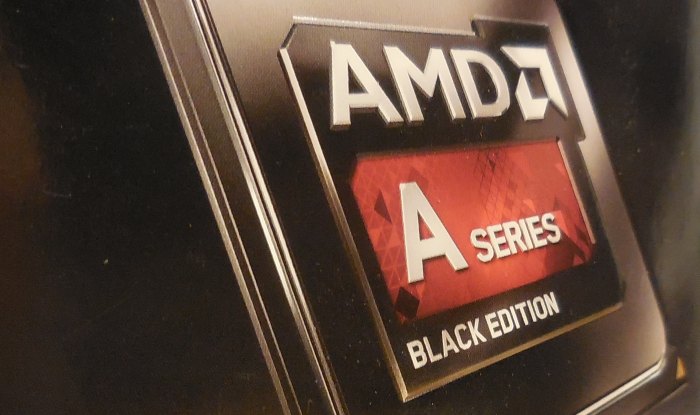
Article index:
Today, a quick test of AMD’s A10-6800K processor combined with a FM2+ motherboard from ASRock. The A10-6800K (Richland) is an APU (Accelerated Processing Unit) that packs on the same silicon a 4-core CPU clocked at 4.4GHz and a Radeon HD 8670D with 384 stream processors clocked at 844MHz. A10 processors are the high-end family of AMD’s APUs and the A10-6800K is the flagship model of A10 series. More information about AMD’s APUs can be found HERE.
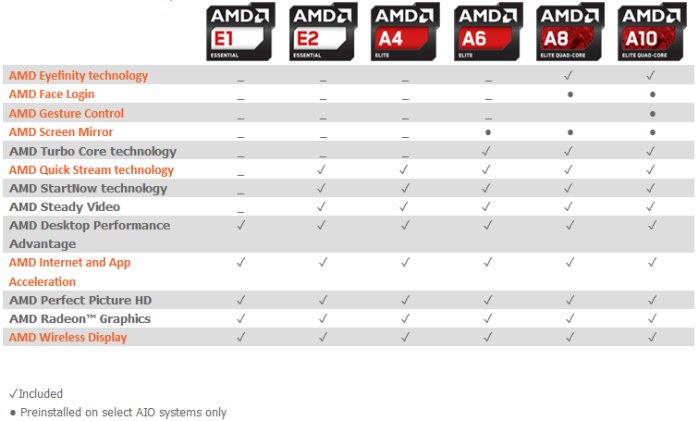
The main goal of this article is to see if the A10-6800K is a viable solution for my OpenGL needs (development, prototyping).
1 – Unboxing
The setup is made up of the following components:
– Motherboard: ASRock FM2A88M Extreme4+ (mATX format)
– CPU/GPU: AMD A10-6800K processor
– RAM: 8GB of DDR3-1600 G.Skill memory
– SSD: Kingston HyperX 3K 120GB
– PSU: Thermaltake 650W Toughpower PSU (a very old model!)

The watercooling block (from Cooler Master) is reserved for another article. For this article, I used AMD stock CPU cooler:


The 120GB SSD from Kingston:


The 8GB kit G.Skill RipjawsX (the red color is perfect for an AMD setup 😉 ) :


ASRock FM2A88M Extreme4+ motherboard:

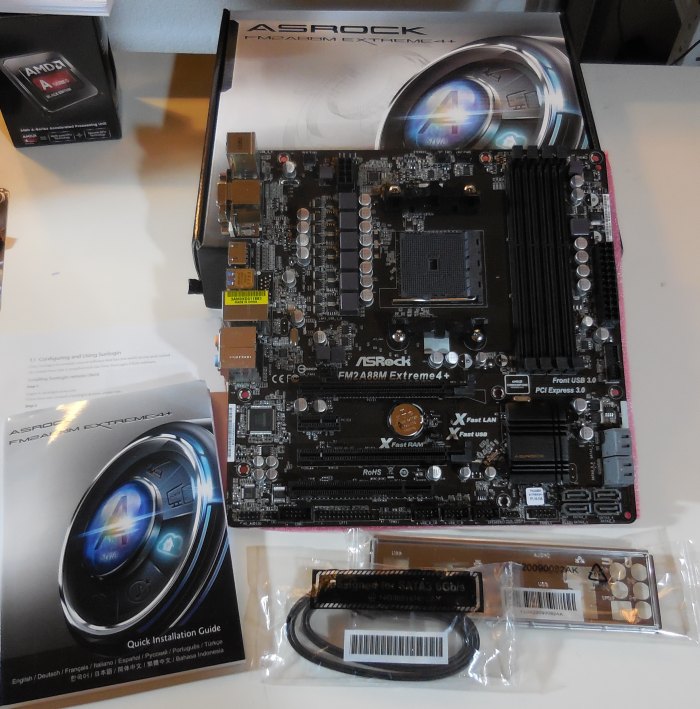
The bundle is reduced to the bare minimum but we don’t expect more for a $50 motherboard. At least there is a SATA-3 cable 😉
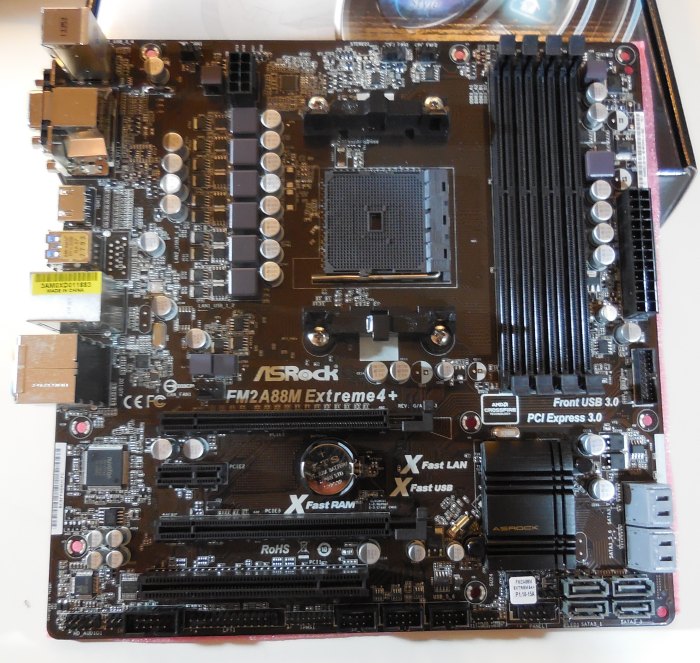


More information about ASRock FM2A88M Extreme4+ motherboard can be found on the official homepage.
In around ten minutes, the setup is assembled and ready to use:
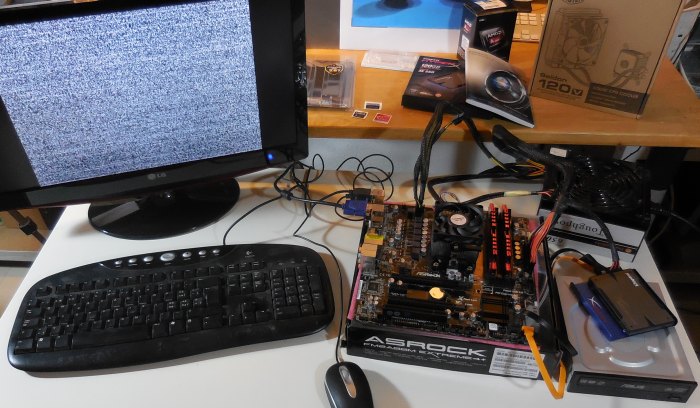
ASRock FM2A88M Extreme4+ offers a BIOS with mouse-based user interface:
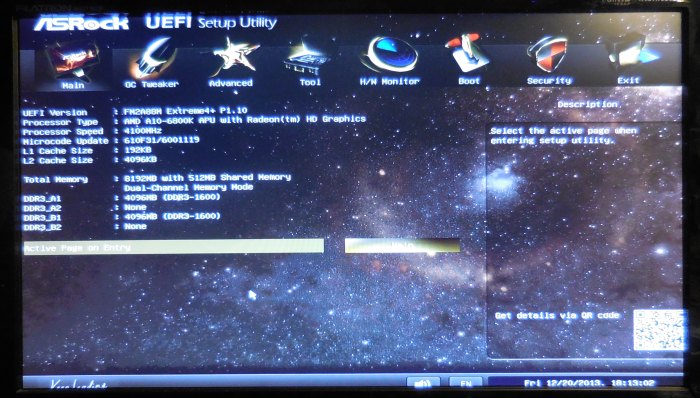
ASRock even added some blur effects when selection is required:
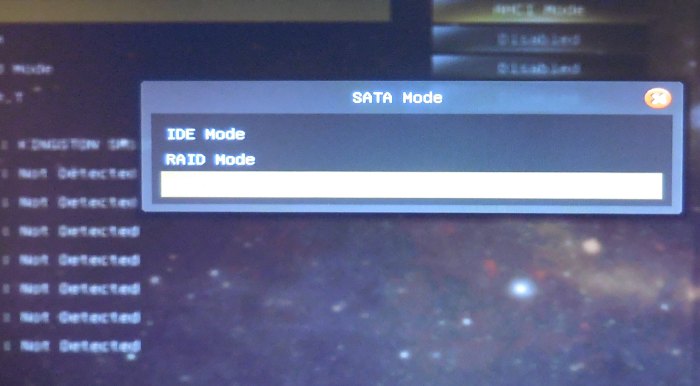
2 – Tests and Benchmarks
I installed a fresh copy of Windows 8 64-bit. I also installed the audio and network drivers from the CDROM. Once the network was ready, I installed the latest AMD Cataylst 13.12 WHQL. Here is the GPU Caps Viewer (v1.20.x+ required) screenshot of the graphics subsystem:
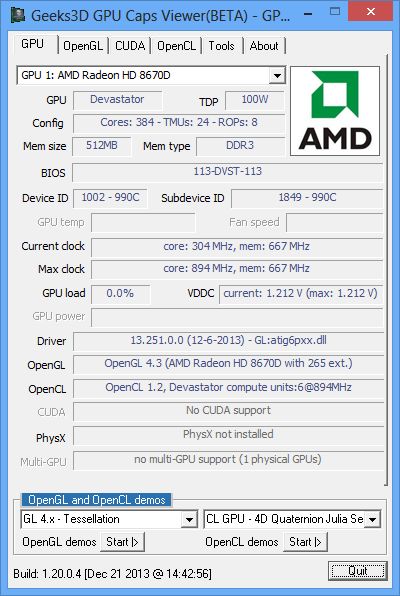
The latest Catalyst 13.12 is an OpenGL 4.3 driver like you can see on this GLSL Hacker screenshot:
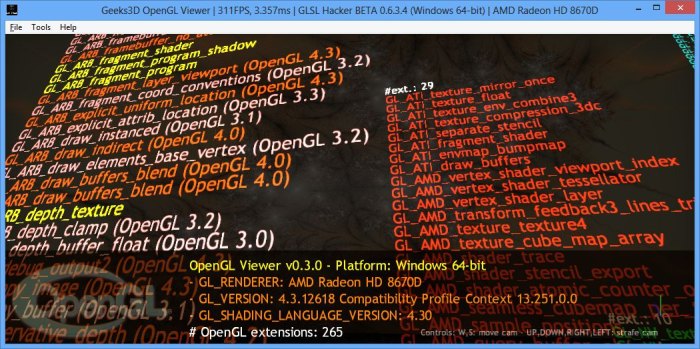
The OpenGL Viewer demo shipped with GLSL Hacker
The A10-6800K processor includes a Radeon HD 8670D with 384 shader processors. Compared to the 2816 shader processors of a Radeon R9 290X, 384 SP looks like a bit weak, and that’s true. But at the same time, the Radeon HD 8670D is enough powerful to handle correctly many non-too-much-heavy 3D apps.
The following screenshot shows three instances of GLSL Hacker with three different demos: OpenGL viewer, OpenGL 4 tessellation and video player. Look at the nice framerates:
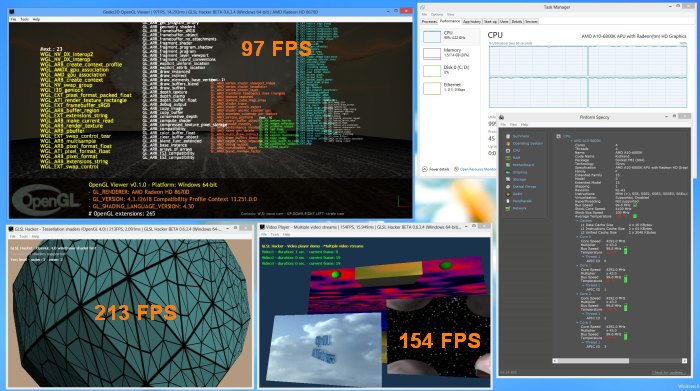
The following screenshot shows a compute shaders test (OpenGL 4.3) running at 160FPS (okay, the same demo runs at 3000FPS on a GeForce GTX 660, but 160FPS is perfect when you only need to test a compute shader…):
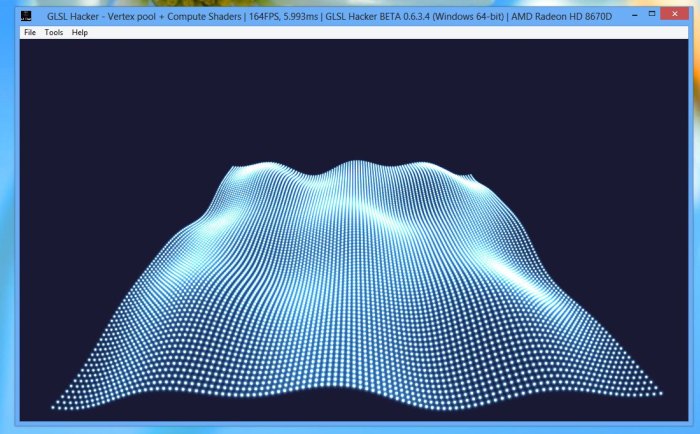
OpenGL 4.3 compute shaders demo included in GLSL Hacker code sample pack
Now some benchmarks. I used the latest iteration of GpuTest (v0.6.0) to benchmark the A10-6800K. GpuTest is handy because you can quickly bench a GPU, it’s cross-platform (Win/Linux/OSX) and it offers several tests: fur rendering (FurMark), tessellation (TessMark), geometry instancing, and pure processing power with 100% pixel shader tests (PixMark).
GpuTest – FurMark test (OpenGL 3.2)
| 1024×640 windowed | 1920×1080 fullscreen | |
| Intel HD 4000 | 442 points (7FPS) | 180 points (2FPS) |
| Radeon HD 8570M | 556 points (9FPS) | 339 points (5FPS) |
| Radeon HD 8670D | 891 points (14FPS) | 498 points (8FPS) |
| GeForce GT 650M | 2089 points (34FPS) | 787 points (13FPS) |
| GeForce GTX 660 | 4807 points (80FPS) | 2425 points (40FPS) |
GpuTest – TessMark X16 test (OpenGL 4.0)
| 1024×640 windowed | 1920×1080 fullscreen | |
| Intel HD 4000 | 4255 points (70FPS) | 2394 points (39FPS) |
| Radeon HD 8570M | 11776 points (196FPS) | 5683 points (94FPS) |
| Radeon HD 8670D | 13124 points (218FPS) | 8705 points (145PS) |
| GeForce GT 650M | 16250 points (270FPS) | 7361 points (122FPS) |
| GeForce GTX 660 | 63871 points (1064FPS) | 38052 points (635FPS) |
GpuTest – PixMark Volplosion test (OpenGL 3.2)
| 1024×640 windowed | 1920×1080 fullscreen | |
| Intel HD 4000 | 561 points (9FPS) | 182 points (3FPS) |
| Radeon HD 8570M | 677 points (11FPS) | 218 points (3FPS) |
| GeForce GT 650M | 1273 points (21FPS) | 364 points (6FPS) |
| Radeon HD 8670D | 1306 points (21FPS) | 424 points (7PS) |
| GeForce GTX 660 | 4303 points (71FPS) | 1375 points (22FPS) |
As you can see, depending on the test, the HD 8670D is close to the GeForce GT 650 (tessellation test) or is
faster (in Volplosion: pure pixel shader test with tons of maths).
Here are also the scores of 3DMark (2013 edition) with Ice Storm, Cloud Gate and Fire Striketests:
3DMark (2013)
| Ice Storm | Cloud Gate | Fire Strike | |
| Radeon HD 8670D | 69932 | 5972 | 1041 |
| GeForce GTX 660 | 126605 | 14263 | 4523 |
| Radeon HD 7970 | 135899 | 15316 | 6100 |
3 – Monitoring Utilities
A word on monitoring. I must that it was not easy to find an utility that correctly monitors the A10-6800K. I tested several tools (CoreTemp, SpeedFan, HWMonitor, GPU-Z, Speccy) and I finally found the ultimate combination: Speccy + GPU-Z:
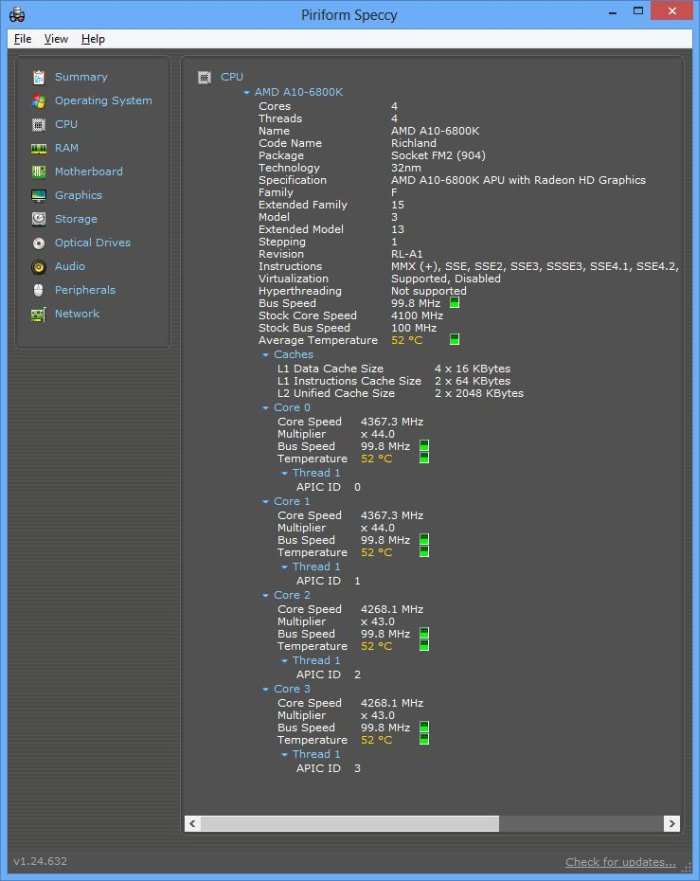
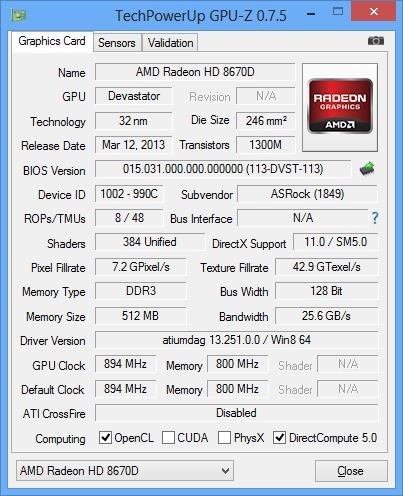
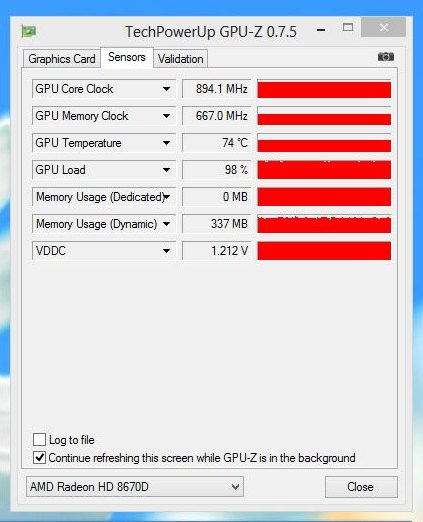
Speccy is the only tool that provides detailed monitoring of the A10-6800K CPU: clock speeds, temperatures of each core of the CPU. The latest version of GPU-Z is the only tool that reports correctly the temperature of the GPU.
4 – Conclusion
I’m positively surprised by AMD’s A10-6800K APU. This is my first contact with AMD’s APUs and for a low price you have a honest platform to develop and play with 3D because the Radeon HD 8670D is enough powerful for most of OpenGL / Direct3D prototyping tasks and tests. What’s more, the Radeon HD 8670D supports OpenGL 4.3 (and OpenGL 4.4 depending on the drivers) which is not the case with Intel HD Graphics solutions (limited to OpenGL 4.0 if I’m not wrong).
Update (2014.01.06)
Here is an update of the test with a 8GB kit of DDR3-2400 memory:


I had some instabilities and shutdowns caused by heat dissipation and I ended up to use a Corsair Airflow
to correctly cool the memory kit 🙁
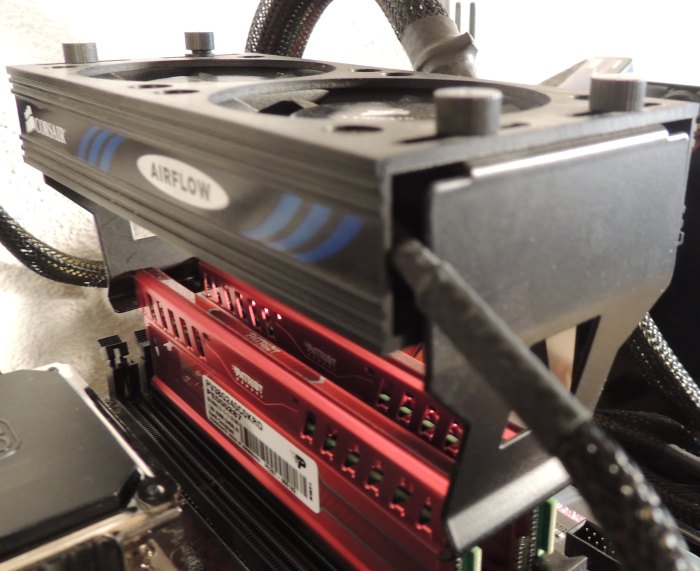
The XMP 1.3 profile was set in the BIOS.
Here are the new scores with the DDR3-2400 memory kit:
GpuTest – FurMark test (OpenGL 3.2)
| 1024×640 windowed | 1920×1080 fullscreen | |
| Radeon HD 8670D + DDR3 1600 | 891 points (14FPS) | 498 points (8FPS) |
| Radeon HD 8670D + DDR3 2400 | 1123 points (20FPS) | 695 points (11FPS) |
The DDR3-2400 brings a +26% performance boost in the 1024×640 test and nearly +40% in the 1920×1080 test. Nice!
GpuTest – TessMark X16 test (OpenGL 4.0)
| 1024×640 windowed | 1920×1080 fullscreen | |
| Radeon HD 8670D + DDR3 1600 | 13124 points (218FPS) | 8705 points (145PS) |
| Radeon HD 8670D + DDR3 2400 | 14398 points (240FPS) | 9736 points (162PS) |
The DDR3-2400 brings a +9% performance boost in the 1024×640 test and +11% in the 1920×1080 test.
3DMark (2013)
| Ice Storm | Cloud Gate | Fire Strike | |
| Radeon HD 8670D + DDR3 1600 | 69932 | 5972 | 1041 |
| Radeon HD 8670D + DDR3 2400 | 73517 (+5%) | 6574 (+10%) | 1173 (+12%) |
In 3DMark, the DDR3-2400 brings a performance boost of around 10%.
Depending on the application, the DDR3 2400 memory brings significant performance boost especially on high-resolution tests.
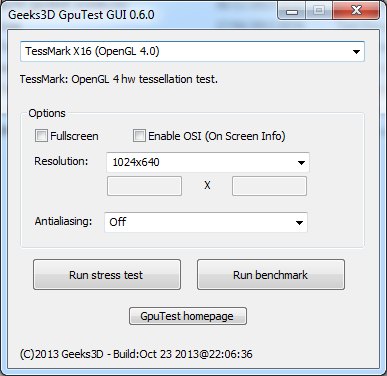
I think that the test results would be different if one uses DDR-2400.
No one builds to an APU, DDR-1333 or DDR-1600’s.
Thanks for the tip. I will do some tests as soon as I get some DDR 2400 modules.
Definitely, you should test your APU with DDR3-2400, even up. You’ll be very surprised 😉
24 tmus’s 8 rops. Verdict – piece of shit.
“Riot64 says:
Definitely, you should test your APU with DDR3-2400, even up. You’ll be very surprised ”
*laughs hard*
http://www.computerbase.de/forum/attachment.php?attachmentid=386179&d=1388014429
http://www.hartware.de/review_1692_1.html
Games without graphics card, but with A10-6800K & -6700
John Smith = piece of shit! GTFO troll!
I should receive a DDR3-2400 kit in few days…
Did you try HWiNFO for monitoring?
http://www.hwinfo.com
NEVER use 1600 for an AMD apu…NEVER
It strangles performance across the board.
Anyways, neat little review. Once you get that ram, you should do a faster ram plus overclocking update, tons of untapped headroom!
Sorry for all the comments, I just noticed the ram you’re using might be stable at 1866 @ ~ 1.6-1.65v 10-10-30-10-40
you would have to be a complete noob to make a noob error like buying 1600 ddr3 to go with an APU and then wonder why performance is crap. Just the jump between 1600 and G-Skill 8GB Ripjaws X DDR3 2133 Dual Kit is an instant 25% performance increase.
Just spotted the comment saying you’re getting 2400 sticks in a few days.. No need cos the performance difference between 2133 and 2400 is like 2% so save your money.
Try to rise the FSB to 233+ MHz, lower the multi and set the NB clock beyond 2.6 GHz and see what happens :)…
Thanks for the nice Update … @JeGX
and
here the next stage …
http://www.youtube.com/watch?v=QOOe9PUyICk#t=31
A10-7850K ist mit 3,7 GHzBasis / 4,0-GHz Turbo-Modus
I’m at a loss… I have near identical components… SSD, same mobo, same apu, a corsair 650w psu… I have 2400mhz memory but haven’t been able to get it stable at 2400.
So I run it at 2133 and ALL of my benchmarks are worse than yours. Same drivers on a fresh OS build.
Anyone have any recommended troubleshooting? I have no idea how to tell if my memory, APU or board is bad. At 2133 I’m like 20 FPS under on the moon than him at 1600mhz memory…
was it cl9 or cl8 memory otherwise crap
not sure if this is the case is your memory cl 10 or worse