
Article index
The stock CPU cooler available with AMD A10-6800K APU (see the review HERE) is not enough if you run intensive applications.

AMD A10 stock CPU cooler
I did some burn-in tests with two 3D applications: the FurMark test included in GpuTest and an OpenGL 4.3 compute shaders test (GLSL Hacker).
With both tests, the CPU temperature exceeded 90°C (temperature reported by Speccy) in less than 1 minute and after around 2 minutes of FurMark (1024×640 windowed), I had a shutdown (the CPU temp > 100°C)!
As you can see, the stock cooler does not do its job. Let’s try a more efficient cooler: the Cooler Master Seidon 120v.
The Seidon 120v is a liquid CPU cooler for Intel (LGA 2011 / 1366 / 1150 /1155 / 1156 / 775) and AMD (FM2 / FM1 / AM3+ / AM3 / AM2) processors. The Seidon 120v is ready to use, there’s no need to play with cooling liquid and plumbing.
1 – Cooler Master Seidon 120v Unboxing
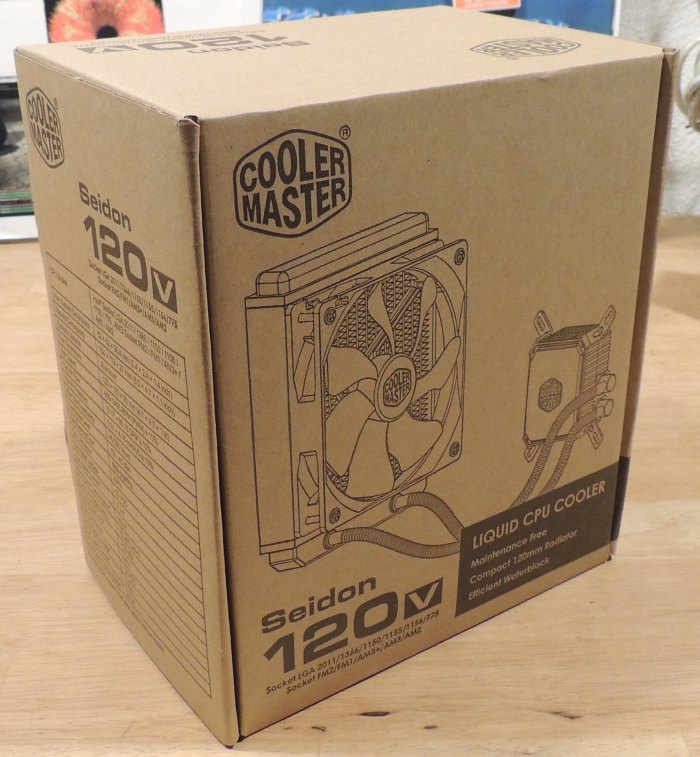
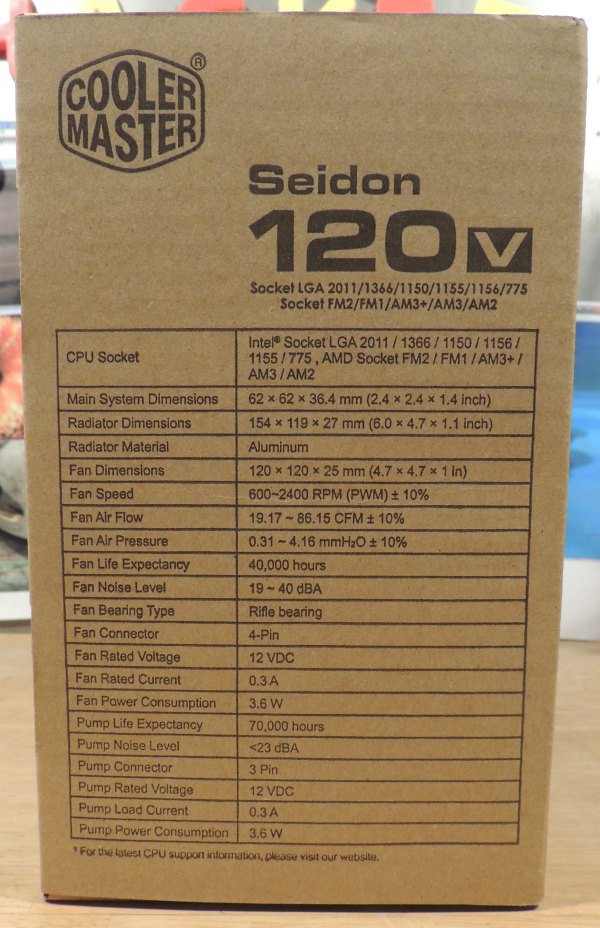

The 120mm PWM fan:

The water block and the aluminum heat exchanger (radiator) compatible with any 120mm fan:



2 – Cooler Master Seidon 120v Mounting
The mounting of the Seidon 120v has been a very easy operation: attach the fan to the radiator, put the thermal paste on the CPU, put a support on the rear side of the motherboard, and mount the water block on the CPU. Plug the water block and fan power cables. Here are some screenshots:

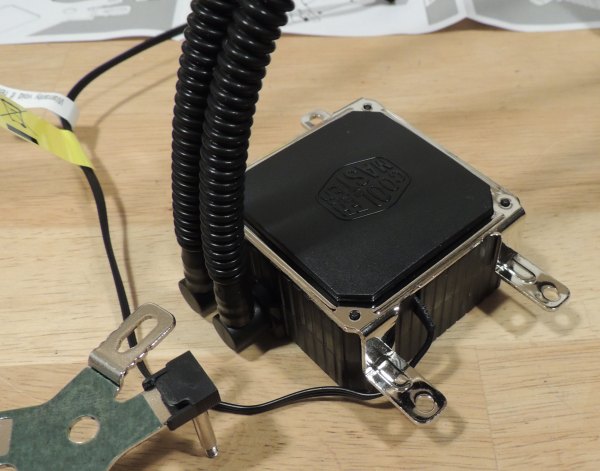
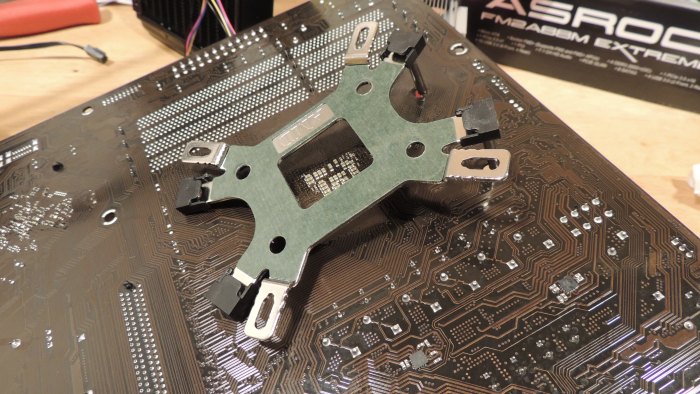

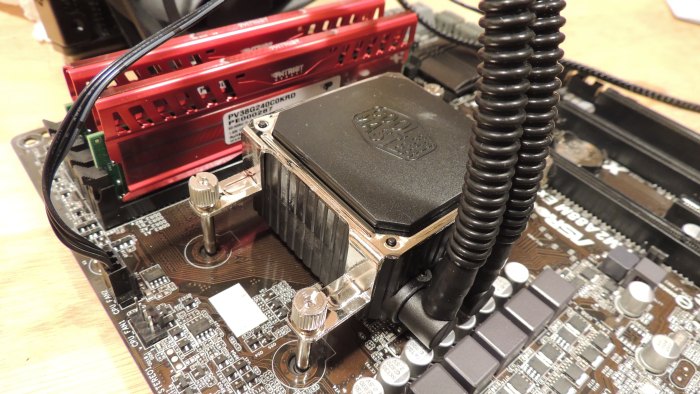

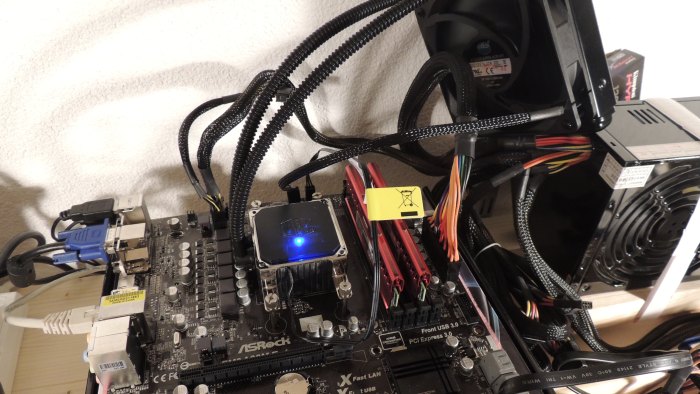
The water block is equipped with a blue LED
3 – Cooler Master Seidon 120v Burn-in Tests
The setup:
– AMD A10-6800K APU with default clock speeds
– 8GB DDR3 2400 Patriot Viper memory (10-12-12-30)
– 120GB Kingston HyperX 3K SSD
– Win 8 64-bit
– Catalyst 13.12 WHQL
For the monitoring, I used Speccy (CPU temperature) and GPU-Z (GPU temperature).
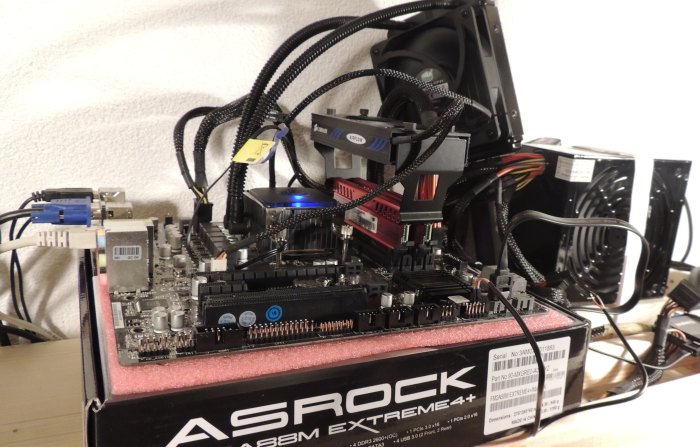
Idle temperatures
| stock cooler | Seidon 120v cooler | |
| A10-6800K CPU | 43°C | 40°C |
| A10-6800K GPU | 37°C | 34°C |
FurMark burn-in test
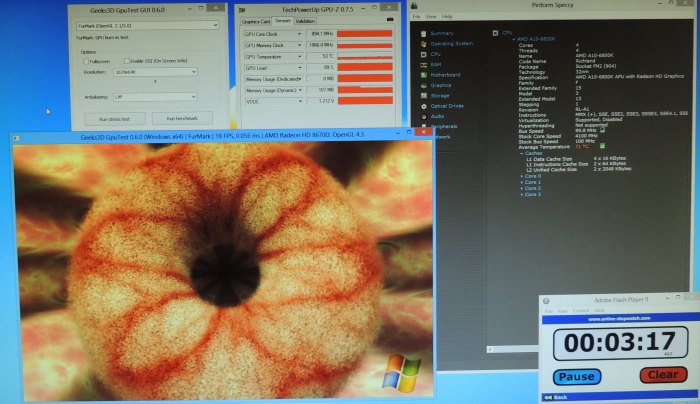
GpuTest – FurMark, 1024×640 windowed
| stock cooler | Seidon 120v cooler | |
| A10-6800K CPU | > 90°C (100°C) | 73°C |
| A10-6800K GPU | > 80°C | 55°C |
GLSL Hacker compute shader test
This burn-in test uses a GLSL Hacker demo that is based on OpenGL 4.3 compute shaders. The demo shows a compute shader deforming 10000 particles. The demo is available in the host_api/GLSL_Compute_Shaders_Particles/ folder of the Code Sample Pack.
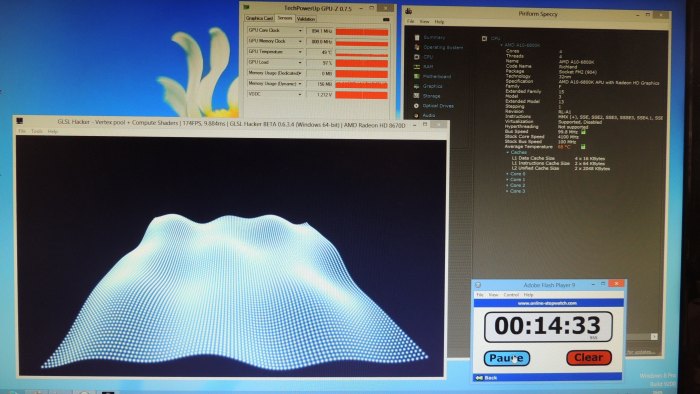
GLSL Hacker – OpenGL 4.3 Compute Shaders, 1024×640 windowed
| stock cooler | Seidon 120v cooler | |
| A10-6800K CPU | > 90°C | 75°C |
| A10-6800K GPU | > 80°C | 55°C |
4 – Conclusion
The Seidon 120v does its job pretty well. The idle temperature is slightly lower than the stock cooler but under load, the difference is important. The Seidon 120v keeps the CPU temperature under 75°C while with the stock cooler, the same temperature reached 100°C! The Seidon 120v works very quietly and the blue LED is a nice addition to the visual.
And most important for AMD A10 APU owners: do not keep the stock cooler, replace it by a real and serious CPU cooler (air cooling or water cooling, it does not matter) from a popular brand like Cooler Master, Corsair, Zalman, Arctic Cooling, etc.
With a maximum operating temperature of 74°C it think that 75°C is still pretty hot for this chip, also i think there’s something wrong with your temps. i have never seen such high temps on this chip with an air cooler a bit better than the default one, let alone on a liquid cooled one.
Maybe bad temp. sensor ??
what the hell? why did you install the fan backwards/the other way round? 😀