
1 – Overview
|
|
I’m currently working with the BenQ BL3200PT monitor and I must say it’s pretty cool. The BL3200PT is a 32-inch monitor with a QHD (quad-HD) resolution: 2560×1440 pixels. QHD resolutions offer enough place to work but most of time, QHD monitors are 27-inch monitors and it’s often hard to work all the day with small characters. Several months ago, I tried to work with ASUS’ PB278Q (a 27-inch QHD monitor) but it was tiring to code on that monitor. The BL3200 has changed my programmer’s life: my old eyes can now read texts as easily as if they were displayed on a 24-inch full-HD (1920×1080) monitor.
The BenQ BL3200PT has a VA panel (VA = Vertical Alignment). VA panel is a midrange technology: better than TN panels (TN = Twisted Nematic) and behind high end IPS and PLS panels (IPS = In-Plane Switching – PLS = Plane-Line Switching). Ok that’s cool but in real life? |
The BL3200 panel is perfect for my needs: thanks to its vertical and horizontal viewing angles of 178 degrees (which is one of the most important features for me) the image stays perfectly visible whatever the orientation (landscape or portrait, yes the BL3200 has a pivot) and texts/characters are clear and sharp. And if I need to check image quality, I still have the PB278Q which has a PLS panel.
Here are the main features of this programmer’s weapon:
- QHD resolution (2560×1440)
- Wide-viewing angle panel: 178/178
- Panel type: VA (Vertical Alignment)
- Response time: 4ms (GTG)
- Display colors: 1.07 billion (10-bit per channel)
- Color gamut: 100% sRGB
- Connectors: D-sub / DVI / DP1.2 / HDMI / headphone jack / line in / USB 2.0 and 3.0 HUB
- Speakers: 2 x 5W
More specifications can be found HERE.
2 – Gallery
Some pictures of the beast:
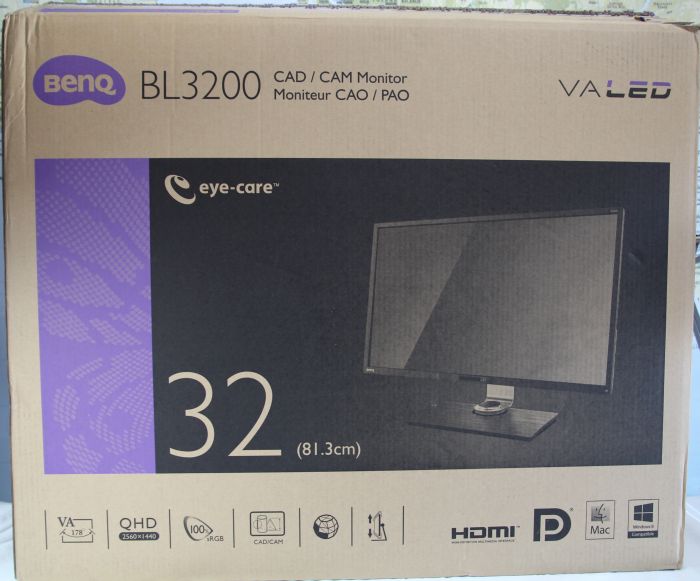




One of the geeky features of this monitor: the remote OSD controller. This device provides you remote access to the OSD menus:


The BL3200PT comes with all possible input connectors: VGA, DVI, DisplayPort 1.2 and HDMI:

The BL3200PT is equipped with an USB 3.0 hub as well as a SD card reader:

BENQ’s monitor offers enough room for your daily work:
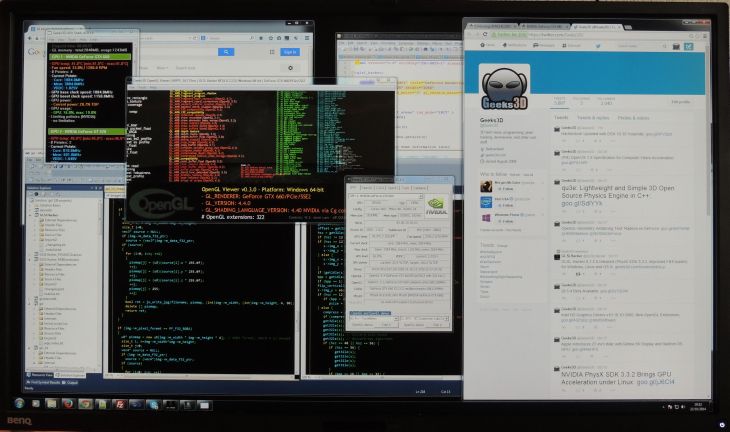
The 1920×1080 window in the following picture has exactly the size of a real 24-inch monitor!
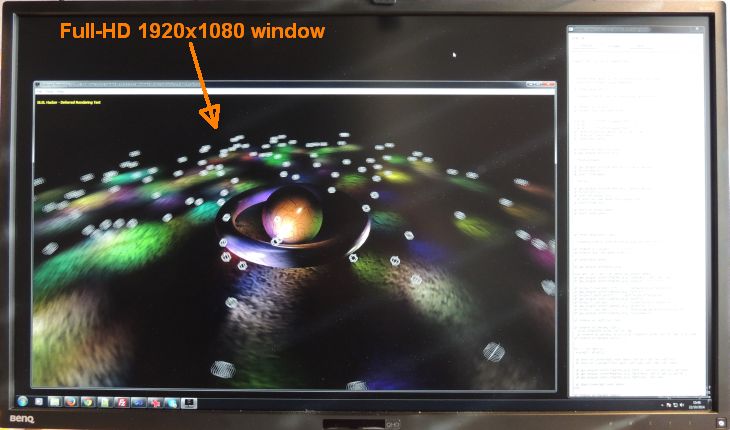
A 32-inch QHD monitor is the perfect choice to keep the same pixel size than a 24-inch FHD monitor:
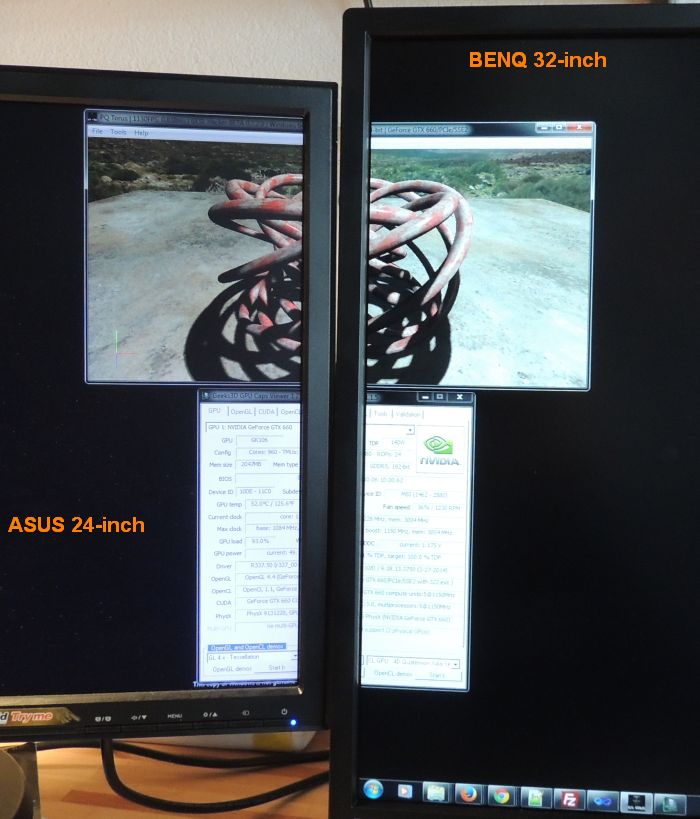
Gratz, it also seems great for gaming since the response time looks impressive, it is native or overdrive gtg?
Also with that size and pixel density you can play at a very relaxing distance with almost no need for AA.
With marketing tricks, I don’t know if the gtg speed is the native or overdrive one. They should introduce the overshoot response time to make things clearer..
Woohoo, perfect for running those emulated vertical scrolling games!
Yes running low res emulated games on a QHD monitor is the first thing I thought! 😛
NOTE: faster response time does NOT belong less motion blur but yes harder flicker or higher refresh rate reduces motion blur. 😉
lower persistence = less motion blur
I have still CRT monitor 😀 due to the motion blur issue on any thin monitor (except LightBoost (LB) monitor? because I don’t test LB any). 😉
“because I don’t test LB any” – bad but yes “because I don’t test LB yet”, sorry.
Congrats, it seems you got yourself a great monitor:
http://www.tomshardware.com/reviews/benq-bl3200pt-qhd-monitor,3898-10.html
@LiviuTM and @JeGX: the tester from “tomshardware” is bad about the response time because faster response time means motion blur – FALSE! But yes faster response time means the faster semi-fade to white or to black (NOT by eyes moving but yes by eyes stopping).
Can you understand well? 😉
Bought it today. First impression: It’s big. Huge even. Second impression: Great picture, although the OSD is a bit fiddly. All in all I like it.
@psolord: You’ll get a cramp in your neck 😉
@Kristine: good choice. Since the review, I work each and everyday with it and I’m 100% satisfied.
Looks like a fine monitor and having worked on Ben-Q products over the years I am really impressed with their build quality and attention to detail.
Been looking at some 32’s but I’m not sure if I should hold out with the 24 Samsung I recently purchased and see what happens with the 4K monitors.
Thanks for sharing.
EB