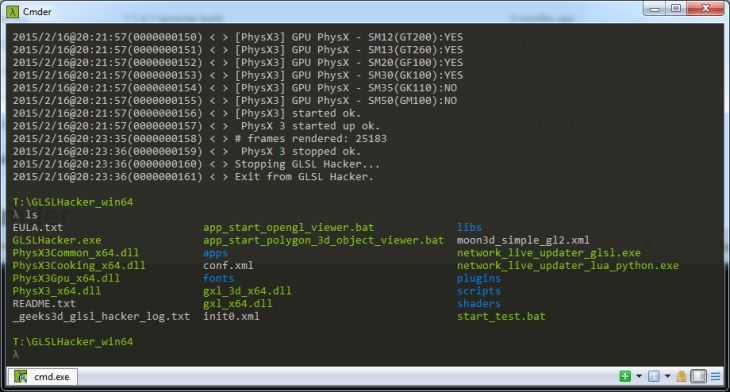
I just found this very cool utility: Cmder, a powerful terminal for Windows. I love terminals you can quickly open everywhere on Linux (as well as on OSX). Thanks to Cmder, you can now open Linux-like terminals in any folder on Windows.
Cmder comes with a some unix tools like cat or ls (you have to download the full version for that) and has a rather complete settings box with ton of options:
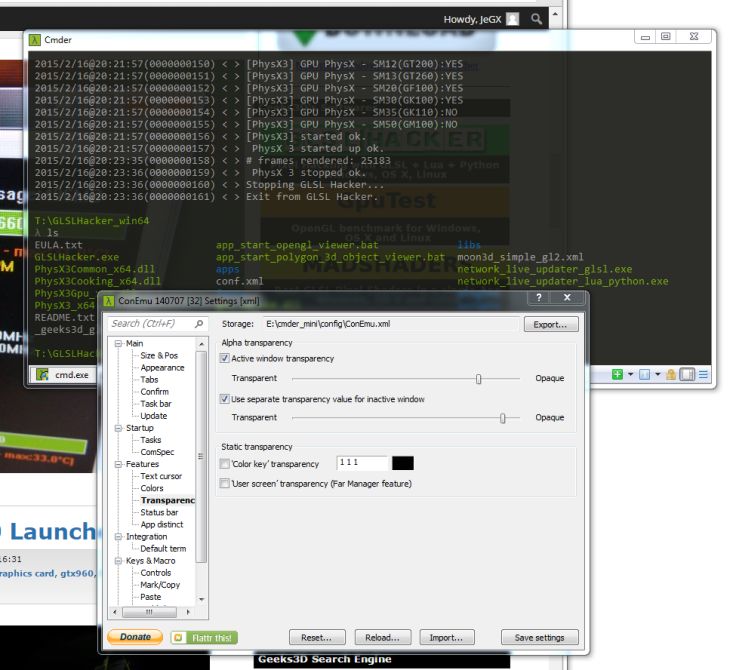
Cmder is portable: you put it on an USB key in order to use it on every Windows machine.
This not mandatory but before the first use of Cmder, configure it in order you can open it in any folder in Windows file explorer. To configure it, execute the following command line:
T:\>cmder.exe /REGISTER ALL
Now you can open Cmder in any folder:
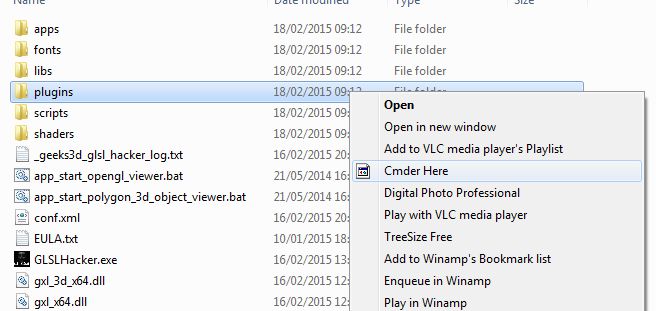
Links:
if you shift+rightclick in a windows folder you get “open command window here”.
then you get the windows internal cmd.
Thanks for that tip!
Interesting, maybe I’ll try it, however I use Total Commander + standart CMD and this is convinient too. You can bring console window from command menu.
Nice
MsysGit (for Windows) comes with a nice “git bash”
http://msysgit.github.io/
However quite probably you can’t run it from a pendrive…
I personally use this: http://code.kliu.org/cmdopen/ because of elevated option.
Cool program, tab autocomplete seems wonky tho, love the transparency feature,
cool site, adding to rss