The new Raspberry Pi 3 board comes with a new processor and higher clock speeds. Let’s benchmark it against the Raspberry Pi 2 board.
Article index:
1 – CPU Benchmark
To benchmark the CPU, I used Sysbench, a cross-platform and multi-threaded benchmark tool. The installation of Sysbench on Raspbian is rather easy:
$ sudo apt-get install sysbench
Now that Sysbench is installed, we can launch the multi-threaded (4 threads) CPU test with:
$ sysbench --test=cpu --cpu-max-prime=20000 --num-threads=4 run
Results:
– RPi 3: 120 seconds
– RPi 2: 193 seconds
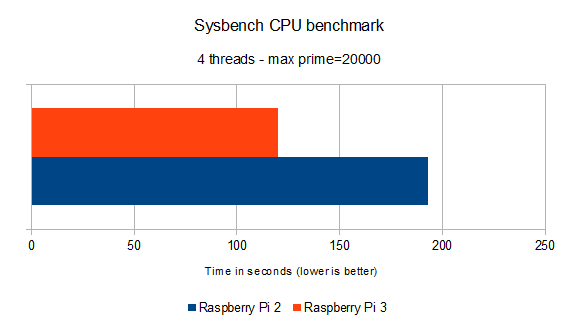
The output of Sysbench for the Raspberry Pi 3 is:
sysbench 0.4.12: multi-threaded system evaluation benchmark
Running the test with following options:
Number of threads: 4
Doing CPU performance benchmark
Threads started!
Done.
Maximum prime number checked in CPU test: 20000
Test execution summary:
total time: 120.0822s
total number of events: 10000
total time taken by event execution: 480.2085
per-request statistics:
min: 47.69ms
avg: 48.02ms
max: 83.48ms
approx. 95 percentile: 48.42ms
Threads fairness:
events (avg/stddev): 2500.0000/15.30
execution time (avg/stddev): 120.0521/0.02
2 – GPU Benchmark
For the GPU benchmark, I used the OpenGL 2.1 test that comes with GeeXLab:

This test requires the latest Raspbian with OpenGL 2.1 support.
Results:
– RPi 3: 192 FPS
– RPi 2: 165 FPS

3 – Burn-in Test
The Raspberry Pi 3 comes with a new ARM Cortex A53 CPU clocked at 1200MHz. The GPU, the Videocore IV is overclocked compared to the RPi 2: 400MHz vs 250MHz. So it’s interesting to see the impact of higher clock speeds on CPU/GPU temperature when the Raspberry Pi is stressed by both Sysbench + GeeXLab.
To stress test the RPi, I launched the OpenGL 2.1 test of GeeXLab as well as Sysbench at the same time (with 100000 for the max prime number):
$ sysbench --test=cpu --cpu-max-prime=100000 --num-threads=4 run
The temperature of Raspberry Pi is visualized with a FLIR 4 thermal camera:
Raspberry Pi 2 thermal imaging
The max temperature of the RPi 2 main processor after 5 minutes of stress test was 71.9°C:

Raspberry Pi 3 thermal imaging
The max temperature of the RPi 3 main processor after 3 minutes of stress test was 92.2°C:
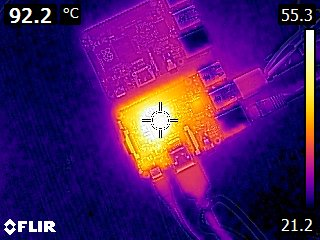
Why only 3 minutes for the Raspberry Pi 3? Because right after it reached 93°C, the board has frozen.
Ok 93°C is very hot but it’s normal because of the higher clock speed. Let’s add a heatsink on the BCM2837 processor:
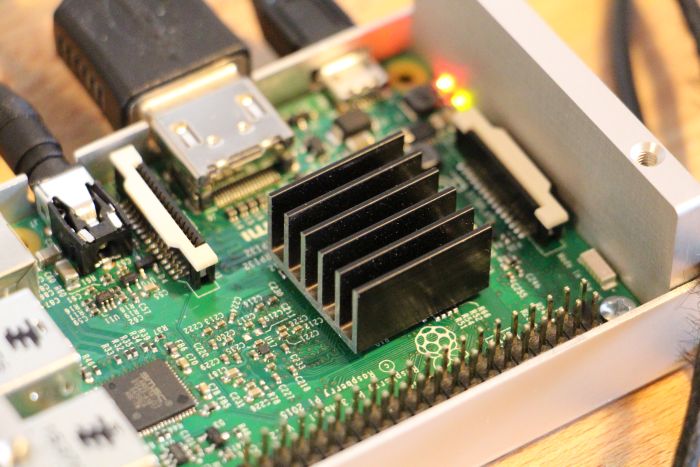
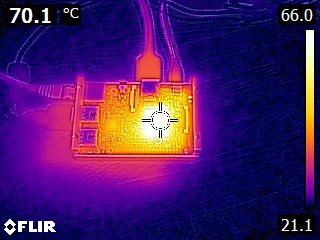
Ah… the temperature is better: only 70°C after 5 minutes of stress test.
4 – Conclusion
In the CPU benchmark, the RPi 3 is around 40% faster than the RPi 2. In the GPU benchmark, the RPi 3 is around 20% faster.
In sever situations when the CPU (or the GPU + CPU) runs at 100%, the RPi 3 requires a heatsink on the main processor to dissipate the heat produced by higher clock speeds. The RPi is getting bulky…


2) Graph not starting from 0! The difference is minimal!
Leave the compatibility and update all the SoC.
Rpi3 is too hot, for same price I prefer Odroid C2
Saw the GeeXLab plot and thought: Wow! Nearly three times as fast! until I saw the X-axis…
Come on, making readable plots isn’t that hard! It is intended to give a visual impression of the difference but letting it start at an arbitrary place on the X-axis kill this.
Same with the thermal images, the Pi 3 image looks like the Pi 2 – but the scaling is different…
You can do better if you try!
Indeed previous graphs were marketing-like graphs 😉 I updated them!
I guess the OS in Pi 3 was only a 32-bit version, right?
yes, Raspbian Jessie is a 32-bit OS.
Hi,
I am testing my raspberry pi 3 for its peak performance and maximum temperature,
as mentioned above, i am running both GeeXLab & Sysbench at the same time.
i am getting 166 fps at max, while the sysbench test taking about 3000 secs, the major thing is i am getting the case (surface) temperature to be 44°c (measured with thermo-couple) while the junction temperature read by command is maximum of 68°c.
when compared with the temperatures you are getting it is quite half of it. what is the mistake i might be doing? And did you adjust your IR camera for its emiseivity of processor ?
Pls do reply.
Thanks.