Today, a one-page review of ASUS ROG G752VY gaming laptop.
Article index:
- 1 – Overview
- 2 – Gallery
- 3 – First Boot
- 4 – Storage Units Replacement
- 5 – CPU and GPU Information
- 6 – Benchmarks
- 7 – Burn-in Test
- 8 – Conclusion
1 – Overview
ASUS ROG G752VY (exact model: G752VY-GC249T) is a high-end gaming laptop that comes with 17-inch display, a Core i7 6700HQ, 32GB of system memory and a GeForce GTX 980M with 4GB of graphics memory.
Main features:
- display: 17.3-inch IPS mate panel with full HD resolution (1920×1080)
- CPU: Intel Core i7 6700HQ clocked at 2.6GHz, 4 physical cores and 8 logical cores (hyperthreading)
- System memory: 32GB (2x16GB) of DDR4 2133MHz SDRAM
- Graphics card: NVIDIA GeForce GTX 980M (1536 CUDA cores) with 4GB of GDDR5 memory (memory interface: 256-bit)
- Storage: NVMe 256GB Samsung (boot disk) + 1TB HDD 7200rpm (data disk)
The homepage of the ROG G752VY can be found HERE.
2 – Gallery


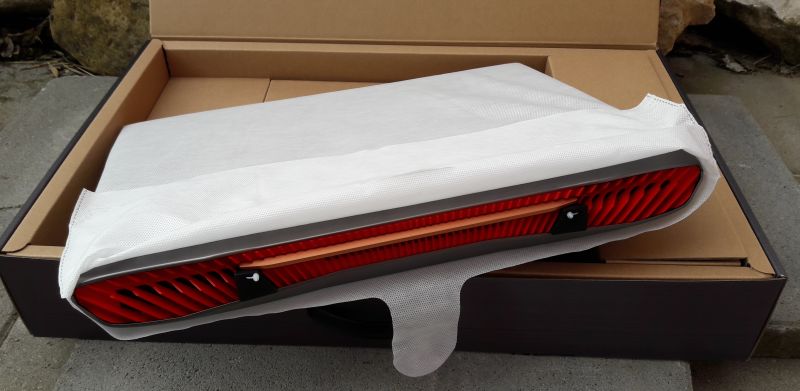
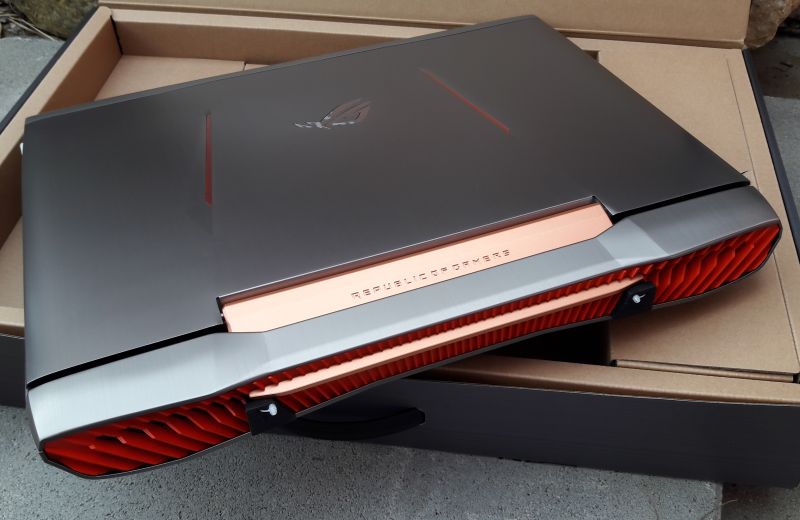


The bundle is simple (not cool for a high-end laptop!): laptop, cable tie, user guide, and power supply:

Here are the features of the 230W power supply:

Now the laptop itself:




The keyboard is very comfortable, keys are large and have a 2.5mm of key travel for a better responsiveness. I also appreciate the real arrow keys:


On the left side, we find two USB 3.0 ports, an optical drive (DVD reader/writer) and a SD card reader:

On the right side, we find the power supply connector, an ethernet port (RJ45), one HDMI 2.0 port, one mini DisplayPort, two USB 3.0 ports, one USB 3.1 port, and the audio input/output connectors:



3 – First Boot
The G752 comes with Windows 10 64-bit home edition:

As usual, you get your new laptop with tons of useless softwares:
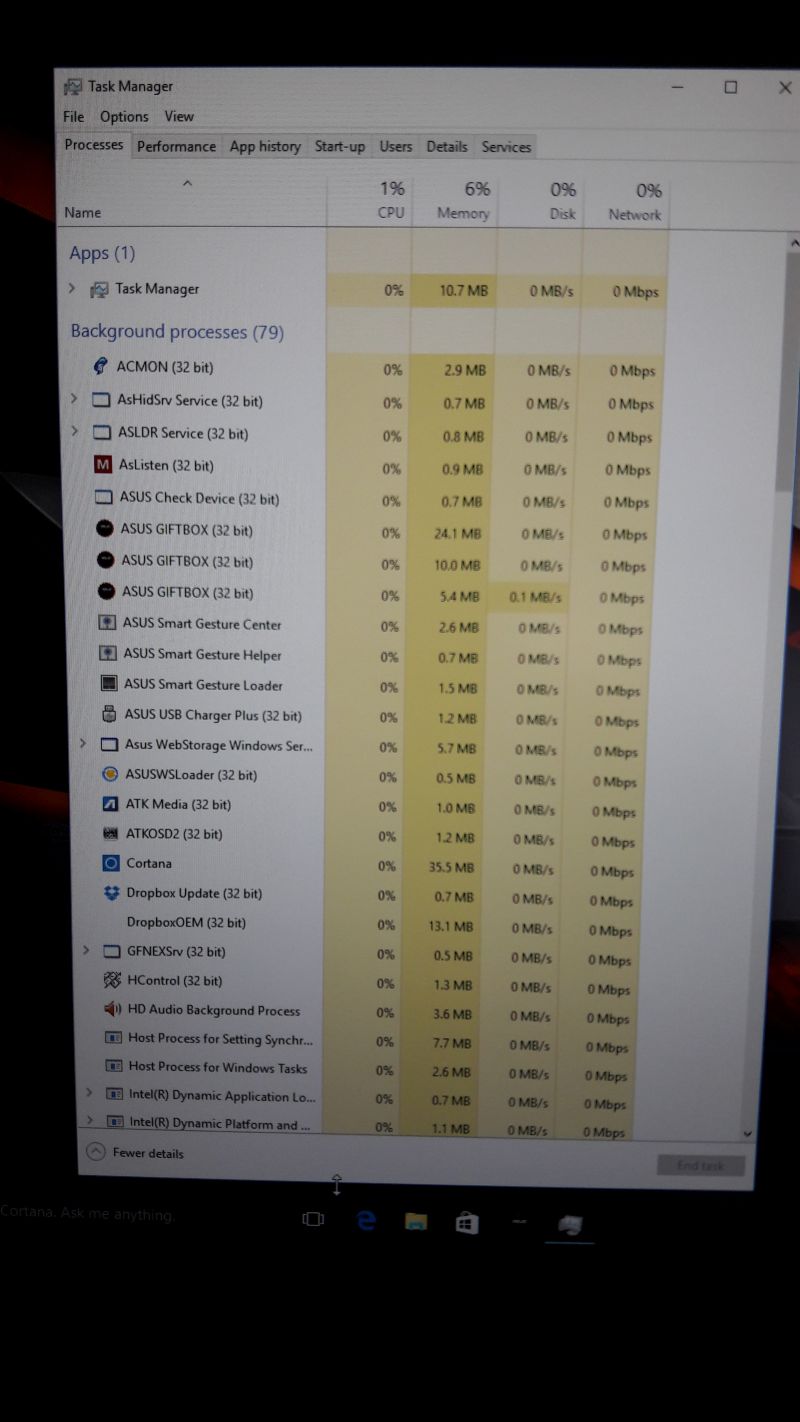
Windows 10 and all crapwares are properly installed on the boot disk (the fast 256GB with NVMe interface). The 1TB data disk is empty:
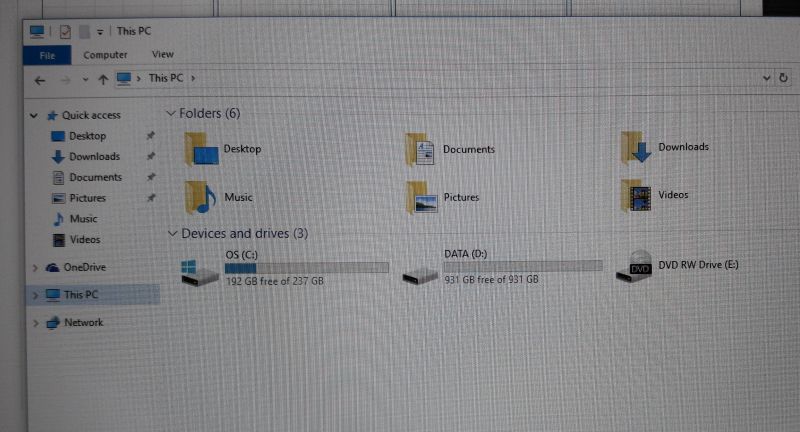
I don’t really like all these utilities and I prefer starting with a fresh Windows installation. What’s more the initial configuration makes the laptop louder (CPU fan).
To install a fresh version of Windows, turn on the laptop, press on F2 key until the BIOS appears and boot on the DVD drive (boot override).
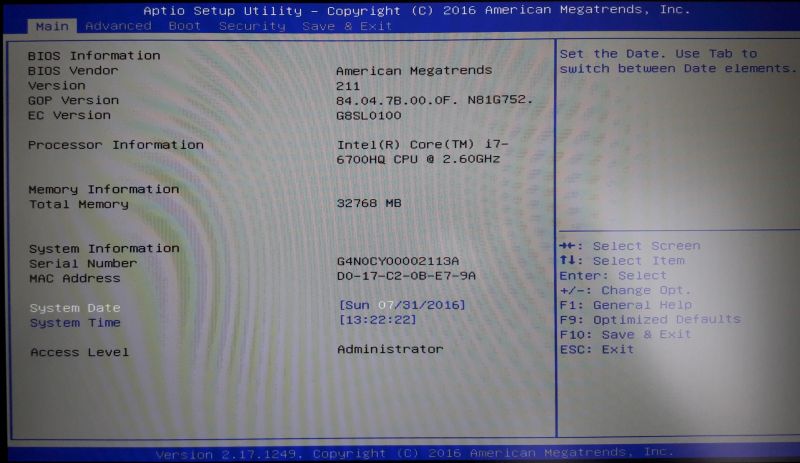
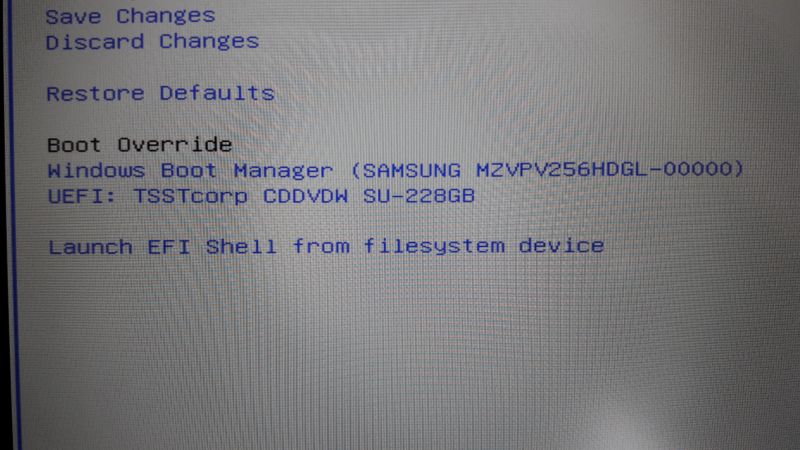
4 – Storage Units Replacement
It’s very easy to replace the system memory, or the storage units of the ROG G752VY. This laptop has been well designed, and all you have to do is to remove one screw to access to the internal components:
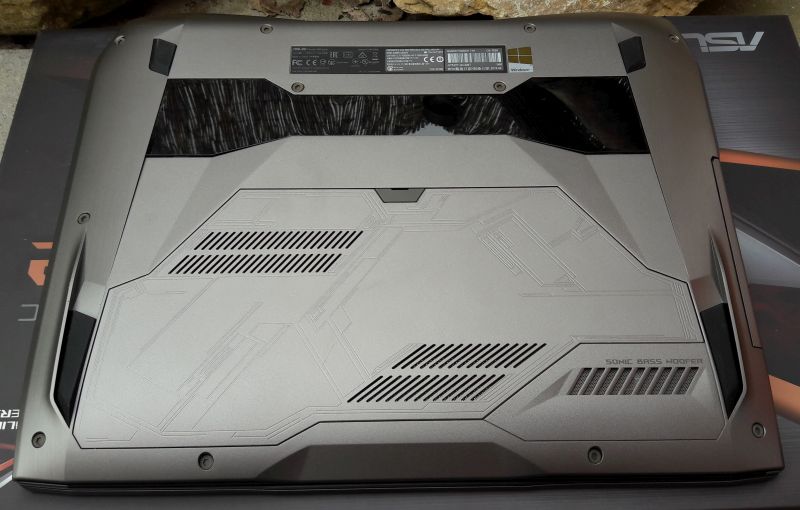


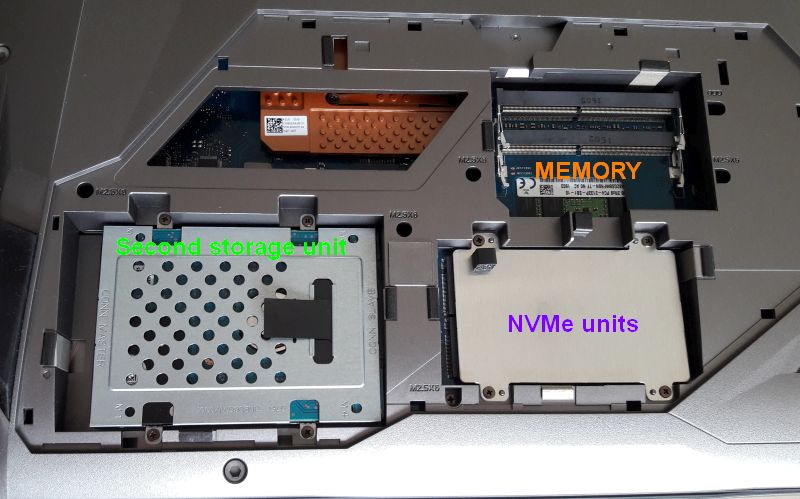
I replaced the 1TB 7200rpm disk by a Samsung 512GB SSD 8520 EVO:

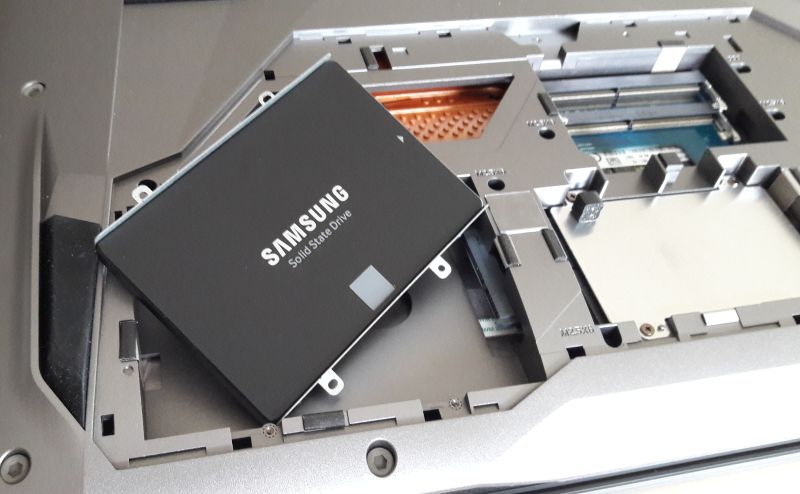
This model of G752VY is shipped with one NVMe storage unit, and if you need, you can add a second one:
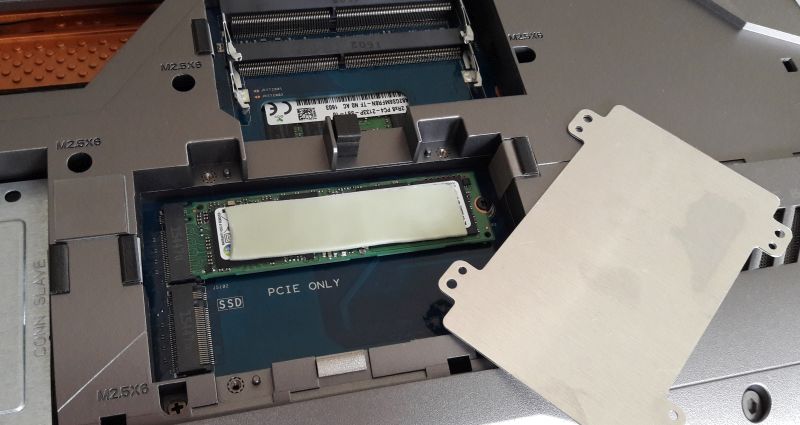
5 – CPU and GPU Information
Some screenshots of CPU-Z, GPU-Z, GPU Caps Viewer and GPU Shark.
5.1 – CPU-Z
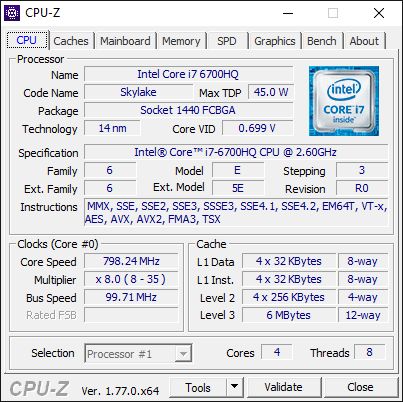
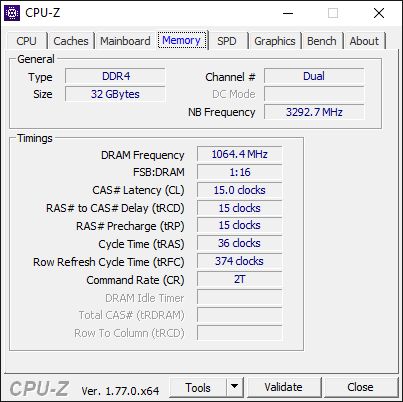
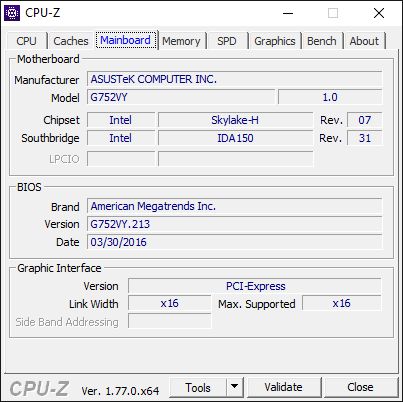
5.2 – GPU-Z
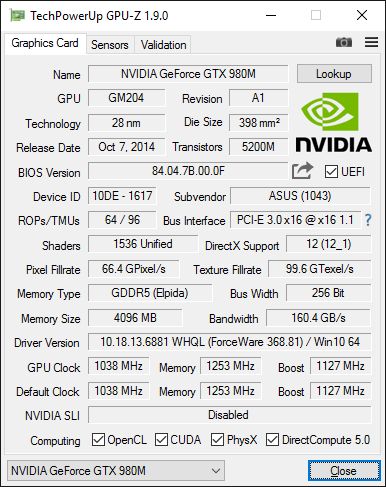

5.3 – GPU Caps Viewer
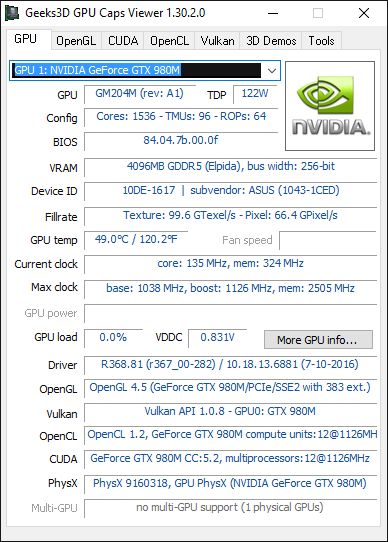
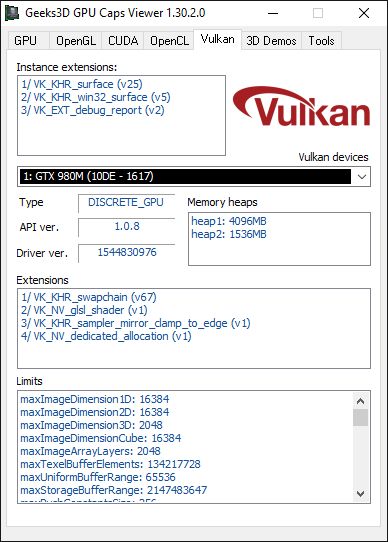
5.4 – GPU Shark
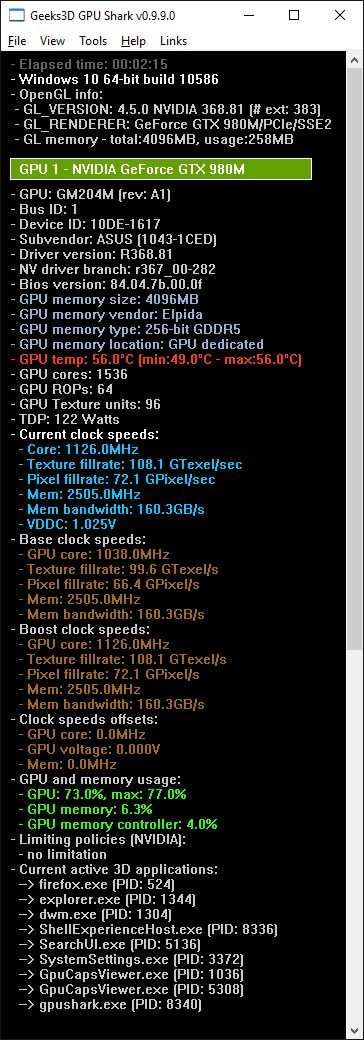
6 – Benchmarks
6.1 – CrystalDiskMark
Here is the test of the NVMe storage unit (256GB SSD) done with CrystalDiskMark:
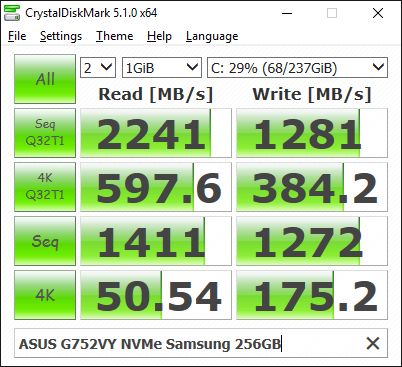
The NVMe 256GB SSD boot disk offers awesome performances compared to regular SSD units.
6.2 – 3DMark Sky Diver
Desktop GPUs have been tested on a Core i5 6600K based testbed with 16GB RAM + Windows 10 64-bit.
| 29024 – ASUS GeForce GTX 1080 Strix – R368.51 |
| 25134 – ASUS GeForce GTX 980 Ti – R353.06 |
| 23038 – ASUS GeForce GTX 980 Strix – R344.75 |
| 22637 – ASUS G752VY – GeForce GTX 980M – R368.81 |
| 21964 – MSI Radeon R9 290X Gaming – Catalyst 14.9 WHQL |
| 21811 – Gainward GeForce GTX 970 Phantom – R344.75 |
| 20274 – EVGA GeForce GTX 780 – R344.75 |
| 17570 – MSI Radeon HD 7970 – Catalyst 14.9 WHQL |
| 17533 – EVGA GeForce GTX 680 – R344.75 |
6.3 – 3DMark Fire Strike

| 15583 – ASUS GeForce GTX 1080 Strix – R368.51 |
| 12514 – ASUS GeForce GTX 980 Ti – R353.06 |
| 10574 – ASUS GeForce GTX 980 Strix – R344.75 |
| 9382 – MSI Radeon R9 290X Gaming – Catalyst 14.9 WHQL |
| 8870 – MSI GTX 970 CLASSIC 4GD5T OC – R344.75 |
| 8593 – ASUS G752VY – GeForce GTX 980M – R368.81 |
| 8203 – EVGA GeForce GTX 780 – R344.75 |
| 6572 – MSI Radeon HD 7970 – Catalyst 14.9 WHQL |
| 6399 – ASUS Strix GTX 960 DC2 OC 4GB – R353.06 |
| 6235 – EVGA GeForce GTX 680 – R344.75 |
6.4 – FurMark 1.17
FurMark is an OpenGL 2 benchmark that renders a furry donut. This benchmark is known for its extreme GPU workload.

Settings: Preset:1080 (1920×1080)
| 7151 points (119 FPS) – ASUS GeForce GTX 1080 Strix – R368.51 |
| 6233 points (103 FPS) – ASUS GeForce GTX 980 Ti – R353.06 |
| 4660 points (77 FPS) – ASUS GeForce GTX 980 Strix – R344.75 |
| 4592 points (76 FPS) – MSI Radeon R9 290X Gaming – Catalyst 14.9 WHQL |
| 4050 points (67 FPS) – EVGA GeForce GTX 780 – R344.75 |
| 3339 points (55 FPS) – ASUS G752VY – GTX 980M R368.81 |
| 3335 points (55 FPS) – MSI GTX 970 CLASSIC 4GD5T OC – R344.75 |
| 2951 points (49 FPS) – MSI Radeon HD 7970 – Catalyst 14.9 WHQL |
| 2733 points (45 FPS) – EVGA GeForce GTX 680 – R344.75 |
| 2566 points (42 FPS) – ASUS Strix GTX 960 DC2 OC 4GB – R353.06 |
7 – Burn-in Test
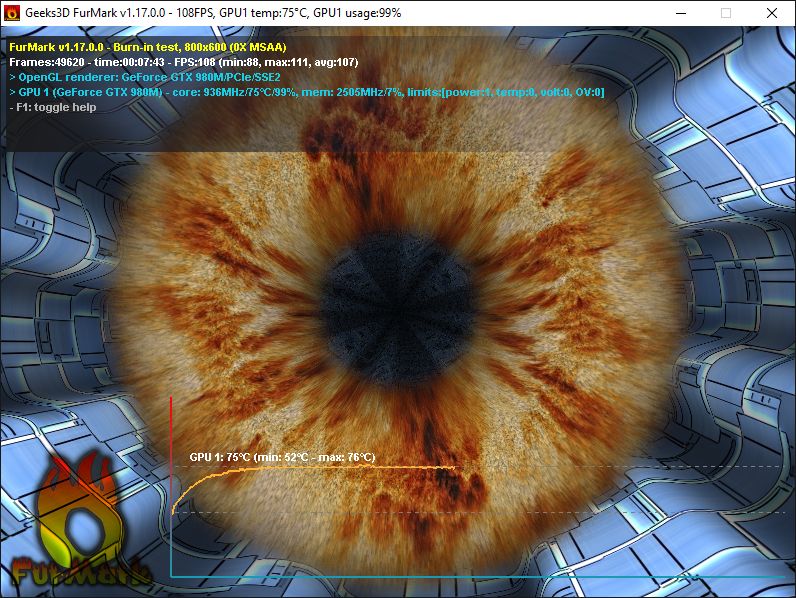
This quick burn-in test has been done with Geeks3D FurMark 1.17. The goal is to see if GPU throttling is present. It was a good surprise. There is throttling with it’s very limited. The base clock of the GTX 980M is 1038MHz and the boost clock is 1126MHz. During the FurMark test, the GPU core was clocked at 923MHz with a GPU temperature of 75°C. The GPU has been throttled down by around 100MHz but this throttling remained constant during the stress test. At idle, the GPU temperature was around 50°C.
And the noise? With a fresh installation of Windows 10, there was no noise at idle most of time. And time to time, when the CPU/GPU fans spinned, the noise was barely audible. Under stress test, the cooler noise was very acceptable and it was a smooth noise. I really appreciate how cooling is handled: it works fine and quietly.
Thermal Imaging
The ASUS G752VY at idle (front and back side):
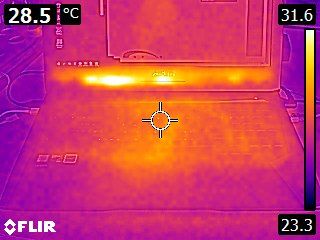
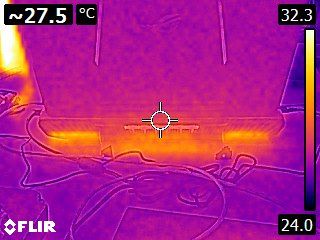
The ASUS G752VY under load (front and back side):
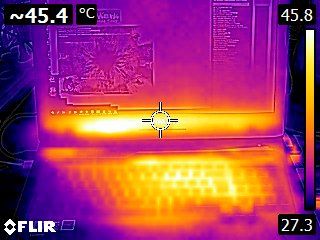
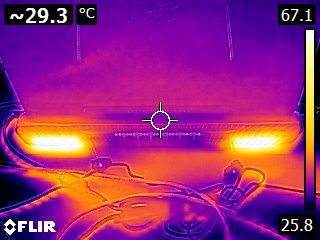
8 – Conclusion
I love this laptop. It has a nice mate display (full HD IPS panel), a powerful CPU (Core i7 6700HQ), a lot of system memory (32GB), a powerful mobile GPU (GTX 980M) and a comfortable keyboard. The first storage unit based on the NVMe interface is really fast (you can boot on Windows in no time) and I really like the way you can access and replace the storage units or the system memory.
A very important point for me is the noise. The G752VY is quiet. At idle, it’s quiet while under load, noise is very acceptable. The GPU offers performances similar to a desktop GTX 970 with a limited throttling. There are enough USB 3.0 ports.
The only part that sucks a bit is the audio. I tested audio on several laptops and for me, the audio of the G752 does not reflect this high-end laptop. I know that ASUS can do nice audio like on the ASUS G501VW (I owned this great laptop few weeks but I was too lazy to write a review…): on this notebook, the sound is clear and pleasant. On the G752, I feel like I’m in a pan. But if you plug a headphone, the sound is ok (depending on your headphone…).
And the battery? Sorry, I didn’t tested it because it’s a gaming machine and battery that can runs 2 or 3 hours is not really important…
If I forget the sound system, the G752 is a very nice gaming laptop. Nice design, powerful, fast and quiet.


I have a step down from this laptop, and one thing I’ve always liked about it is the comfortable keyboard. I agree that the sound could definitely be better! Thanks for sharing your thoughts, I’ll have to keep this laptop in mind.
Is it possible to change graphics card on a G75VY ?! now i have 980m and i whant change 1080.
sry g752VY !!!