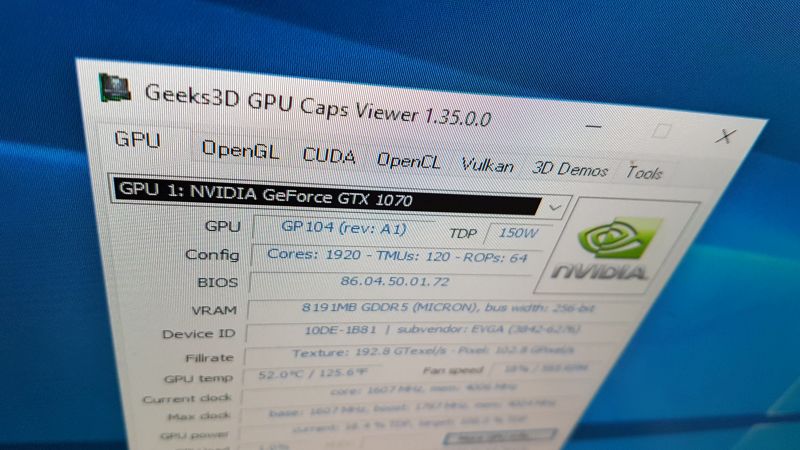
1 – Overview
A new version of GPU Caps Viewer is ready. GPU Caps Viewer 1.35.0 comes with an improved Vulkan support. The Vulkan panel has been simplified and shows more information (layers, hardware features). Vulkan demos (based on GeeXLab engine) have been updated to properly work on all Vulkan-capable GPUs (NVIDIA, AMD and Intel).

The VK-Z utility (added in GPU Caps Viewer 1.33) has been removed because the Vulkan detection code of GPU Caps Viewer actually works fine with Intel GPUs (tested by latest HD Graphics driver v4729) and VK-Z is no longer useful. More information about this curious story is available at the end of the post.

Update (2017.07.28) – v1.35.0.1
GPU Caps Viewer 1.35.0.1 fixes a small bug in the reading of the max clock speeds of Radeon GPUs.
2 – Dowloads
2.1 – Portable version (zip archive – no installation required):
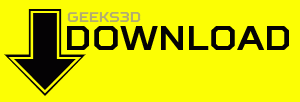
For any feedback or bug report, a thread on Geeks3D forums is available HERE.
3 – What is GPU Caps Viewer?
GPU Caps Viewer is a graphics card information utility focused on the OpenGL, Vulkan, OpenCL and CUDA API level support of the main (primary) graphics card. For Vulkan, OpenCL and CUDA, GPU Caps Viewer details the API support of each capable device available in the system. GPU Caps Viewer offers also a simple GPU monitoring facility (clock speed, temperature, GPU usage, fan speed) for NVIDIA GeForce and AMD Radeon based graphics cards. GPU data can be submitted to an online GPU database.
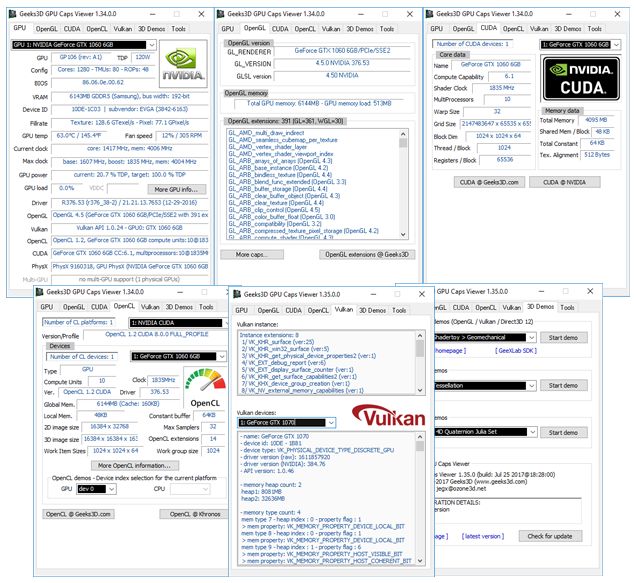
4 – Changelog
Version 1.35.0.1 – 2017.07.27
* fixed a bug in the detection of the max clock speeds for some Radeon GPUs.
! updated: ZoomGPU 1.20.8 (GPU monitoring library).Version 1.35.0.0 – 2017.07.26
! GPU Caps Viewer filename changed to GPU_Caps_Viewer.exe for proper
Vulkan detection…
+ added enumeration of Vulkan layers and features in the Vulkan panel.
! updated the Vulkan panel with new organization.
– removed the VK-Z utility.
! updated the report with new Vulkan data.
! improved the Vulkan plugin (GeeXLab SDK).
! updated with GeeXLab SDK libs.
! updated: GPU Shark 0.10.0.1
+ added support of GeForce GT 1030.
! updated: ZoomGPU 1.20.7 (GPU monitoring library).


A note on the VK-Z utility added in GPU Caps Viewer 1.33 and why it has been removed from GPU Caps Viewer 1.35.
VK-Z is a simple command line utility that outputs Vulkan information of all Vulkan-capable GPUs. It has been added in version 1.33 because the Vulkan detection code of GPU Caps Viewer was not able to fetch Vulkan data for Intel GPUs in systems with an integrated Intel GPU and a discrete GPU (for example on a notebook with a GeForce GTX 1050 + Intel HD 630). On systems with an Intel GPU only, Vulkan information is correctly displayed. On a notebook (GTX 1050 + HD 630), GPU Caps Viewer saw only the GTX 1050 while VK-Z showed Vulkan info for the GTX 1050 and the HD 630. The detection code of GPU Caps Viewer and VK-Z is the same. I spent many hours trying to debug the Vulkan detection code of GPU Caps Viewer without success. I did a lot of different tests and finally two days ago I found the fix: renaming GpuCapsViewer.exe!!! I couldn’t believe it!
On my dev system, I have a GeForce GTX 1070 and an Intel HD 530 (Core i5 6600K). If I run GPU Caps Viewer with its original filename (GpuCapsViewer.exe), the Intel GPU is not listed in Vulkan devices:
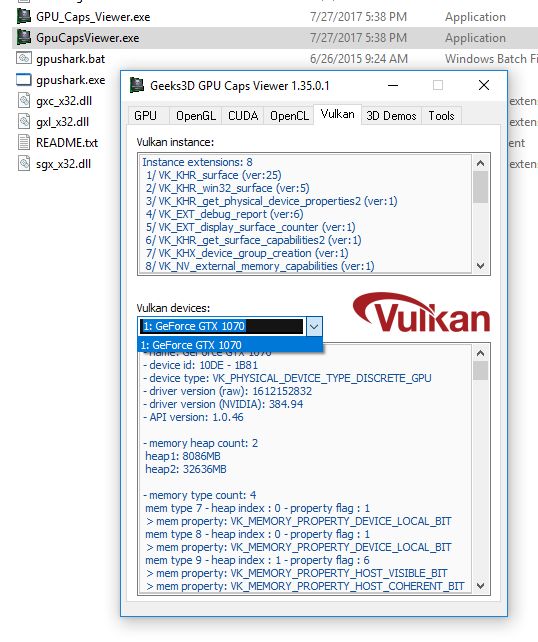
Now if I rename GpuCapsViewer.exe in GPU_Caps_Viewer.exe (or any other filename), the Intel GPU is detected:
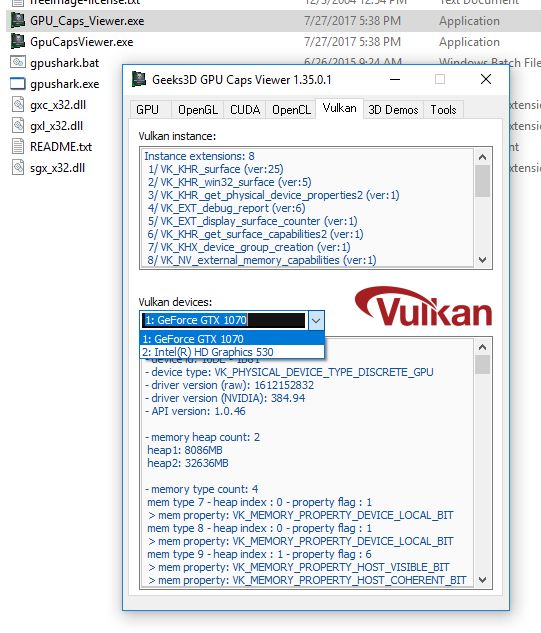
That seems crazy, but it looks like the name GpuCapsViewer.exe is blacklisted somewhere in Intel Vulkan drivers. That could explain why GPU Caps Viewer (with the GpuCapsViewer.exe filename) is not able to list Vulkan information for Intel GPUs while VK-Z sees it correctly. But at the same time, that makes no sense.
Since this was very weird, I did another test, this time with VulkanCapsViewer 1.4. Same thing, I launched Vulkan Capability Viewer with its original filename and renamed in GpuCapsViewer.exe. I did this test on a gaming notebook (ASUS GL553VD) with a GTX 1050 + HD 630:
vulkanCapsViewer.exe: both GPUs are listed in Vulkan devices.
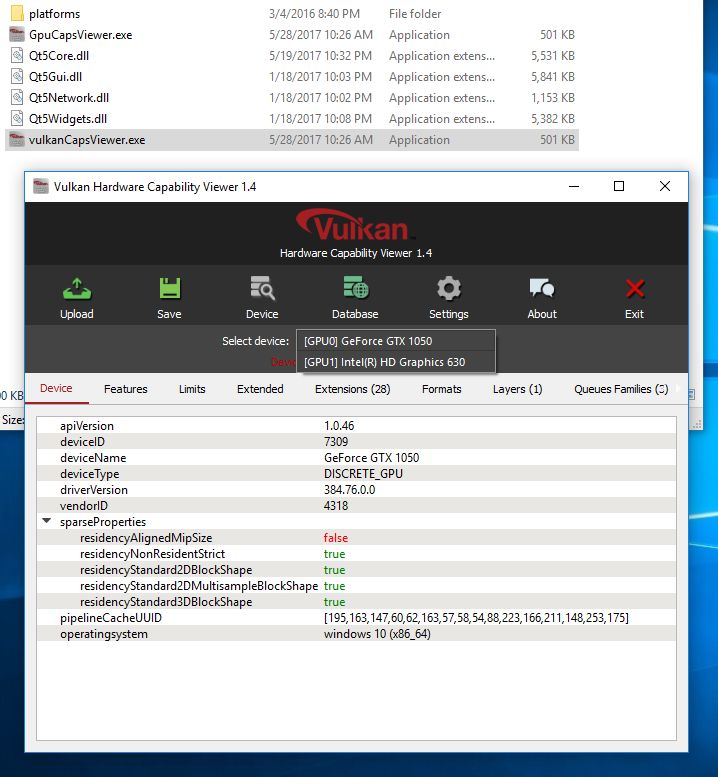
vulkanCapsViewer.exe renamed in GpuCapsViewer.exe: the Intel GPU is no longer listed in Vulkan device!
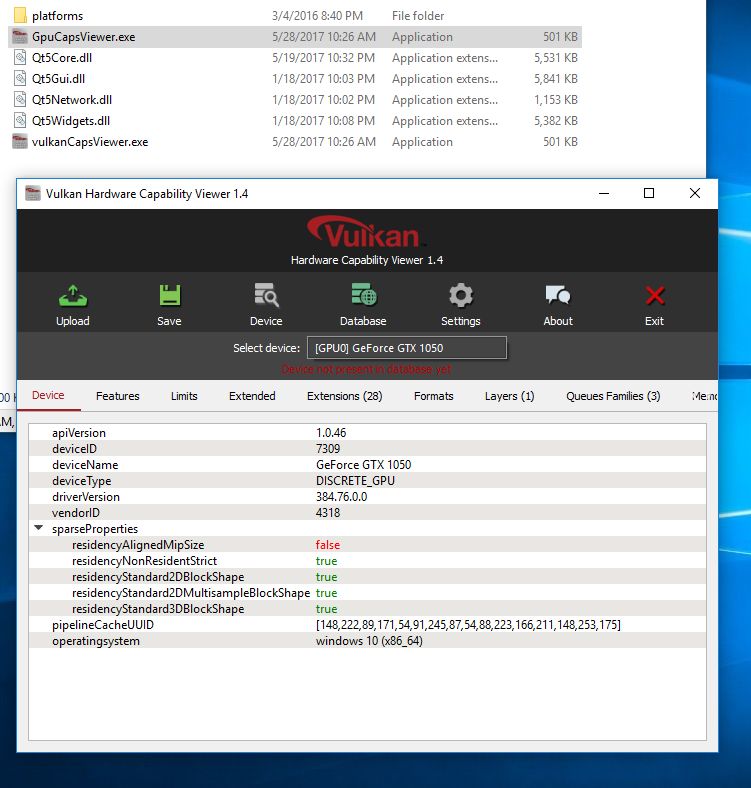
Conclusion: the GpuCapsViewer.exe filename is not appreciated by current Intel Vulkan driver on some systems. That’s why I renamed GpuCapsViewer.exe in GPU_Caps_Viewer.exe in the new GPU Caps Viewer.
I have intel gpu and nvidia optimus. I found two things. First its good to always install intel drivers after nvidia ones, because that way i have usable intel vulcan support. Probably nvidia overwites some files or registry keys that disable vulkan on intel.
Secondly i was working aroung geeks problem with intel just simply using option from right click: use with graphic processor>>Integrated GPU. i was seeing that way only intel as vulkan device.
Also, geomechanical and seascape are not fixed on my intel hd 620 gpu
Same bug on my HD 630. I have to check if it’s a bug in my code or it’s a bug in Intel drivers.
Weel, now it works on my GT1030! thanks.
on the other hand,now it shows incomplete/incorrect info on my laptop’s GPU..see attached image:
http://img.techpowerup.org/170729/gpucaps.png
I just added the HD 7340 support to GPU Caps Viewer. Will be available in the next release.
thanks, I’ll be waiting!
well* (not weel) LOL