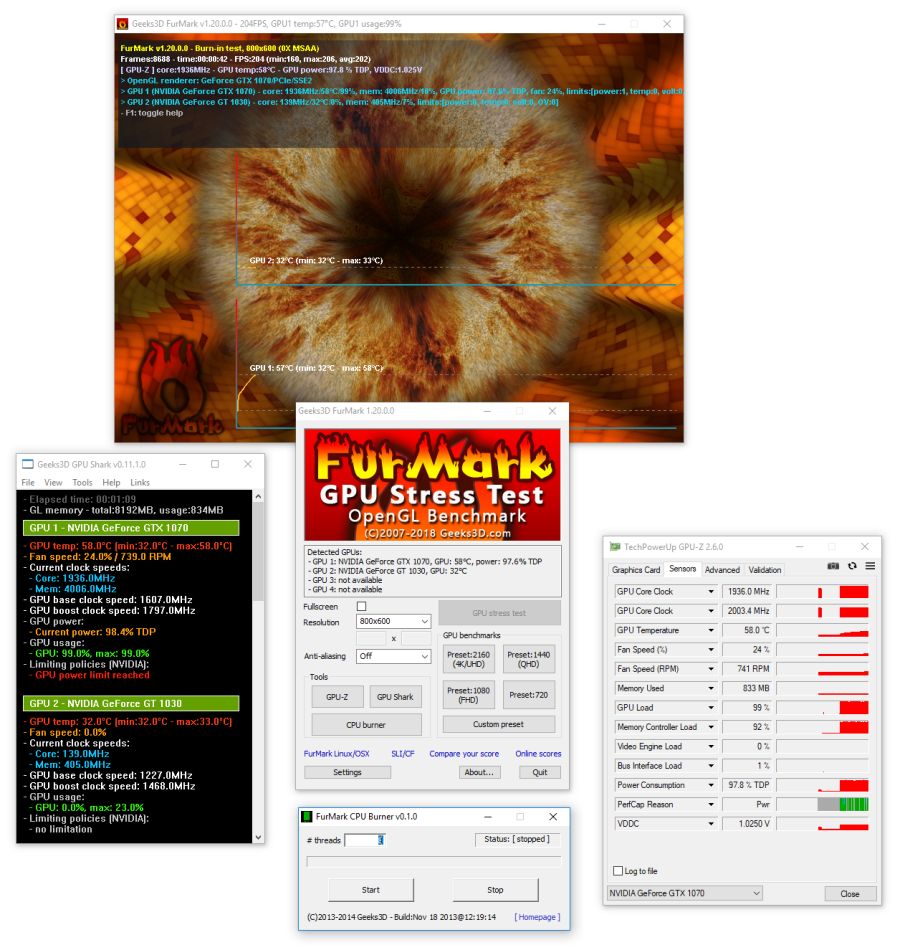A new version of FurMark, the popular GPU burn-in utility, is available.
1 – Release highlights
FurMark 1.20.0 is a maintenance release and brings the support of new GPUs (NVIDIA Quadro P1000/P4000, GeForce GTX 1060 5GB, TITAN V) as well as 21/9 resolutions. GPU monitoring utilities GPU Shark and GPU-Z have been updated to their latest versions.
The affinity mask of the render thread is now set to 0 by default which means that Windows is free to run the render thread on any logical core of the CPU. In previous versions of FurMark, the render thread was forced to run on the second logical core. If you need to run FurMark render thread on a particular set of logical cores, you can launch FurMark with the following option:
FurMark /render_thread_affinity_mask=<mask>
where mask is a bit vector where each bit represents a logical core. For example, if mask=5, the render thread will be allowed to run on the first and third logical cores. To launch FurMark with the affinity mask of FurMark 1.19, run the following command:
FurMark /render_thread_affinity_mask=2
Update (2019/11/20)
FurMark 1.20.9.0 is a maintenance release and brings the support of several recent NVIDIA GPUs for laptops (Quadro RTX 3000, GeForce GTX 1650 Mobile, GeForce RTX 20xx Mobile and Quadro T1000/T2000 Mobile). A bug in the reading of the fan speed has been fixed on NVIDIA GPUs and GPU tools (GPU Shark and GPU-Z) have been updated to their latest version.
Update (2019/08/22)
FurMark 1.20.8.0 is a maintenance release and brings the support of NVIDIA GeForce RTX 2080 SUPER, new variants of RTX 2070/2060 SUPER. Partial support (monitoring code has not been tested) of Radeon RX 5700 / 5700 XT has been added. OpenGL extensions and capabilities have been removed from the score submission (this information was sent but never used when scores are displayed online).
Update (2019/07/04)
FurMark 1.20.7.0 is a maintenance release and brings the support of NVIDIA GeForce RTX 2060 SUPER and RTX 2070 SUPER.
Update (2019/06/06)
FurMark 1.20.6.0 is a maintenance release and fixes the reading of GPU-Z hardware sensors.
Update (2019/04/10)
FurMark 1.20.5.0 is a maintenance release and brings the support of NVIDIA GeForce GTX 16 Series. This new version of FurMark also prevents Windows from going into screen blanking or sleep mode. This allows to run FurMark for hours (or days…) no matter power saving (screen blanking or sleep mode) settings.
Update (2019/01/16)
FurMark 1.20.4.0 is a maintenance release and brings the support of NVIDIA GeForce RTX 2060.
Update (2019/01/15)
FurMark 1.20.3.0 is a maintenance release and fixes a minor bug in the GPU temperature reading on some GPUs. On those GPUs (like Radeon RX 400 series) the GPU temperature goes up so quickly at the start of the stress test that the GPU temperature spike filter detects a false spike. The GPU temperature spike filter is now disabled by default because it’s no longer useful today (the spike filter has been added in prehistoric times where spikes in temperature were there –see HERE). If you need it, you can enabled it in the startup_options.xml file (enable_gpu_temp_spike_filter and gpu_temp_spike_filter_threshold) .
Update (2018/12/31)
FurMark 1.20.2.0 is a maintenance release and fixes a minor bug in the GPU monitoring log to file function: GPU-Z values for clock speeds and GPU temperature are now used when FurMark monitoring is incomplete like on Intel GPUs.
Update (2018/05/15)
FurMark 1.20.1.0 is a maintenance release that brings a minimal support for high-DPI scaling (FurMark simply keeps its original size). GPU Shark and GPU-Z have been updated to their latest versions.
2 – Download
You can download FurMark from the following link:
FurMark 1.20.9.0 (win32 installer)
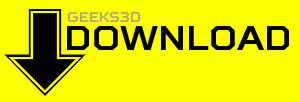
To ensure the integrity of your download, you can verify the following checksum values / hashcodes (a tool like H4shG3n can help you): FurMark_1.20.9.0_Setup.exe hash codes: - file size => 11202112 bytes - MD5 => c1be35d5f842ee57eb7b1c981b50a4f0 - SHA1 => c0c1ebf8d103498cfadc8a866861f35580c814a7 - SHA256 => 6c8e9b4694ed97991de9366958d9b76aa883457ba794993c2832ae32cb61a186
WARNING: some dodgy websites host hacked versions of FurMark that pack some crapwares / mining tools. So pay attention to the source of the download and check the hashcodes.
Previous versions:
FurMark_1.20.8.0_Setup.exe hash codes: - file size => 11150619 bytes - MD5 => f4a09b7b1b85e23d2b585c5c975fdfae - SHA1 => 2af9eaaa48df93ddf69babf79459877aaa8ecacb - SHA256 => 0b212989d8a3aa01da79ff45f03701aa0bb7ba08f2b0329d235320ff2635afb8
FurMark_1.20.7.0_Setup.exe hash codes: - file size => 10814314 bytes - MD5 => 5ad720579bbf9df6b13b0c18305ed78c - SHA1 => b94c07d44cd983c97198228f8d73ede4e8f8f2ec - SHA256 => 04d28d4ca876d4e2ca36ef25502c35b10eb30354a1a097fa08ebc4e0bc79d22a
FurMark_1.20.6.0_Setup.exe hash codes: - file size => 10807323 bytes - MD5 => 20450a72f69fcb27c280fac99c83556c - SHA1 => 2973e738655081204ee07c8756bae1268113d43e - SHA256 => ec247ee22720b0a4018caf60f3cde6ea02658d27e6d815312e2bca96479432e2
FurMark_1.20.5.0_Setup.exe hash codes: - file size => 9622995 bytes - MD5 => 13c6b7c39873d0cbaa1e74ecaad2603c - SHA1 => 82bf29c9c27e9c175c009c50b7011422b70bf885 - SHA256 => f8889ea789345bb361377a453427055e24270dd9591b15786e3b5154b9dfca93
FurMark_1.20.4.0_Setup.exe hash codes: - file size => 9392721 bytes - MD5 => 25ba4bf25a13fb028b763e8a0f7db540 - SHA1 => 0a8ef02d45dfc08e4d4b4e043ff4798facfe6ee9 - SHA256 => 9629289709144ed5cb7b00902f6654c24553cd721a60b9f233474fcb2bf3722a
FurMark_1.20.2.0_Setup.exe hash codes: - file size => 9371913 bytes - MD5 => d62a43eebe8ec932e98f632c51750fed - SHA1 => 61de106ee8d0be6a1b8b2edb4c5d11be263f3d98 - SHA256 => 2d6db2c090b8074ee60c0ac1ee6d9a5b2428c4f96d27591dcfd65a861ac6c50f
FurMark_1.20.1.0_Setup.exe hash codes: - size: 8.19 MB (8585423 bytes) - MD5: b9e46da00c8df030b88191841b912998 - SHA1: a504073ef389cae9c17d56caf83da7d4670f47b5 - SHA256: 211ca2f6e7446e4470472935230ad8de0c4dbdf07efc1c7f0d68f0f016b0ede6
FurMark_1.20.0.1_Setup.exe hash codes: - size: 8.17 MB (8562077 bytes) - MD5: 1466bb22900e6207e4b6e0d494dc7c47 - SHA256: 1a1486c27ec6a67aa11c9e5ce944ca615aca7e72ec4a2a56e5cca2d9b3112565
For feedbacks or bug-reports, a thread is available HERE.
Useful links:

3 – Changelog
Version 1.20.9.0 - 2019-11-20 + added support of NVIDIA Quadro RTX 3000/4000/5000 Mobile, GeForce GTX 1650 Mobile, GeForce GTX 1660 Ti Mobile, GeForce RTX 2060/2070/2080 Mobile, Quadro T1000/T2000 Mobile, and AMD Radeon RX 5500. * fixed fan speed reading on NVIDIA GPUs. ! updated: GPU Shark 0.15.1.0 ! updated: GPU-Z 2.27 ! updated: ZoomGPU 1.24.2 (GPU monitoring library) Version 1.20.8.0 - 2019-08-22 + added support of NVIDIA GeForce RTX 2080 SUPER and variants of RTX 2060/2070 SUPER. + added partial support of AMD Radeon RX 5700 / 5700 XT. ! removed OpenGL extensions and caps in the score submission. ! updated: GPU Shark 0.14.1.0 and GPU-Z 2.24.0 Version 1.20.7.0 - 2019-07-03 + added support of NVIDIA GeForce RTX 2060 SUPER and RTX 2070 SUPER. ! updated: GPU Shark 0.14.0.0 and GPU-Z 2.22.0 ! updated: ZoomGPU 1.23.2 (GPU monitoring library). Version 1.20.6.0 - 2019-06-06 * fixed GPU-Z sensors reading (see here). ! updated: GPU Shark 0.13.1.0 and GPU-Z 2.21.0 ! updated: ZoomGPU 1.23.1 (GPU monitoring library). Version 1.20.5.0 - 2019-04-10 + screen saver/blanking and sleep mode are now disallowed when FurMark is running. Use the new command line param /allow_screen_saver to allow screen saver/blanking and sleep mode. + added support of NVIDIA GeForce GTX 1660 Ti and GeForce GTX 1660. + added partial support of AMD Radeon VII. ! updated: GPU Shark 0.13.0.0 and GPU-Z 2.18.0 ! updated: ZoomGPU 1.23.0 (GPU monitoring library). Version 1.20.4.0 - 2019-01-16 + added NVIDIA GeForce RTX 2060 support ! updated: GPU Shark 0.12.4.0 ! updated: ZoomGPU 1.22.5 (GPU monitoring library). Version 1.20.3.0 - 2019-01-15 * fixed the GPU temperature reading on some Radeon GPUs like RX 400 series. ! GPU temperature spike filter is now disabled by default. - removed support of Windows XP. Version 1.20.2.0 - 2018-12-31 + added NVIDIA GeForce RTX (2080, 2080 Ti, 2070) and Titan RTX support. + added Radeon RX 590 support. ! in GPU monitoring log file, GPU-Z values are used when GPU temperature, GPU core and mem clocks are 0. ! GPU data log polling factor set to 1 (was set to 10 in previous versions). Now GPU data are logged every second when Log GPU data is checked in Settings box. This value can be changed in the config file (log_gpu_data_polling_factor attribute). ! updated: GPU Shark 0.12.2.0 and GPU-Z 2.16.0 ! updated: ZoomGPU 1.22.2 (GPU monitoring library). Version 1.20.1.0 - 2018-05-15 + added minimal high-DPI support. FurMark is no longer scaled (blurry effect) on high-DPI devices. ! updated: GPU Shark 0.11.2.0 and GPU-Z 2.9.0 ! updated: ZoomGPU 1.21.7 (GPU monitoring library). Version 1.20.0.1 - 2018-01-23 ! updated GPU-Z 2.7.0 Version 1.20.0.0 - 2018-01-18 ! changed default thread affinity mask from 2 to 0. If needed, the thread affinity mask can be set via the command line option /render_thread_affinity_mask=... + added 21/9 resolutions: 2560x1080, 3440x1440 and 5120x2160. + added NVIDIA GeForce GTX 1060 5GB and NVS 810. + added NVIDIA Quadro P1000, P2000, P3000 and P4000. + added support of NVIDIA TITAN V. + added support of NVIDIA GeForce MX130 and GeForce MX110. ! updated: GPU Shark 0.11.1.0 and GPU-Z 2.6.0 ! updated: ZoomGPU 1.21.5 (GPU monitoring library).