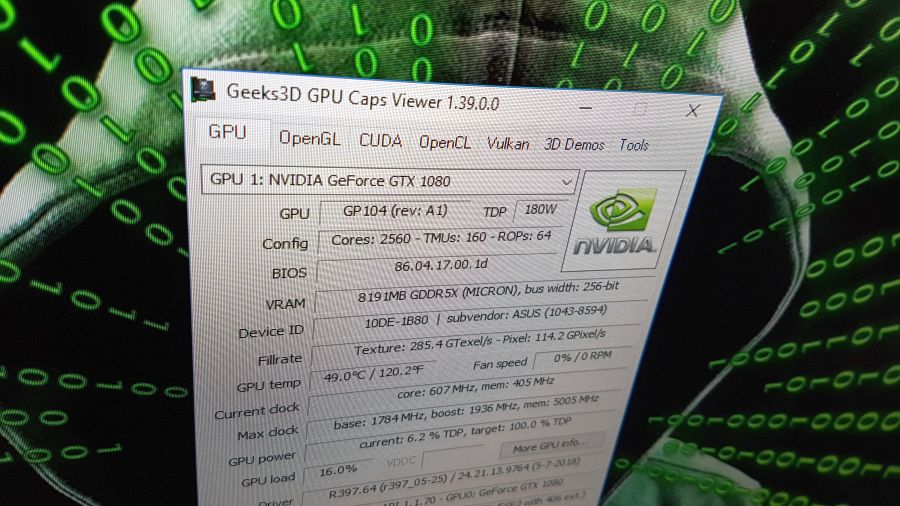
1 – Overview
GPU Caps Viewer 1.39.0 is a maintenance release and comes with the support of new NVIDIA GPUs (NVIDIA TITAN V and Quadro GV100, AMD Radeon RX Vega 11 and Vega 8). This new version adds a mininal high-DPI support that prevents GPU Caps Viewer to be resized by Windows when user sets a scale > 100% (no longer blurry effect). The report export has been improved and a new command line allows to append or not the current timestamp to the report file. The OpenGL panel has been slightly updated.

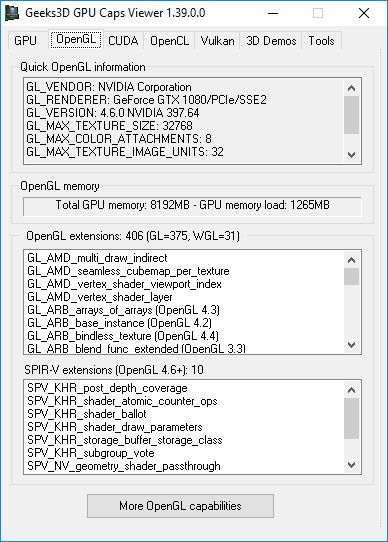
2 – Dowloads
2.1 – Portable version (zip archive – no installation required):
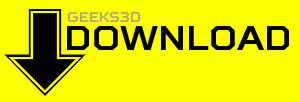
GPU_Caps_Viewer_1.39.0.0.zip hash codes: - file size: 11.28 MB (11833085 bytes) - MD5: e6ce7658a0c0954c29cccae441d15c9f - SHA1: 10b161212c5ce01b08f48c2323eaec96c00791a4 - SHA256: af81be09ad2e8de91f8558d375e55e7cfd68ee97dec1f3c128872f9a4ae7360d
GPU_Caps_Viewer_Setup_v1.39.0.0.exe hash codes: - file size: 9.20 MB (9649010 bytes) - MD5: de70a77972124a367c3d02a4411b4eb1 - SHA1: 9109d1adfaa5aecae68b6895d91341c2048fa94e - SHA256: 78debd3fae8782af1cf762e30be9fbb8d98614f64758fa110cf7cd0d9b7f690c
For any feedback or bug report, a thread on Geeks3D forums is available HERE.
3 – What is GPU Caps Viewer?
GPU Caps Viewer is a graphics card information utility focused on the OpenGL, Vulkan, OpenCL and CUDA API level support of the main (primary) graphics card. For Vulkan, OpenCL and CUDA, GPU Caps Viewer details the API support of each capable device available in the system. GPU Caps Viewer offers also a simple GPU monitoring facility (clock speed, temperature, GPU usage, fan speed) for NVIDIA GeForce and AMD Radeon based graphics cards.
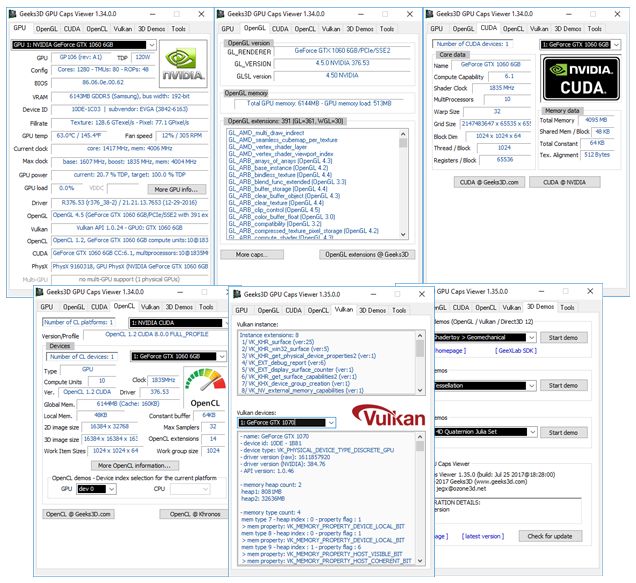
4 – Changelog
Version 1.39.0.0 – 2018.05.15
+ added command line option to disable log file: /no_logfile
+ added minimal high-DPI support. GPU Caps Viewer is no
longer scaled (blurry effect) with high DPI systems.
+ added NVIDIA TITAN V and Quadro GV100.
+ added AMD Radeon RX Vega 11, Vega 8 GPUs.
! the report file name now contains the report date and time
(ex: _report_20180515.093517.txt). A new command line
param allows to control this feature: /append_timestamp_to_report=0|1
* fixed a bug in the report export via command line.
! updated a bit the OpenGL panel.
! updated Intel GPUs information.
! updated: GPU Shark 0.11.2.0
! updated with latest GeeXLab SDK libs.
! recompiled with latest Vulkan API headers (v1.1.70).
! updated: ZoomGPU 1.21.7 (GPU monitoring library).
Thanks for high-DPI support, looks better now.
yes it looks better and 3D demos are no longer stretched…
Nothing appear after please wait window.
How can I run this program.
Windows10 64bit
Both GPU Caps Viewer 1.3.9.0.0 and VK-Z 0.6.0.3 crash on my desktop. GPFault in amdvlk*.dll
(Unhandled exception at 0x00007FF8352BB461 (amdvlk64.dll) in vkz.exe: 0xC0000005: Access violation reading location 0x0000000200000001).
Core i7 4770 (HD Graphics enabled) + GTX980.
Looks like you have some leftovers from an AMD driver, that could explain the crash. Try to properly uninstall the AMD driver and maybe re-install the GeForce driver. Let me know.
Download DDU and do an AMD driver remove that should fix your problem if not then try reinstalling your nVidia drivers
Could you please add Full GPU Info into text report i.e. GPU model, BIOS version, driver e.t.c.
(Tools –> Export GPU Data) . I need an info wich displayed at firs “GPU” tab to report to developres.
The button “Copy to Clipboard” would be good too…
Maybe GPU Shark is what you need ( https://www.geeks3d.com/20180116/gpu-shark-0-11-0-released/ ): you can copy all GPU data to clipboard (CTRL+C). I will try to add the same feature in GPU Caps…
The video card BIOS, GPU model and other info are exported in the report file. For my GTX 1070:
“GPU Shark 0.11.2.0” is included in the “GPU Caps viewer 1.39.0.0” (GPU –> More GPU Info).
Unfortunately “View –> Copy GPU Data to clipboard ” menu item does not work.
I tried GPU “Caps viewer 1.39.0.0” on my old Windows 7 32-bit with NVIDIA GeForce 7300 GT card.
“GPU Shark 0.11.2.0” works on this system (!) and CTRL-C copies all info into clipboard.
and Tools –> Export GPU Data aldo dumps all info about card BIOS e.t.c.
Seems something wrong with my first system: Windows 7 64-bit with ATI Radeon
My 32-bit system (part of gpu_caps_viewer_report.txt) :
===================================[ Graphics Adapters / GPUs ]
– Current Display Mode: 1280×1024 @ 75 Hz – 32 bpp
– Num GPUs: 1
– GPU 1
– Name: NVIDIA GeForce 7300 GT
– GPU codename: G73
– Device ID: 10DE- 393
– Subdevice ID: 1462- 412
– Revision ID: A1
– Driver: 9.18.13.908 (R309.08)
– Branch: r304_00-740
– Bus Id: 5
– Texture units: 8
– ROP units: 4
– BIOS version: 5.73.22.25.00
– Memory size: 256MB
– Memory type: DDR2
– Memory bus width: 128-bit
gpu_caps_viewer_report.txt from my Windows 7 64-bit machine with ATI Radeon X300.
Note the “Graphics Adapters / GPUs” section is empty
===================================================
GPU Caps Viewer v1.39.0.0 report
http://www.geeks3d.com
http://www.ozone3d.net/gpu_caps_viewer/
===================================================
===================================[ System / CPU ]
– CPU Name: Intel(R) Core(TM)2 Duo CPU E7500 @ 2.93GHz
– CPU Core Speed: 2932 MHz
– CPU logical cores: 2
– Family: 6 – Model: 7 – Stepping: 10
– Physical Memory Size: 4096 MB
– Operating System: Windows 7 64-bit build 7601 [Service Pack 1]
– PhysX Version: drivers not installed
===================================[ Graphics Adapters / GPUs ]
– Current Display Mode: 1280×1024 @ 60 Hz – 32 bpp
===================================[ OpenGL GPU Capabilities ]
– OpenGL vendor: ATI Technologies Inc.
– OpenGL renderer: ATI Radeon X300/X550/X1050 Series
– OpenGL Version: 2.1.8545 Release
– GLSL (OpenGL Shading Language) Version: 1.20
– ARB Texture Units: 8
– Vertex Shader Texture Units: 0
…
…
yes, some old cards are not properly detected by GPU Caps. Could you please post the device ID of the X300? Or a screenshot of the GPU panel? If you don’t see the device iD in the GPU panel, try to open GPU Caps log file (_log.txt). You should find some lines with DeviceID, DeviceName, DeviceString and DeviceKey. That could help me.
14:39:00 | 0 >> GPU Caps Viewer 1.39.0.0 startup…
14:39:00 | 1 >> [SGX] – SGX 0.3.0.0 initialization in progress…
14:39:00 | 2 >> [SGX] – (C)2015-2017 Geeks3D – http://www.geeks3d.com/geexlab/
14:39:00 | 3 >> [SGX] – [SQLite3] SQLite3 version 3.22.0 – initialization ok.
14:39:00 | 4 >> [SGX] – GraphX Core 0.29.13.0 (codename: Hawking) initialization ok.
14:39:00 | 5 >> [SGX] – Plugin search path: C:\TEMP\GPU_Caps_Viewer\plugins/
14:39:00 | 6 >> [SGX] – SGX initialized OK.
14:39:00 | 7 >> [SGX] – Plugin search path: C:\TEMP\GPU_Caps_Viewer\gxcplugins/
14:39:00 | 8 >> [SGX] – [GpuMonitor] GPU monitoring plugin for NVIDIA and AMD GPUs
14:39:00 | 9 >> [SGX] – [GpuMonitor] Operating system detected: Windows 7 build 7601
14:39:00 | 10 >> [SGX] – [GpuMonitor] Num GPUs found: 0
14:39:00 | 11 >> [SGX] – [GpuMonitor] initialization ok.
14:39:00 | 12 >> [SGX] – Plugin plugin_gxc_gpumon_x32.dll successfully loaded
14:39:00 | 13 >> – DEV 0 – DeviceID: PCI\VEN_1002&DEV_5B60&SUBSYS_00831043&REV_00
14:39:00 | 14 >> – DEV 0 – DeviceName: \\.\DISPLAY1
14:39:00 | 15 >> – DEV 0 – DeviceString: ATI Radeon X300/X550/X1050 Series
14:39:00 | 16 >> – DEV 0 – DeviceKey: \Registry\Machine\System\CurrentControlSet\Control\Video\{6C26E7EC-D25E-4211-93BC-A4BACE6A6304}\0000
14:39:00 | 17 >> – DEV 1 – DeviceID: PCI\VEN_1002&DEV_5B60&SUBSYS_00831043&REV_00
14:39:00 | 18 >> – DEV 1 – DeviceName: \\.\DISPLAY2
14:39:00 | 19 >> – DEV 1 – DeviceString: ATI Radeon X300/X550/X1050 Series
14:39:00 | 20 >> – DEV 1 – DeviceKey: \Registry\Machine\System\CurrentControlSet\Control\Video\{6C26E7EC-D25E-4211-93BC-A4BACE6A6304}\0001
14:39:00 | 21 >> – DEV 2 – DeviceID:
14:39:00 | 22 >> – DEV 2 – DeviceName: \\.\DISPLAYV1
14:39:00 | 23 >> – DEV 2 – DeviceString: RDPDD Chained DD
14:39:00 | 24 >> – DEV 2 – DeviceKey: \Registry\Machine\System\CurrentControlSet\Control\Video\{DEB039CC-B704-4F53-B43E-9DD4432FA2E9}\0000
14:39:00 | 25 >> – DEV 3 – DeviceID:
14:39:00 | 26 >> – DEV 3 – DeviceName: \\.\DISPLAYV2
14:39:00 | 27 >> – DEV 3 – DeviceString: RDP Encoder Mirror Driver
14:39:00 | 28 >> – DEV 3 – DeviceKey: \Registry\Machine\System\CurrentControlSet\Control\Video\{42cf9257-1d96-4c9d-87f3-0d8e74595f78}\0000
14:39:00 | 29 >> – DEV 4 – DeviceID:
14:39:00 | 30 >> – DEV 4 – DeviceName: \\.\DISPLAYV3
14:39:00 | 31 >> – DEV 4 – DeviceString: RDP Reflector Display Driver
14:39:00 | 32 >> – DEV 4 – DeviceKey: \Registry\Machine\System\CurrentControlSet\Control\Video\{b043b95c-5670-4f10-b934-8ed0c8eb59a8}\0000
14:39:00 | 33 >> Could not find OpenCL.dll.
14:39:01 | 34 >> Could not find nvcuda.dll.
14:39:01 | 35 >> GPU Caps Viewer startup ok.
14:39:01 | 36 >> Checking for new version…
14:39:02 | 37 >> Your version of GPU Caps Viewer is up to date
14:39:04 | 38 >> [SGX] – Plugin GpuMonitor unloaded.
14:39:04 | 39 >> GPU Caps Viewer 1.39.0.0 shutdown…
14:39:04 | 40 >> GPU Caps Viewer shutdown ok.
JFYI:
https://pci-ids.ucw.cz/read/PC/1002
Just a question. Is there a OpenGL 1.1 demos ? I have an ATI GPU but with original Microsoft’s Windows 7 driver. GPU Caps viewer report me I have OpenGL 1.1 and “GPU Caps viewer 1.39.0.0” just crashes (!) at OpenGL demos except “GL 1.2 Simple Mesh” which requres newer OpenGL in warning window.
Nope, there’s no OpenGL 1.1 demo in the current GPU Caps Viewer. But I will try to code a small demo with GeeXLab and add it to one of the next iterations of GPU Caps.