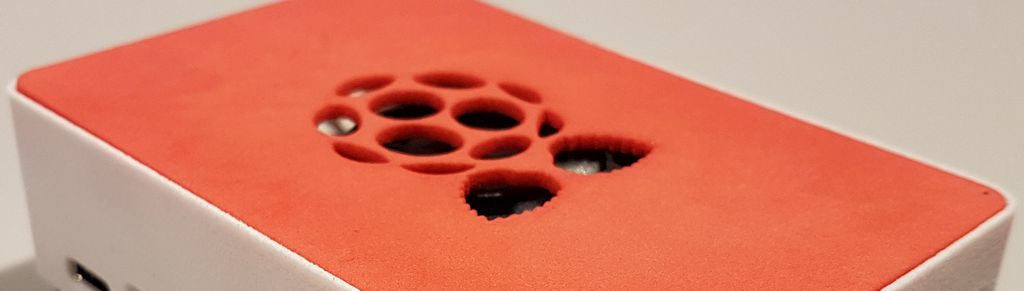
Article index
1 – Overview
I received few days ago a 3D printed case for the Raspberry Pi 4 from 219 Design. This case is designed to work with Pi-Fan-like fans. The Pi-Fan is a common fan used in several cooling systems for Raspberry Pi. It’s a small 30x30x7mm fan that can operate at 3.3V or 5V. Perfect for a Raspberry Pi!
The printed case is made up of two parts: a lid and a base.

The Pi-Fan can be attached to the lid without screws.

The case has two working modes:
– desktop mode: the case is completely closed.

– development mode: in that mode, the lid is spun by 180 degrees and gaps are available for wires (GPIO). I must say it’s pretty cool.
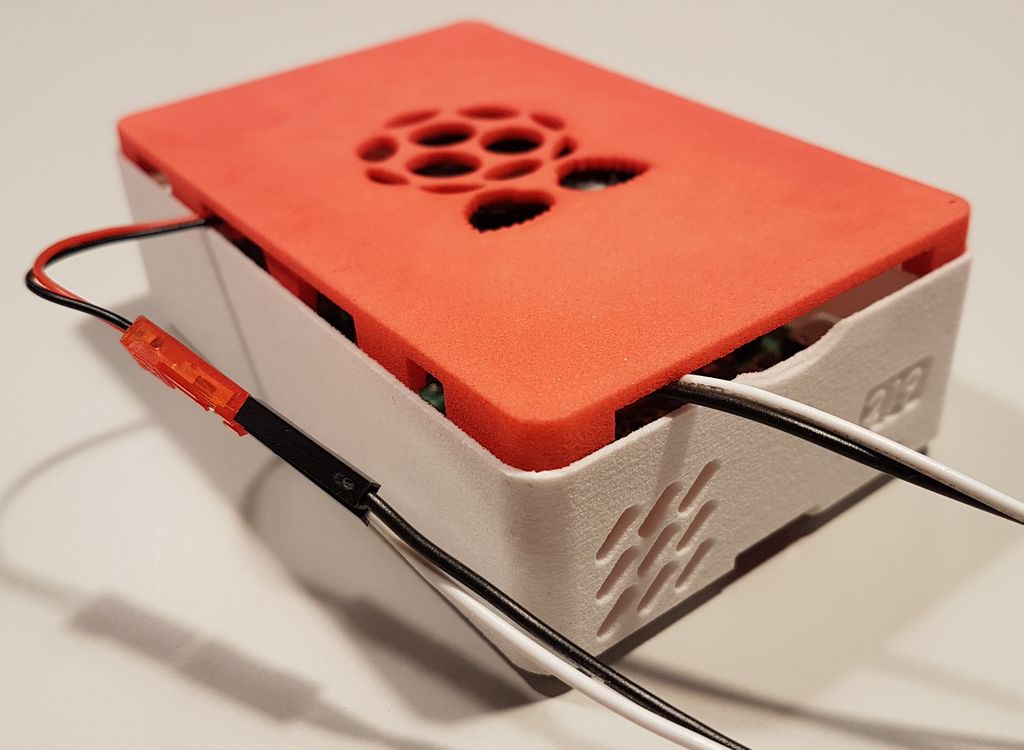
Now let’s see the case and the Pi-Fan in action.
I put my Raspberry Pi 4 into the case, connected the Pi-Fan to the 5V + ground pins of the GPIO.

2 – Temperatures
Test 1: No fan, passive cooling (heat sink only), opened case
– idle state: 45°C
– load state: 68°C
To stress test the Raspberry Pi 4, I launched YAFFplayer with a full HD video. YAFFplayer is handy because it can be used as a stress test on the Raspberry Pi 4. It’s a CPU and GPU test at the same time: the video decoding is done on the CPU and is multi-threaded, and the rendering is done via OpenGL.
YAFFplayer and GL-Z

Test 2: Pi-Fan (5V), closed case
– idle state: 32°C
– load state: 45°C
and some noise. On the 5V, the Pi-Fan is a bit noisy.
Let’s try to plug the Pi-Fan on the 3.3V. Remark: the fan is fixed to push air onto the CPU, it provides a better cooling.
The Pi-Fan plugged on the 3.3V of the GPIO:

Detail of the connection:

Test 3: Pi-Fan (3.3V), closed case
– idle state: 34°C
– load state: 46°C
And the noise? It’s much better now, the fan is barely audible and keeps the CPU more or less at the same temperature.
3 – Conclusion
If you have access to a 3D printer (at home, in a fab lab, online service) and if you need a case for your RPi 4, here is a nice and ready-to-be-printed case. The development mode is clever and no screw is required to attach the fan. Maybe a variant with more headroom would be useful in some situations (the first heat sink on my Raspberry Pi was a bit taller and it was not possible to close the lid).
4 – Links
If you want to print the case, you can download (free account required!) 3D files from these pages:
– grabcad
– thingiverse
Some STL files are also available in this GeeXLab demo I made some days ago.
The Pi-Fan can be found HERE.
More details about this case can be found in THIS ARTICLE.
Thanks for the link! I bought my Pi4 just a few weeks ago – the case for it is what I need now =)