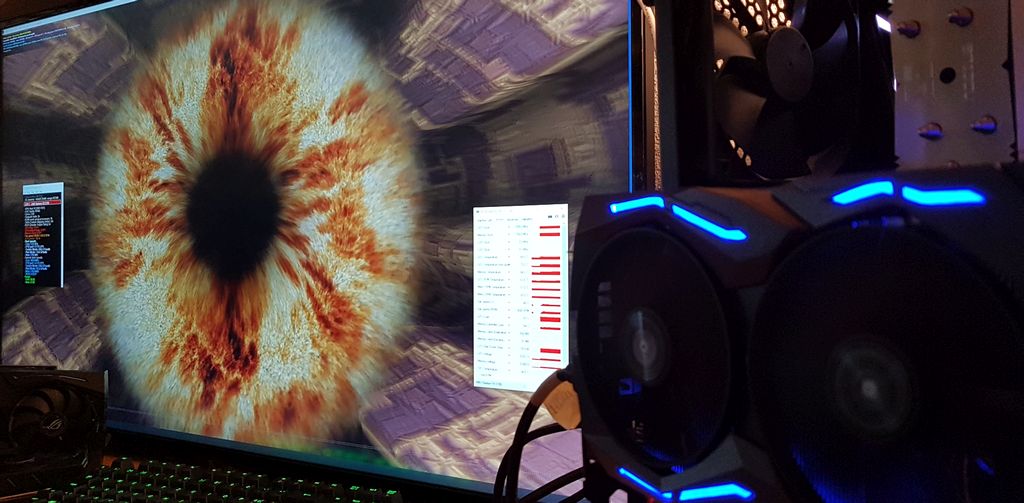
A new version of FurMark, the popular GPU burn-in utility, is available.
1 – Release highlights
FurMark 1.22 adds the support of NVIDIA GeForce RTX 3080 and RTX 3090 (based on the new Ampere architecture) and AMD Radeon RX 5300 (RDNA / Navi architecture). When the power consumption in Watts is available via GPU-Z, the performance per watt (or PPW) is displayed right near the power.
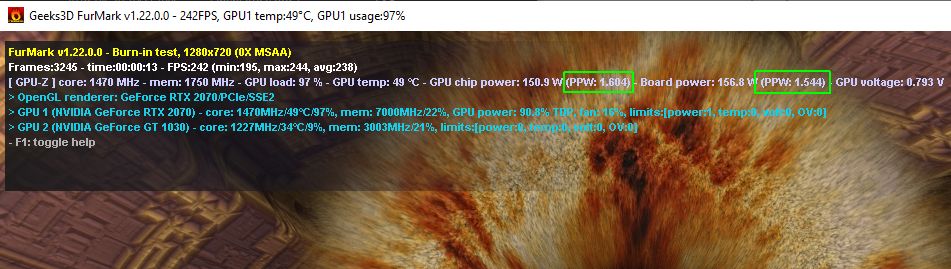
The high DPI scaling has been improved (now the main logo on the top of the GUI is correctly displayed for high DPI scale like 150% or 250%). GPU-Z and GPU Shark have been updated to their latest versions.
Update (2020.10.30): FurMark 1.22.1.0
FurMark 1.22.1.0 is a maintenance release and adds the support of new GeForce RTX 3070. GPU Shark and GPU-Z have been updated with their respective latest versions.
Update (2020.11.09): FurMark 1.22.2.0
FurMark 1.22.2.0 is a maintenance release and fixes a display bug: the GeForce RTX 3070 was displayed as a RTX 3080 (as well as in online scores).
2 – Downloads
|
|
To ensure the integrity of your download, you can verify the following checksum values / hashcodes (a tool like H4shG3n can help you):
FurMark_1.22.2.0_Setup.exe hash codes: – file size => 13633900 bytes – MD5 => 785ed8aa89bcea435280a1e4edbd0590 – SHA1 => 6cc80a16a22d20492c55d6878e742b8c0b39eb06 – SHA256 => e0a182720281e8baaf81ee30de62d46a74c8d61ad2b7d6a8b24626fc94b9d399  |
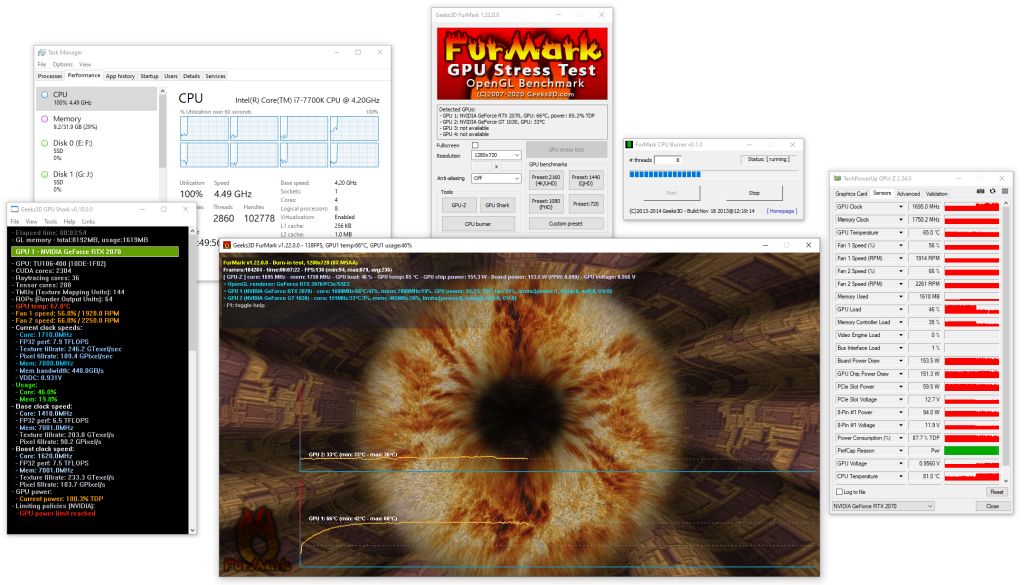
3 – Changelog
Version 1.22.2.0 - 2020-11-09 * fixed display bug: GeForce RTX 3070 was displayed as a RTX 3080. ! updated: GPU Shark 0.19.2.0 ! updated: ZoomGPU 1.27.3 (GPU monitoring library) Version 1.22.1.0 - 2020-10-30 + added support of NVIDIA GeForce RTX 3070. ! updated: GPU-Z 2.35 ! updated: GPU Shark 0.19.0.0 ! updated: ZoomGPU 1.27.1 (GPU monitoring library) Version 1.22.0.0 - 2020-09-24 + added support of NVIDIA GeForce RTX 3080 and RTX 3090. + added support of AMD Radeon RX 5300. + added PPW (performance per watt) info to GPU-Z data near power values. ! updated: all GPUs are sorted by busID. ! improved high DPI scaling support... ! updated: GPU-Z 2.34 ! updated: GPU Shark 0.18.0.0 ! updated: ZoomGPU 1.27.0 (GPU monitoring library) with NVAPI R450.
Love the new background! Pattern is neat and I like the darker tone.
Also thanks for shifting the resolution dropdown menu, now I don’t have to scroll up to select 1080p!
Thanks!
The background is one of the few things I can change without impacting the score.