2 – Release Notes
FurMark 2 is finally there. It took me more time than expected but it’s there!
FurMark 2 is the modern version of the old and venerable FurMark 1 that has been released more than 16 year ago. Here are the main changes brought by FurMark 2:
- supported platforms: Windows 32-bit, Windows 64-bit, Linux 64-bit
- 3D APIs: OpenGL 3.2 and Vulkan 1.1
- two components: a GUI (graphical user interface) and a command line tool
One of the important changes is that FurMark 2 is a command line tool (furmark.exe on Windows and furmark on Linux). The GUI (FurMark_GUI.exe on Windows and FurMark_GUI on Linux) is an optional component but it’s very handy to quickly launch FurMark 2 and to keep the habits of FurMark 1.

The main role of the GUI is to generate and run a command line. More information about command line can be found HERE.
Here is an example that shows how to launch FurMark 2 OpenGL stress test in 1280×720 during 30 seconds and quit:
> furmark --demo furmark-gl --width 1280 --height 720 --max-time 30
FurMark 2 is built with GeeXLab. The GUI is a pure GeeXLab application while the furmark command line tool is built with the GeeXLab SDK. GeeXLab being cross-platform, this first version of FurMark 2 is available for Windows and Linux (the Linux 32-bit version is also available, I will re-compile it for the next update). I plan to release FurMark 2 for Raspberry Pi (I just received my rpi5 board!) and maybe for macOS too.
FurMark 2 supports OpenGL 3.2 and Vulkan 1.1. If necessary, I can add OpenGL 2.1 and OpenGL 3.0/3.1 support, just let me know.
A new page for online scores is available HERE.
The classic donut:
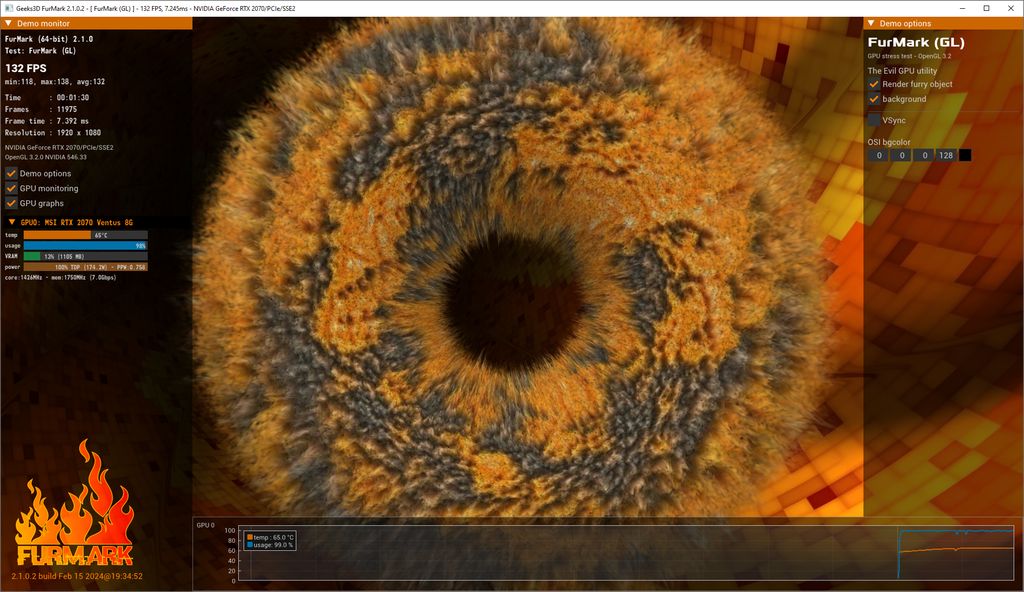
The new knot:

I hope that FurMark 2 will be the worthy successor of FurMark 1.
And thanks to the discord community for all tests and feedbacks during these last months 👍
3 – Changelog
Full changelog from beginning of time is available HERE.
version 2.1.0.2 - 2024.02.15 - fixed a bug in the display of graphics cards with long name in the OSI (On Screen Informtion). - added the power in watts in the score submission for NVIDIA GPUs. - added FurMark Knot demo in OpenGL and Vulkan - improved the use of the following command line options: --benchmark, --max-time and --max-frames. Now they work correctly. - score submit is disabled is a renderer is too slow (1 frame in less than 60 sec) or if a fake score is detected (number of points and average framerate do not match). - (windows) GPU monitoring plugin: added support of GeForce RTX 4070 SUPER, RTX 4070 Ti SUPER and RTX 4080 SUPER. - (windows) Commercial name: added - NVIDIA RTX 4080 SUPER Founders Edition - ASUS TUF Gaming RTX 4080 SUPER OC 16G - GIGABYTE RTX 4080 SUPER Gaming OC 16G - PNY RTX 4080 SUPER Verto OC 16G - Zotac RTX 4080 SUPER AMP Extreme Airo 16G - MSI RTX 4080 SUPER Expert 16G - Inno3D RTX 4080 SUPER X3 16G - PNY RTX 4070 Ti SUPER XLR8 Gaming 16G - ASUS ROG Strix RTX 4070 Ti SUPER OC 16G - Gainward RTX 4070 Ti SUPER Phoenix GS 16G - GIGABYTE RTX 4070 Ti SUPER Gaming OC 16G - ASRock RX 7600 XT Steel Legend 16G - XFX RX 7600 XT Qick 309 16G - MSI RTX 4070 Ti SUPER Ventus 3X 16G - Zotac RTX 4070 Ti SUPER Trinity 16G - PNY RTX 4070 Ti SUPER Verto OC 16G - Palit RTX 4070 Ti SUPER JetStream 16G - GIGABYTE RTX 4070 SUPER Aorus Master 12G - Palit RTX 4070 SUPER JetStream 12G - PowerColor RX 7600 XT Hellhound - Inno3D RTX 4070 Ti SUPER Twin X2 16G - Sparkle Arc A770 Titan OC - NVIDIA RTX 4070 SUPER Founders Edition - Gainward RTX 4070 SUPER Ghost 12G - ASUS RTX 4070 SUPER Dual 12G - Zotac RTX 4070 SUPER Trinity 12G - PNY RTX 4070 SUPER Verto 12G - Inno3D RTX 4070 SUPER Twin X2 12G - ASUS TUF Gaming RTX 4070 SUPER OC 12G - (windows) updated with GPU-Z 2.57 - (windows) updated with GPU Shark2 2.1.0 - updated with GeeXLab 0.57.0 libs
