A new version of GPU Shark 2 is available for Windows (32 and 64-bit). GPU Shark 2 is a monitoring and information utility for graphics cards. It can monitor the main hardware sensors (temperatures, usages, clock speeds, power) of a GPU / VRAM and allows to get an overview of the OpenGL and Vulkan API support level.
GPU Shark 2 is made with GeeXLab. The 64-bit version of GPU Shark 2 can monitor all modern GPUs (NVIDIA GeForce, AMD Radeon, Intel Arc and Moore Threads MTT S80/S70) while the 32-bit version is limited to GeForce and Radeon GPUs only.
GPU Shark 2.2 comes two new features:
1/ the support of the GPU core hotspot temperature for NVIDIA GPUs. Several temperature sensors are available on the GPU die and the hotspot temperature is the hottest sensor. Regular GPU temperature is an average value of all sensors.
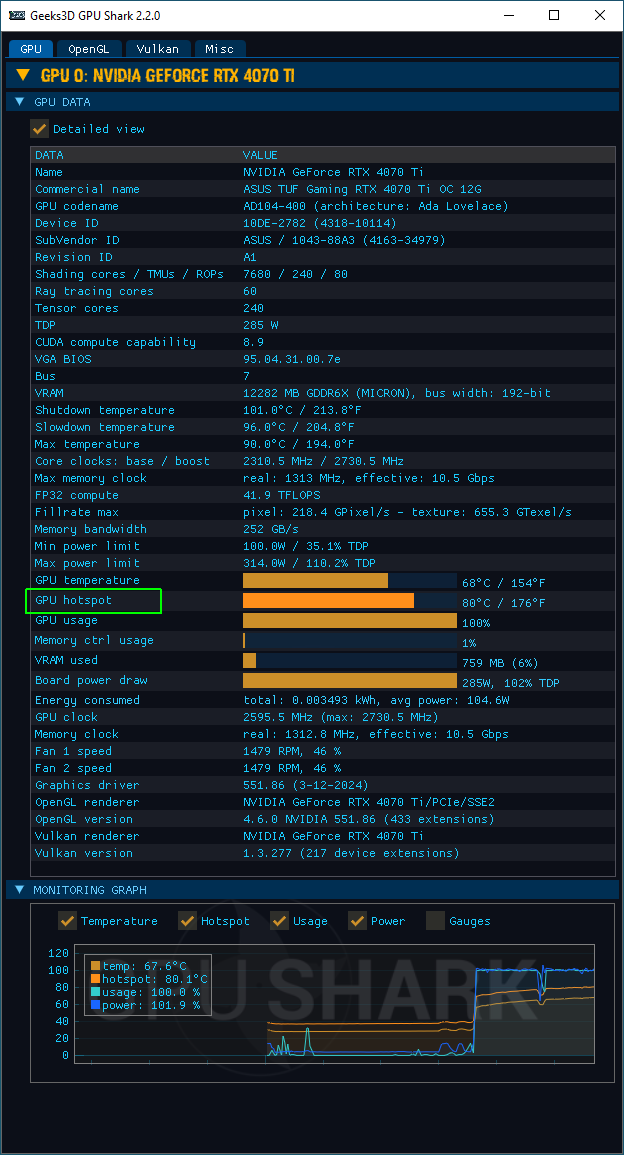
2/ the monitoring support of Moore Threads MTT S80 graphics card:

2 – Changelog
Entire changelog is available HERE.
v2.2.0.0 - 2024.04.02 - added hotspot temperature support for NVIDIA GPUs. AMD Radeon hotspot temp is already supported. - (window 64-bit) added monitoring of Moore Threads MTT S80 GPU. - fixed a bug in the management of hardware sensors. Now if a hw sensor is not available, it will not be displayed. - added support of high DPI scale. - does not start if OpenGL support is lesser than 2.1. - new commercial names: . ASRock RX 7900 GRE Steel Legend 16G . SAPPHIRE Pure RX 7900 GRE . SAPPHIRE Pulse RX 7900 GRE 16G . SAPPHIRE Nitro+ RX 7900 GRE 16G . XFX RX 7900 GRE 16G . MSI GTX 1050 Ti Gaming X 4G . Sparkle Arc A380 Genie 6G - added support of NVIDIA GeForce RTX 4090 D. - updated detection of NVIDIA GeForce RTX 3050 6GB. - updated with GeeXLab 0.58.0 libs.
