Moore Threads, the new GPU maker from China, has released a new graphics driver for its MTT S graphics cards (MTT S80 and MTT S70) on Windows 10/11.
This new graphics driver (there are two version numbers: PES control panel version: 260.70.0 and graphics driver version: 27.18.594.6196) brings the following changes (currently the release notes are in Chinese only and translation from Chinese is done with google with hazardous results (name of games…)):
New function
– Support provided by OpenGL 4.0 API under Windows 10 operating system;Optimization of performance and experience
– GTA5 average frame rate comparison v250.60 version increased by more than 55%;
– Hero Union: Average Frame Rate Comparison v250.60 version increased by more than 40%;
– Final Fantasy 14: Average Frame Rate Comparison v250.60 Version Upgrade More than 20%;
– Double-person travel: Average frame rate comparison v250.60 version increased by more than 30%;
– NBA2K OL2 average frame rate comparison v250.60 version increased by more than 20%;
– Ark of Destiny (Wegame) : Average frame rate comparison v250.60 version increased by more than 10%;
– Bode Gate 3: Game Experience Optimization;
– Warcraft World: Game Experience Optimization;
– Sculpture: Game Experience Optimization;
– Ancient tomb shadow: Shadow: Game experience optimization;
– Civilization 6: Game Experience Optimization;
– European truck simulation 2: game experience optimization;
– Shadow trick: The cursed pirate: game experience optimization;
– Gobbing 4: game experience optimization;
– Blender 3.6 LTS experience optimization;Fixed Issues
– Solve the problem of abnormal head probability display in the GTA5 game;
– Solve the problem of NBA2K Online2’s shadow probability showing error and frame rate decline in the game;
– Solve the problem of running the Dyson Plan probability game back when creating a new game;
– Solve the problem of scintillation of pictures during the operation of ancient tomb shadows: shadows game;
– Solve the problem that when running the crystal core game, when the anti-saw tooth settings are extremely high, the game probability flashes;
– Solve the problem of low frame probability when running the Destiny Ark game;
– Solve the problem of game probability and non-response when running the double-person game;
– Solve the problem of game probability black screens or no response when running hero alliance click on the homepage event;
– Solve the problem of flashing probability of the game when running the original god game;
– Solve the problem of running wolf: when the game is lost twice, when using the ALT+TAB key to switch back to the table, the probability of the game fades;
– Solve the problem of flickerage equipment when running the final era game when people move around;
– Solve the problem of CAD mini look at the probability of flashback in software operation;
– Solve the problem of running Blender3.6 LTS software probability carton or flashback;
– Solve the problem of software probability and non-response when running Screening;
– Solve the problem of running fish fighting live room, the software probability flashes;
– Solve the problem of unresponsive software probability after running 3ds Max loading model;
– Solve the problems of software flashback and probability rendering errors when running 3DMark FireStrike Ultra;
– Solve the problem of the probability flower screen of the monitor 1 when the display mode is replaced by (MST) only the second screen “ when the display mode is replaced by ” Port multi-data flower transmission;
– Solve the problem of displayPort multi-data flow transmission (MST) display, and when restarting the pressure test, there is a probability that the display has no signal output or system blue screen;
– Solve the problem of probability shaking the video screen when entering Windows HD Color and setting up a full-screen broadcast video, constantly switching and turning off “ streaming HDR video“;
– Solve the problem of using DisplayPort interface connection ViewSonic VX2719-2KP-HD monitor, setting 2560 x 1440 144hz resolution and opening HDR settings, the probability of the display has no signal output;
– Solve the problem of abnormal probability of the icon in the lower right corner of the PES control center when using the PES control center video function to record the screen and running the game or program for a long time;
– Solve the problems of using different combinations of resolution at the same time, using multiple different players to play video at the same time, after the system is dormant or sleep awakened, the probability of the video screen is shaking, green screen, etc;Open Issues
– Probability display of OpenGL version 3.3 when certain software query drives the OpenGL version;
– There is a probabilistic rendering error in the plants in the World Auto Rally Championship 8;
– After opening the PES control center, switching between administrators and ordinary users, the probability of the PES control center flashes;
– When the system broadcasts the website video with its own browser, the low probability screen is unresponsive;
– Use KMPlayer to play the video, enter the system to sleep and wake up, KMPlayer’s probability flashes;
Complete release notes in Chinese are available HERE.
UPDATE (2024.06.25): v260.70.1
This new driver 260.70.1 brings the following changes (as usual, approximative translation from the original release notes in Chinese):
new features
– Support Windows 11 64bit 23H2 Professional Edition;
– The multi-screen display setting experience of the PES control center is optimized, and the interactive UI and operation logic are updated;
– The screen recording function of the PES control center is open to custom settings, allowing users to customize the recording resolution, frame rate and bit rate, and adding a function to calculate the maximum allowed recording time based on the current storage space;Performance and experience optimization
– The average frame rate of the game “Mingchao” has increased by more than 125% compared to version v250.60.1;
– The game experience of “Whitethorn Corridor” has been optimized;
– The game experience of “World of Tarris” has been optimized;
– “Fallout 76” game experience optimization;
– Game experience optimization of “Living Hero”Fixed Issues
– Solve the problem of abnormal display of probabilistic screen lighting effects when running the “Monster Hunter” game;
– Solved the problem of the probability prompt “crashed, about to close” when running and opening the “Mingchao” game;
Complete release notes in Chinese are available HERE.
UPDATE (2024.07.30): v260.70.2
This new driver 260.70.2 brings the following changes (as usual, poor translation from the original release notes in Chinese):
Performance and experience optimization
– The average frame rate of Expedition: Mud Run Game has increased by more than 150%;
– The average frame rate of “Zero Plan 2: Apocalypse Party” increased by about 150%;
– Optimized game experience of “Lego Legends”
– The game experience of “Survival Island: Legend of the Fountain of Youth” has been optimized;
– The game experience of “Babel Anthem” has been optimized;Fixed Issues
– Solved the problem of missing probabilistic rendering in the game lobby and in-game scenes when running the game “Zero”;
– Solved the problem of probabilistic rendering errors in the Paradise of the Afterlife screen when running the game “Honkai Impact 3”;
– Solved the problem of black shadows flashing occasionally on the map when running the game “Expedition: Mud Run Game”;
Downloads
- Latest Moore Threads MTT S80/S70 graphics driver for win10/win11 64-bit @ Geeks3D
- latest graphics driver for Moore Threads GPUs (win10/win11 64-bit) @ Moore Threads
Quick Test
v260.70.2
– GPU Shark 2:
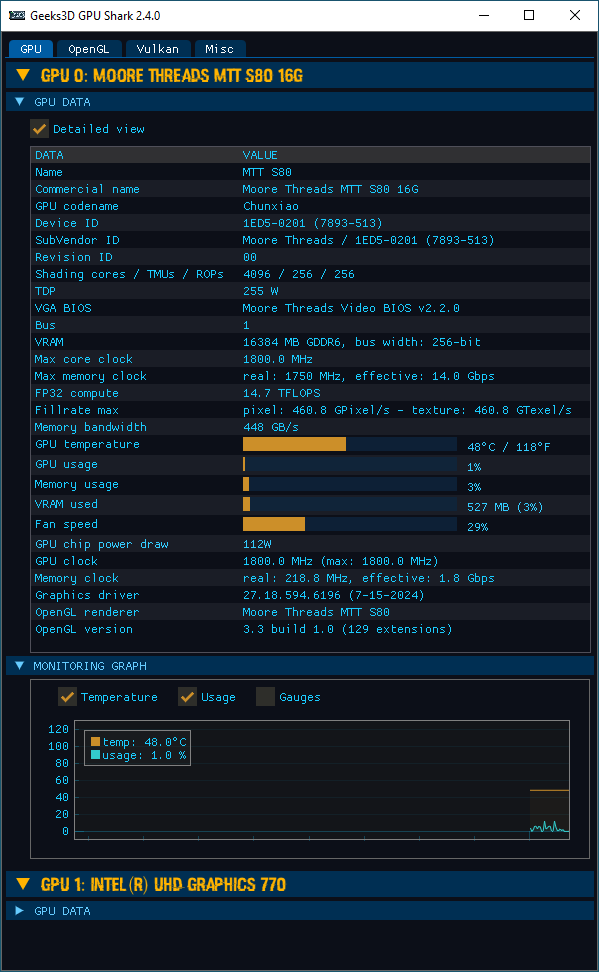
– PES control panel

OpenGL support
PES v260.70.0 (driver: 27.18.594.6196)
This new version bring officially the support of OpenGL 4.0 (see the release notes). The OpenGL 4.0 demos work correctly (like the following GeeXLab GL 4.0 tessellation demo):
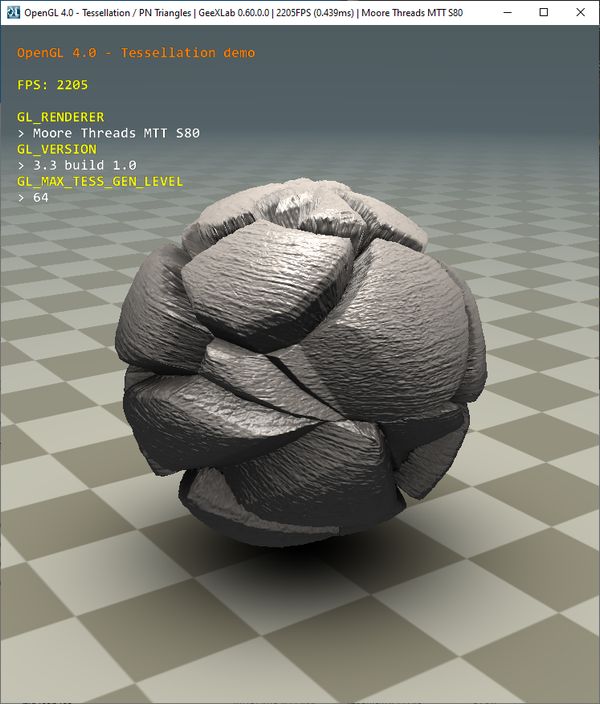
But Moore Threads developers forgot to update the GL_VERSION string. It’s still OpenGL 3.3 instead of OpenGL 4.0. Only the GL_SHADING_LANGUAGE_VERSION string indicates that we have an OpenGL 4.0 driver. This is likely one of the open issues of this driver.
They also forgot to update the driver version: it’s still 27.18.594.6196 like in PES 250.60.x.
This driver adds 4 new OpenGL extensions compared to previous driver:
– GL_ARB_viewport_array
– GL_ARB_shader_subroutine
– GL_ARB_get_program_binary
– WGL_ARB_multisample
GL_RENDERER: Moore Threads MTT S80 GL_VENDOR: Moore Threads GL_VERSION: 3.3 build 1.0 GL_SHADING_LANGUAGE_VERSION: 4.00 OpenGL extensions: 129 - GL_ARB_blend_func_extended - GL_ARB_color_buffer_float - GL_ARB_copy_buffer - GL_ARB_depth_clamp - GL_ARB_depth_texture - GL_ARB_draw_buffers - GL_ARB_draw_elements_base_vertex - GL_ARB_draw_instanced - GL_ARB_ES2_compatibility - GL_ARB_explicit_attrib_location - GL_ARB_fragment_coord_conventions - GL_ARB_fragment_program - GL_ARB_fragment_program_shadow - GL_ARB_fragment_shader - GL_ARB_framebuffer_object - GL_ARB_framebuffer_sRGB - GL_ARB_geometry_shader4 - GL_ARB_half_float_pixel - GL_ARB_half_float_vertex - GL_ARB_instanced_arrays - GL_ARB_internalformat_query - GL_ARB_map_buffer_range - GL_ARB_multisample - GL_ARB_multitexture - GL_ARB_occlusion_query - GL_ARB_occlusion_query2 - GL_ARB_pixel_buffer_object - GL_ARB_point_parameters - GL_ARB_provoking_vertex - GL_ARB_sampler_objects - GL_ARB_seamless_cube_map - GL_ARB_separate_shader_objects - GL_ARB_shader_objects - GL_ARB_shadow - GL_ARB_sync - GL_ARB_texture_border_clamp - GL_ARB_texture_buffer_object - GL_ARB_texture_buffer_object_rgb32 - GL_ARB_texture_compression - GL_ARB_texture_compression_rgtc - GL_ARB_texture_cube_map - GL_ARB_texture_float - GL_ARB_texture_mirrored_repeat - GL_ARB_texture_multisample - GL_ARB_texture_non_power_of_two - GL_ARB_texture_rectangle - GL_ARB_texture_rgb10_a2ui - GL_ARB_texture_storage - GL_ARB_texture_storage_multisample - GL_ARB_texture_swizzle - GL_ARB_timer_query - GL_ARB_uniform_buffer_object - GL_ARB_vertex_array_bgra - GL_ARB_vertex_array_object - GL_ARB_vertex_buffer_object - GL_ARB_vertex_program - GL_ARB_vertex_shader - GL_ARB_vertex_type_2_10_10_10_rev - GL_ARB_viewport_array - GL_ARB_shader_storage_buffer_object - GL_EXT_transform_feedback - GL_ARB_transform_feedback2 - GL_EXT_abgr - GL_EXT_bgra - GL_EXT_blend_color - GL_EXT_blend_equation_separate - GL_EXT_blend_func_separate - GL_EXT_blend_minmax - GL_EXT_blend_subtract - GL_EXT_compiled_vertex_array - GL_EXT_draw_range_elements - GL_EXT_framebuffer_blit - GL_EXT_framebuffer_multisample - GL_EXT_framebuffer_object - GL_EXT_gpu_program_parameters - GL_EXT_multi_draw_arrays - GL_EXT_packed_depth_stencil - GL_EXT_packed_pixels - GL_EXT_provoking_vertex - GL_EXT_shadow_funcs - GL_EXT_stencil_two_side - GL_EXT_stencil_wrap - GL_EXT_texture3D - GL_EXT_texture_array - GL_EXT_texture_compression_latc - GL_EXT_texture_compression_rgtc - GL_EXT_texture_compression_s3tc - GL_EXT_texture_cube_map - GL_EXT_texture_edge_clamp - GL_EXT_texture_filter_anisotropic - GL_EXT_texture_lod_bias - GL_EXT_texture_object - GL_EXT_texture_sRGB - GL_EXT_texture_swizzle - GL_EXT_vertex_array - GL_EXT_vertex_array_bgra - GL_NV_blend_square - GL_S3_s3tc - GL_EXT_texture_sRGB_decode - GL_ARB_texture_cube_map_array - GL_EXT_texture_shared_exponent - GL_ARB_draw_buffers_blend - GL_ARB_draw_indirect - GL_ARB_sample_shading - GL_EXT_texture_integer - GL_ARB_tessellation_shader - GL_ARB_gpu_shader5 - GL_ARB_texture_query_lod - GL_ARB_texture_gather - GL_ARB_gpu_shader_fp64 - GL_ARB_shader_subroutine - GL_ARB_get_program_binary - WGL_ARB_extensions_string - WGL_EXT_extensions_string - WGL_EXT_swap_control - WGL_ARB_create_context - WGL_ARB_create_context_profile - WGL_EXT_create_context_es2_profile - WGL_EXT_swap_control_tear - WGL_ARB_pixel_format - WGL_ARB_pbuffer - WGL_ARB_multisample - WGL_ARB_pixel_format_float - WGL_ARB_make_current_read - WGL_ARB_framebuffer_sRGB - WGL_ARB_render_texture - WGL_ARB_buffer_region - WGL_ARB_context_flush_control - WGL_ARB_create_context_no_error
PES v260.70.1
Same OpenGL support than previous 260.70.0. The GL_VERSION is still 3.3 build 1.0 instead of 4.0....
PES v260.70.2
Same OpenGL support than previous 260.70.0. No change in the GL_VERSION version 🙁

v260.70.1 released
Thanks, article updated.
v260.70.2 released
Finally updated!
v270.80 released